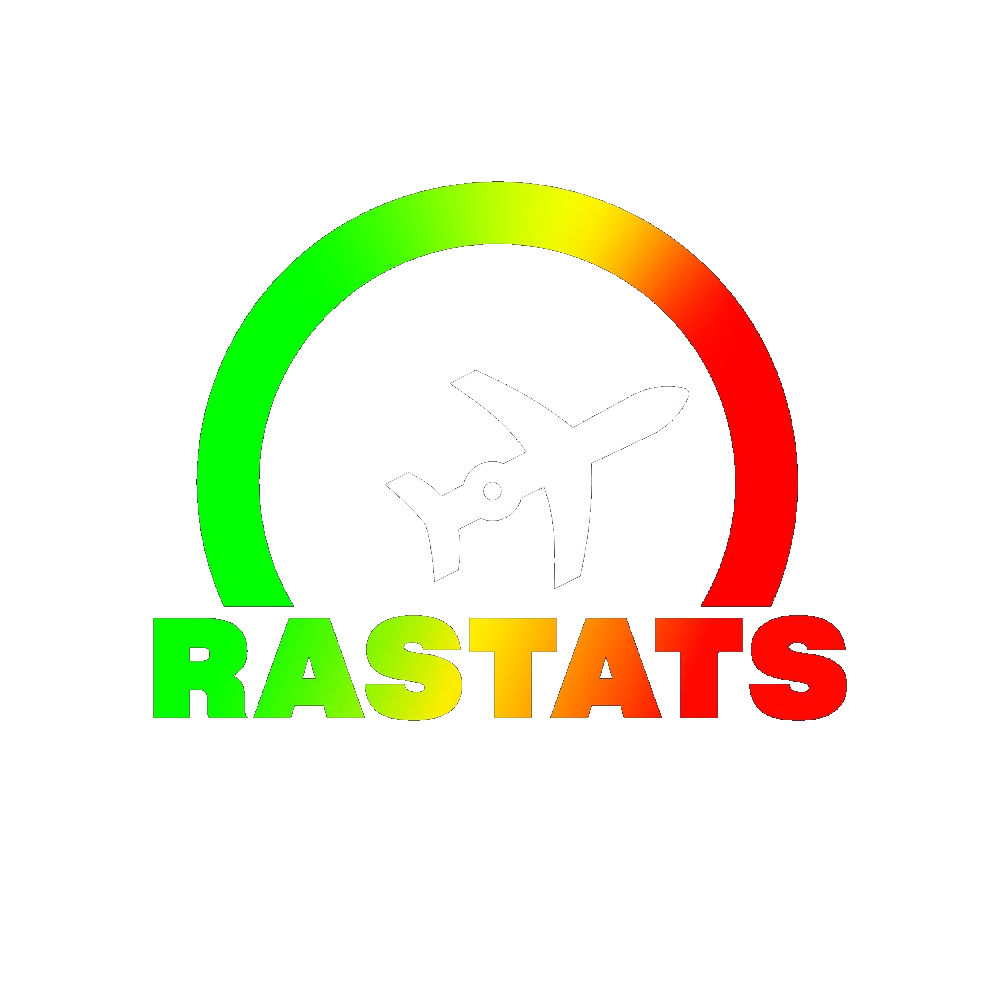Welcome stoned drivers, it’s your speedrun moderator RastaBobby.
Today I’ll present the autosplitter and load remover used for speedruns done on Maniaplanet. The autosplitter and load remover is a script which removes loading times and which allows to complete speedruns without making any manual action on the Livesplit timer.
The current script can be used on all solo campaign titlepacks available in Maniaplanet. On the TrackMania² Platform titlepack by Arkady, the load remover isn't working but the autosplitter works properly so exceptionally, ingame time (IGT) will become the default timing method on the Canyon Platform categories.
To enable the script, open Livesplit, open a TrackMania² or StarTrack² splits file, do a right click on Livesplit and then click on Edit Splits. You’ll find access to these splits files and to corresponding layout files here : https://drive.google.com/drive/folders/1Yg2d4YEI0ZG5XQ3XABA9JWPawopB3TuE . On the upper part of the popup, you should see the following sentence : Load remover and auto-splitting options are available.

Click on Activate and then click on Settings. There are 3 main functions for the autosplitter : Start, Split and Reset.

The Start function allows to automatically start the timer when you click on the first track of your speedrun category in the menu.
The Reset function allows to automatically reset the timer when you click on the first track of your speedrun category while the timer is still running. This function isn’t supported for community made titlepacks so you will have to manually reset the timer with the Livesplit reset hotkey (do a right click on Livesplit then click on Settings to change your hotkeys).
The Split function allows to automatically move from one segment to the following segment in your splits file.
Here’s a description of the advanced options :
•Display total ingame time (IGT) : an IGT timer will be displayed at the bottom of your Livesplit window. The time value is updated after each checkpoint, at every finish line or when you load a track. It takes into account respawns or ragequits :P. It is encouraged to enable this setting and to share your final ingame time in your speedrun submission.
•Split on checkpoints : the timer will move to the next segment when you cross a checkpoint or a finish line. Use this setting with special splits files where each segment represents a checkpoint.
•Split on map change : the timer will move to the next segment when you load a track by clicking on Next Track after finishing a track or by clicking on a track in the menu. This setting should not be enabled if the Split on checkpoints setting or the Split on finish line setting are enabled and vice-versa.
•Split on finish line : •Unofficial tracks : the timer will move to the next segment when you cross the finish line of any track from a community made solo campaign •Nadeo tracks : the timer will move to the next segment when you cross the finish line of any of the selected tracks.