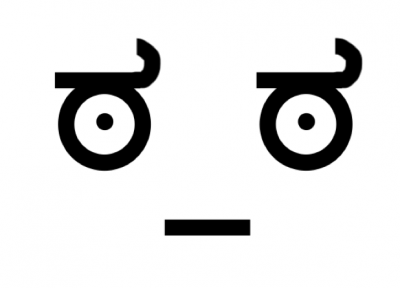How to play the game on Flash
Updated by
Deleted
First, download standalone Adobe Flash Player https://www.adobe.com/support/flashplayer/debug_downloads.html
Then click "File, open location (Ctrl Shift O on windows, Cmd Shift O on mac), then paste the URL where the URL goes. https://files.g2k.co/files/games/other1/GumballSuburbanSuperSports/main.swf
Click "OK" and the game should load up.
Recent runs
Moderators