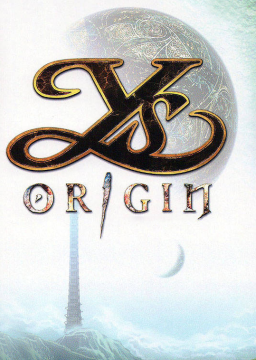How to obtain Japanese text in the steam version.
First of all, start with a fresh install and browse to local files in steam folder: (C:\Program Files\Steam\steamapps\common\Ys Origin\release)
In this folder you'll see 4 files named "data." and 3 named "data_us."
You want to change the "data." to "data_us." and then the "data_us." to "data.] essentially swap the names
You will then need to get the game to run with a Japanese locale. Unfortunately Window 10 locale change doesn't work.
We can get round this by installing a locale emulator here: Locale Emulator - https://github.com/xupefei/Locale-Emulator/releases
This essentially tricks the game to run with a JP locale and allows JP text to be displayed
I can't take all the credit for finding this. I found an old steam forum post saying that someone managed to get it to work back in 2014 here: https://steamcommunity.com/app/207350/discussions/0/648813576248955017/