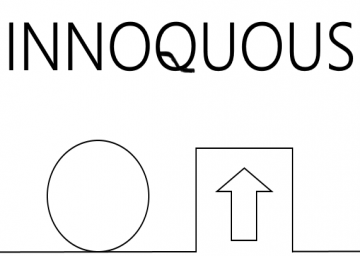Did you explain to them that the video in question was from an old account of yours? If not, I would guess that they assumed it was someone else's run, as there is no reasonable way for them to just know that it was your old account.
You could try to resubmit the request explaining that the video is from an old account of yours, though I'm not sure that will be enough, as it might be hard to prove. Your best option would be to record a new run and use that for your game request.
From the second paragraph on the game request page:
"For your request, we require a video of a full-game run played by you. We strongly prefer such a run is not a segmented run, and may reject requests if they are segmented runs. If a game is heavily based on Individual Levels and does not really feature a full-game run, a playlist of an overwhelming majority of the IL's for the game is acceptable. Submissions which do not meet this criteria will be rejected without being considered."
Looks like it's just the URL that has changed. You can find it here now https://slashinfty.github.io/yt-frame-timer/
https://www.speedrun.com/tanokosohana/allposts No links or anything (yet), but I think it's clear from the posts/threads that this is almost certainly a bot
https://www.speedrun.com/Ethan91/allposts link on profile
You go to the game page (use the search bar at the top to find it), find the correct category, hit the "Submit run" button, fill out the information on the page that shows up and then hit the "Submit" button at the bottom.
I would also advice that you read the rules carefully before submitting to make sure you have adhered to all of them, you can find the rules by clicking the "View rules" button on the category page right next to the "Submit run" button.
https://www.speedrun.com/dhmiltmo9/allposts https://www.speedrun.com/John26922/allposts
Both are from the same thread, and I'm pretty sure that there has been at least one other bot in addition to the original poster, so that makes like 4 bots on this one thread... should probably just lock it at this point, it was clearly created just so that bots could post links to websites they claim sell gaming chairs...
Edit: here are a bunch more I found, mostly by just checking out the users on the threads known bots have created/interacted with
Suspicious link on profile: https://www.speedrun.com/gamedoithuong/allposts https://www.speedrun.com/Constance/allposts https://www.speedrun.com/OlegKovalenko/allposts
Link in post(s): https://www.speedrun.com/ellie666/allposts https://www.speedrun.com/sallygreen/allposts https://www.speedrun.com/kalib/allposts https://www.speedrun.com/Samreen/allposts https://www.speedrun.com/Percival/allposts https://www.speedrun.com/KatherineSharpdxEz/allposts
Other: https://www.speedrun.com/Waldenverney/allposts probably a bot, but no links on profile or in posts, just very suspicious threads https://www.speedrun.com/KellyClark/allposts maybe not a bot, but linking to a porn video, so at the very least the post should be removed
https://www.speedrun.com/alidacalliope/allposts suspicious links on profile
https://www.speedrun.com/PiotrMorek/allposts somewhat suspicious link on profile
@justineola My guess is that you are confusing the icon for the cover photo. The image that shows up in the top left under the title of the game is actually the cover image, which is set in the "Edit Game" section not in the "Edit Theme" section.
Considering the result on the VirusTotal shows it as flagged by only 1 out of the 69 means this is almost certainly a false positive
My guess is that you put the entire link into the text box, I believe you are supposed to only enter your username, so in your case just "cyiatic" should suffice
You should be able to delete it yourself, unless there is some restriction I'm not aware of. Go to settings on your profile page and there should be a "Delete"-tab all the way to the right.