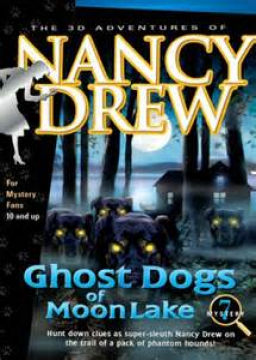I've seen this on some recorded runs where it shows what keyboard and mouse buttons are being pressed. There's some unused space on my recordings and I think that would a great thing to add. How can I accomplish this myself? Here's hoping it's not too complicated.
Here's an example of what I'm talking about:
I've figured out what the problem was. It turns out that the livesplit timer has to be entirely within the display area being captured by OBS to show any movement, even if it is in the background. Here's what it looks like now:
Problem solved I think.
I'll relink the video I tried to link earlier which was accidentally set to private.
Alright, after much trial and error, the game now appears as it should. However, the Livesplit timer remains static until the game crashes (which can happen so nothing unusual). Here's what it looks like:
@Pear That's weird, I thought I set it to unlisted. I think I've fixed it now.
@SioN That works better, but the game appears small in the upper left-hand corner. I want it to fill up the screen all the way to where the timer is.
Here's what I want the recording to look like, more or less:
And here's what I got instead:
@Laxxus Tried to get Window Capture to detect the game while it's open but it won't. Only way it seems to detect the game is through Game Capture.
@Sizzyl I have "always on top" checked in the layout settings for Livesplit but I still can't view it while playing the game due to not being able to play in windowed mode. I have livesplit on Window Capture and the game on Game Capture.
I just tried to record a run of Titanic: Adventure Out Of Time, which plays in full screen only so I cannot see the Livesplit timer when playing. However, it recorded it all wrong. It captured only the game audio and the Livesplit timer (which I've placed in the top-right corner) didn't budge at all until I closed the game, though it was definitely still running in the background. Hope all that made sense.
What can I do to fix this?
I've been into speed running for a while but never joined this site. So, well, I'm here now.