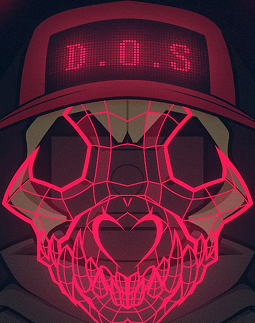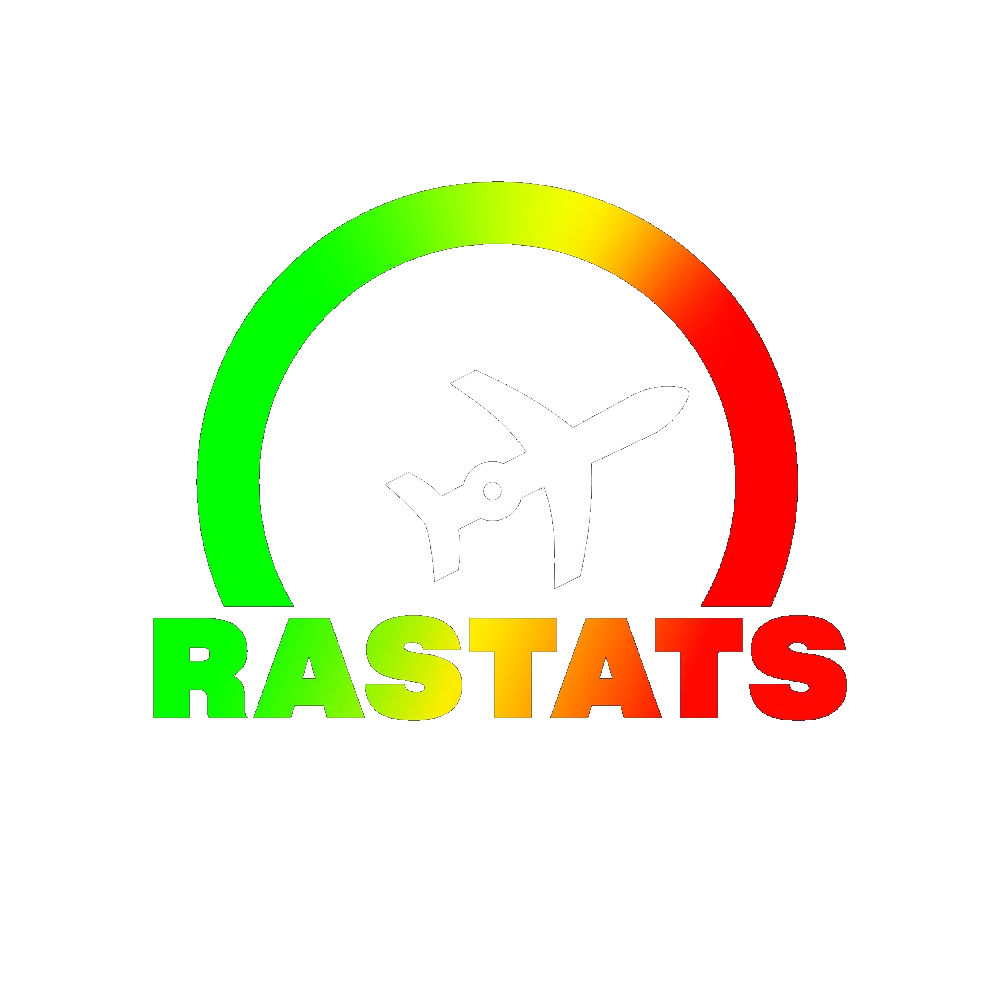Edit: If the auto splitter doesn't work, make sure to either use the standalone version of the game or update the Steam version with these fixes: https://www.speedrun.com/tmnf/thread/0zhlh
Edit2: If you are running on Linux, check out this blog post on how to make LiveSplit and the auto splitter work: https://grapefruit.neocities.org/stuff/livesplit_proton
PS: Even if you run without a timer, it does count. As long as we are able to manually calculate and time the run by checking the in-game timer. But we do prefer if players do their runs with the autosplitter.
Thanks to the work of donadigo, we now have an auto splitter that tracks the in-game time. The splitter will start automatically when you load the first track. It splits each time you finish a track. The auto splitter can be activated in LiveSplit.
Download LiveSplit from the official website: https://livesplit.org/downloads/ Do not save or extract LiveSplit to a folder that require admin permission, like Program Files. Admin permission seems to stop LiveSplit from talking to it's servers, resulting in the auto splitter not activating. I recommend using the My Documents folder instead.

Make sure to set the comparison for the timer and splitter to "Game Time". This can either be done when editing the layout, or by right clicking the livesplit window -> Compare Against -> Game Time.

I would highly suggest setting the accuracy of the split times to hundredths. Adding a new column or changing an existing column to "Segment Time" is also highly suggested, as this will display your exact time for each track.

Simple split-files and a layout to use with the splitter can be downloaded here: https://www.speedrun.com/tmnf/resources/48nnl

Can anyone help with autosplitter? It doesnt work for me, and i did everything written here. When i start race it doesnt recognize it and it doesnt split...
TheHibachi, you may want to use the version that can be downloaded at trackmaniaforever dot com (and by clicking on the "TrackMania 1 Demo" button) instead of the Steam version. I had the same issue as you, and for me at least, it has been resolved by doing that.
I'll add a link to the standalone version of the game under the resources for now: https://www.speedrun.com/tmnf/resources The problem with the Steam version of this game is that it does not include the latest patch. If you update the Steam version it should also work with the autosplitter: https://www.speedrun.com/tmnf/thread/0zhlh
The rules ask for miliseconds for in game time but i see no options to set it to milliseconds and nothing on internet, any help?
Notice that all current runs have the time rounded to 10ms since that's the game's time resolution.
So if your time is e.g. 11:22.33, submit it as 11:22.330.
The rules ask for milliseconds so that people don't omit that "330" part altogether.
Is the auto splitter 100% safe? It gets flagged as malicious on windows and VirusTotal multiple times.
Hello. I'm the developer of the autosplitter for TMNF/TMUF and I wanted to address the last comment by Argide.
The autosplitter, just like any other autospliter for LiveSplit is a text file, meaning it isn't any executable code that runs by itself. This makes it almost impossible for the autosplitter to be detected as a "virus", because it's just text. Please check which file is actually deemed malicious as it's more likely that the LiveSplit program itself is detected by your antivirus, and not the autosplitter.
So, it didn't work for me either when I first downloaded LiveSplit. The problem for me was that I extracted the files to Program Files, which requires admin permission. For some reason admin permission seems to stop LiveSplit from talking to it's servers properly. Instead, I copied the files to My Documents, and from there it worked perfectly.
Does this exists on Linux ?
Because i use Linux Mint, so, do we need some other software ?
HI ! update ! I use flitter for my splits, does it counts (because there's NO autosplitter)
@AZRAEL_II Hi! For Linux, I have been told that the solution should work: https://grapefruit.neocities.org/stuff/livesplit_proton
PS: Even if you run without a timer, it does count. As long as we are able to manually calculate and time the run by checking the in-game timer. But we do prefer if players do their runs with the autosplitter.