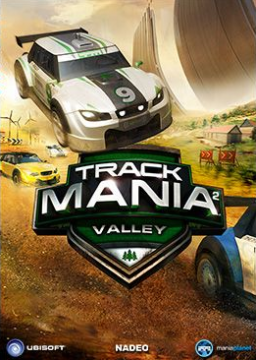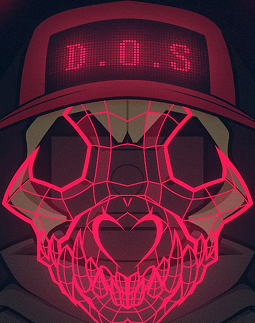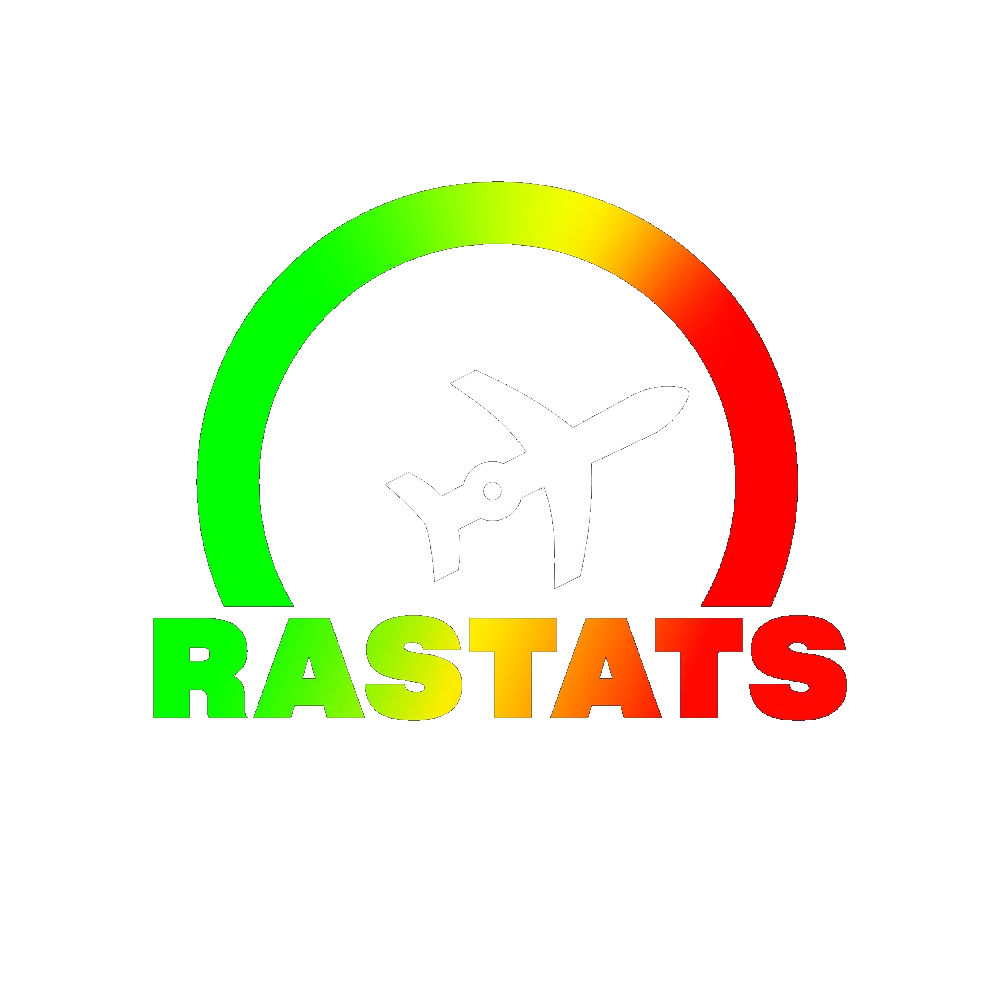A layout file defines the appearance of the Livesplit main window thanks to many components. Most of the components are implemented by default in Livesplit but you can find other components on the Livesplit website or elsewhere on the Internet.
RastaBobby made two TrackMania layouts (a small and a large one) for each of the three timing methods (real time, real time without loads, in-game time) : https://drive.google.com/open?id=1Yg2d4YEI0ZG5XQ3XABA9JWPawopB3TuE
Here's how his large "TM RTA w/o loads (Full)" layout looks like during a speedrun :

This guide will give you a good overview of all the Livesplit components useful for TrackMania speedruns.
To have access to the components list, right click on Livesplit's main window and click on Edit Layout. You'll land on the Layout Editor which looks like this :

Click on Layout settings to configure your components:

We will only give you a quick description of each component and we will let you test cool things with the layout editor.
•Title: Displays the game name with the category and eventually a sub-category or a variable (like the Maniaplanet version here).
•Splits: the default component used to display the segment names, the split times, etc...
•Subsplits: For a TrackMania² Stadium All Flags speedrun, the 5 splits are the 5 flags : White, Green, Blue, Red and Black. The sub-splits are the splits that corresponds to the tracks, they have less importance than "big" splits in the layout display. I used Subsplits in this layout to support all my splits files. I added 2 columns in the subsplits settings of my layout:
- "+/-" : Live comparison with your PB (the comparison depends on the default comparison in the "Compare Against" setting)
- "Time" : your splits times in terms of real time without loads or in-game time.
•Timer: I added 2 timers in this layout, the top one is based on real time with loads and the bottom timer is based on real time without loads.
•Previous Segment: Displays the time you lost/won on your previous segment, it is based on a selected comparison.
•Possible Time Save / Total Possible Time Save: Displays the time you can save on the current segment / on all the upcoming segments, it depends on the default comparison you chose in the "Compare Against" setting.
•Run Prediction / Current Pace / Predicted Time / Best Possible Time / Worst Possible Time: Displays your predicted final time depending on your current split times and on the default comparison you chose in the "Compare Against" setting.
•Sum of Best: Displays your best possible time based on your best times on each segment of your speedrun. After dozens of attempts, the Sum of Best will be a good indicator of your theoretical limit time.
•PB Chance: Displays your live probability to beat your Personal Best, split after split. It is efficient after a few dozens of attempts.
•Total Playtime and World Record : Displays the time you spend speedrunning the actual category and it displays the current world record.
•Graph : Displays a graphic live comparison between your current run and your PB / best segments / average segments... depending once again on your default comparison.
•Focused Hotkeys : Enable Global Hotkeys on some specific programs to use your Livesplit hotkeys directly on these programs.
•Hotkey Indicator : A little bar which is red when Global Hotkeys are disables, it becomes green when Global Hotkeys are enabled.
•Blank Space : Visually separates the component in your layout.
Other interesting components:
•Sound Effects : Add short mp3 sounds for when you split, when you beat your PB, when you reset...
•Detailed Timer: The big timer is a split timer like the 2 timers I added in the "Timer" component, the small timer is however a segment timer which displays your current segment time.
•Delta: Displays a live comparison split after split between your current speedrun and a selected comparison (PB / Best Segments / Average segments...)
•Scriptable autosplitter : Use your own autosplitter with this component.