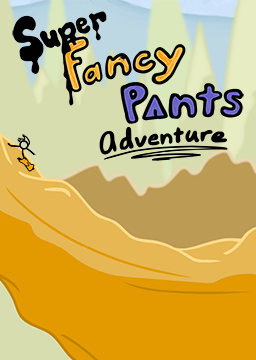hi all, just wondering where the save games are located to delete them to start a fresh game? thanks for your help
Windows Users: Go to User / Your Name / AppData / roaming / com.bornegames.FPAWorld4 / Local Store / #SharedObjects / SFPA.swf / and delete the SFPA.sol file
Also want to point out, if you're using a Mac computer your directions would be as follows: Open library with terminal and select Application Support -> com.bournegames.FPAWorld4 -> Local Store -> #SharedObjects -> SFPA.swf -> drag and drop the SFPA.sol in the trash. Good to go!
I wanted to mention just for future people reading. Depending on your OS I guess? Sometimes the appdata folder is hidden. You can find it easily by searching "%appdata%"
Also if you want to save the 2 second hassle(lol) of picking your favorite pants color every time you start, set the file to "Only Read" after you pick your color, not just after the opening sequence.