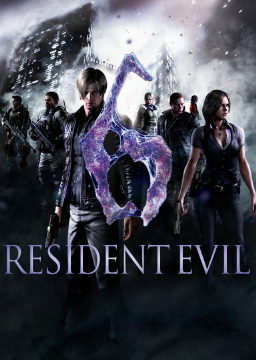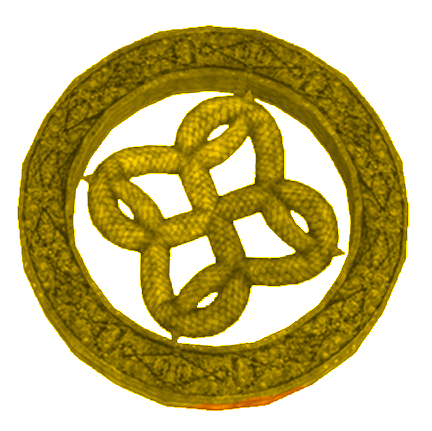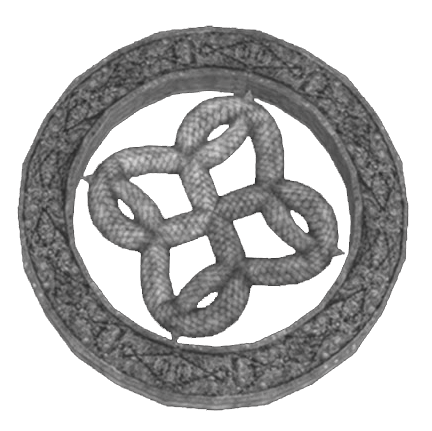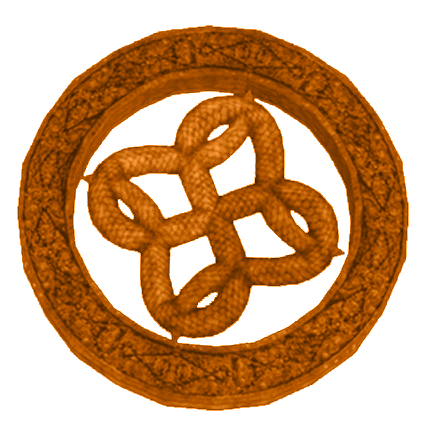"New Game" Clean File Tutorial
Uppdaterad av zenix
The problem with NG is that you need to do the boring forced tutorial section with Leon/Helena every time you start the game without a save. To avoid this but still having a clean save to do a New Game run we need the gamesave that we get just after finishing the mandatory tutorial.
PS3
- Create a new user account (or use one already created that it does not have RE6 files), start the game and do the mandatory tutorial.
- Right after finishing the tutorial, go to the main menu of RE6 to make sure the game is saved and exit the game.
- Copy the gamesave to another user account that you know it doesn't have any RE6 data on it (that account will keep the gamesave, don't use it to load that save so you keep it clean for your main account for NG runs).
- When you finish your NG run or you have to reset, exit the game, delete the savedata from the account you're using to play your NG run and get the copy of the clean save from the other account.
PC
- Make sure you have Steam Cloud activated on RE6 to keep your normal file safe (the one you use for casual runs, NG+ runs, etc), then turn Steam into offline mode.
- Now go to "Program Files/Steam/userdata/(youraccountfolder)/221040/remote" and then delete the "savedata" inside the folder.
- Now if you start the game on Steam with the offline mode enabled you'll start the game from scratch. Do the forced tutorial and go to the main menu to make sure you have your new save file.
- Exit the game and go to the same folder where you deleted the savedata before, then backup the new "savedata" file.
- Every time you finish a run or have to reset, go to said Steam folder and replace the savedata with the clean NG file you have as a backup.
Senaste omgångarna
Moderatorer