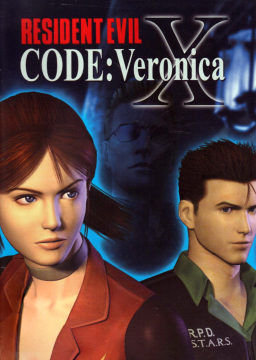We now have a door skip for RE CVX on PS3, PS2 and GCN!
GitHub: https://github.com/kapdap/re-cvx-doorskip
#PlayStation 3
##RPCS3
- Download imported_patch.yml and save it to RPCS3\patches\imported_patch.yml.
- Open RPCS3 then Right Click Game, select Configure Game Patches and enable the patch.
- Run the game!
##Console
FIRMWARE 4.87 OR OLDER REQUIRED!
Install Artemis PS3 onto your PS3 (see guides below).
- Run Artemis, select Online DB and choose your release from the list:
- Biohazard Code Veronica X NPJB00135 01.01
- Resident Evil Code Veronica X NPUB30467 01.00
- Resident Evil Code Veronica X NPEB00553 01.00
- Enable Remove Door Animations code.
- Read the Using Artemis guide for more info on running the game.
Installing codes onto a USB drive (optional):
*Note: Your web browser may add .txt to the file name when saving these patch files. Remove .txt and make sure the file name ends with .ncl. *
- On a USB drive create a folder called USERLIST.
- Download the patch file for your release and save it to USERLIST:
- Insert the USB drive into your PS3 and run Artemis.
- Select Cheats and choose your release from the list.
- Enable Remove Door Animations code.
- Read the Using Artemis guide for more info on running the game.
#PlayStation 2
##PCSX2
*Note: Your web browser may add .txt to the file name when saving these patch files. Remove .txt and make sure the file name ends with .pnach. * (thanks @MattRPD )
- Download the patch file for your release and save it to PCSX2\cheats:
- [SLPM-650.22] [JP] Biohazard: Code: Veronica Kanzenban
- [SLUS-201.84] [US] Resident Evil: Code: Veronica X
- [SLES-503.06] [EU] Resident Evil: Code: Veronica X
- Open PCSX2, select System and check Enable Cheats.
- Run the game!
##Console
Codes for Action Replay/GameShark/CodeBreaker etc...
[SLPM-650.22] [JP] Biohazard: Code: Veronica Kanzenban
2013393C 00000000 20133944 00000000
[SLUS-201.84] [US] Resident Evil: Code: Veronica X
20133D4C 00000000 20133D54 00000000
[SLES-503.06] [EU] Resident Evil: Code: Veronica X
20133FCC 00000000 20133FD4 00000000
*Note: Your web browser may add .txt to the file name when saving these patch files. Remove .txt and make sure the file name ends with .ini. *
- Download the patch file for your release:
- Save the patch file to the GameSettings folder under Dolphins User Directory:
- Windows: Documents/Dolphin Emulator/GameSettings
- MacOS: ~/.dolphin-emu/GameSettings
- Linux: ~/.dolphin-emu/GameSettings
- Open Dolphin and run the game!
Adding patch manually (optional):
- Open Dolphin then Right Click Game, select Properties then select Patches tab.
- Press the Add button (near bottom of the dialog) to open the Add Patch dialog.
- In the Name field enter Remove Door Animations.
- Find the Offsets and Values for your game release from the tables below.
[GCDJ08] [JP] Biohazard: Code: Veronica Kanzenban
Offset Value 8017C594 60000000 8017C59C 60000000
[GCDE08] [US] Resident Evil: Code: Veronica X
Offset Value 80169FAC 60000000 80169FB4 60000000
[GCDP08] [EU] Resident Evil: Code: Veronica X
Offset Value 8016A948 60000000 8016A950 60000000
- Entry 1:
- Select dword.
- Fill in Offset and Value.
- Press the Add button to create another entry.
- Entry 2:
- Select dword.
- Fill in Offset and Value.
- Press OK to save the patch then Close the properties dialog.
- Run the game!
Example screenshots showing patch offsets for JP CVX release:
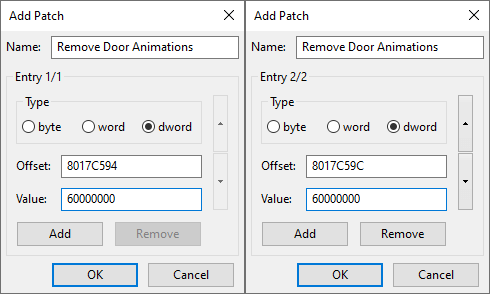
Codes for Gecko and Action Replay. (thanks @Anderson for testing)
[GCDJ08] [JP] Biohazard: Code: Veronica Kanzenban
Remove Door Animations 0417C594 60000000 0417C59C 60000000
[GCDE08] [US] Resident Evil: Code: Veronica X
Remove Door Animations 04169FAC 60000000 04169FB4 60000000
[GCDP08] [EU] Resident Evil: Code: Veronica X
Remove Door Animations 0416A948 60000000 0416A950 60000000
This should work (i think) on a homebrew enabled PS3 without having to fully Jailbreak....however I am not 100% sure as mine is jailbroke. Also if you want to get your copy off of your PS3 for the emulator I am pretty sure you will have to do this anyway. Do this at your own risk if you feel comfortable with it
here is a jailbreak guide i used
here is a homebrew enabler guide which should work on any ps3 and be "safer"
here is a full run with the door skip on a PS3, its not a good run, but it shows how fast the door skip is. I estimate about 30 minutes of time save . I had a better run on emulator but it has retry's at steve. I actually think both are the same speed and its possible the ps3 is faster. I do want to mention i have an SSD on my ps3 which might have an impact
so with this doorskip, is ps3 still faster? sorry for the noob question. thanks ahead :)
How about the "legal" implications to this? I mean people uploading runs from jailbroken PS3s? Nobody thought about that?
no idea if the ps3 is actually faster, but it does feel faster. you dont have to actually jailbreak the console if you are worried about that, you can just use the homebrew enabler
Quick question re the emualator - has anyone had problems with it crashing? I was streaming it last night and it randomly came up mid game saying it needed an update, then the game crashed and refused to reload until I did the update. Bearing in mind I'd done an update right before I started streaming.
iv only had it ask for updates when i run it, it can crash but its pretty rare depending on settings....it is not completely stable, sometimes it does not crash for weeks for me
yeah its been crashing every 5-10 min for me, been trying to fix it but cant seem to get it to work
@MrChickenDoodle Here are my settings I'm currently using that seem to have been stable with a lot of testing over the last day. See if it helps. https://imgur.com/a/zyjIH3z
anyone getting crashes, this is the threat in the emulator forums to report them. https://forums.rpcs3.net/thread-201766.html the more they see the more likely this game gets more stable. you can post log files here when your game crashes
apparently he made one but its just as bad as the ps2 one, the only one that works well is the ps3 one....probably because of the engine change
I think its probably confirmed at this point as crazygamingdayz did both . Console with HDD is slower than console with SSD. I do think it feels like console SSD might actually be fastest...but someone would have to measure the doors to be 100% sure...it may simply be matching the emu or actually be slower, its really hard to tell
I did some testing on the route out of Island 2 after the Albinoid fight. For me, heading to the 2F instead of the basement saves ~5 seconds. Not very significant at my level, but may be of interest if anyone is looking to shave some seconds - of course it means giving up the shotgun as a potential backup, but personally I've never had to use it.