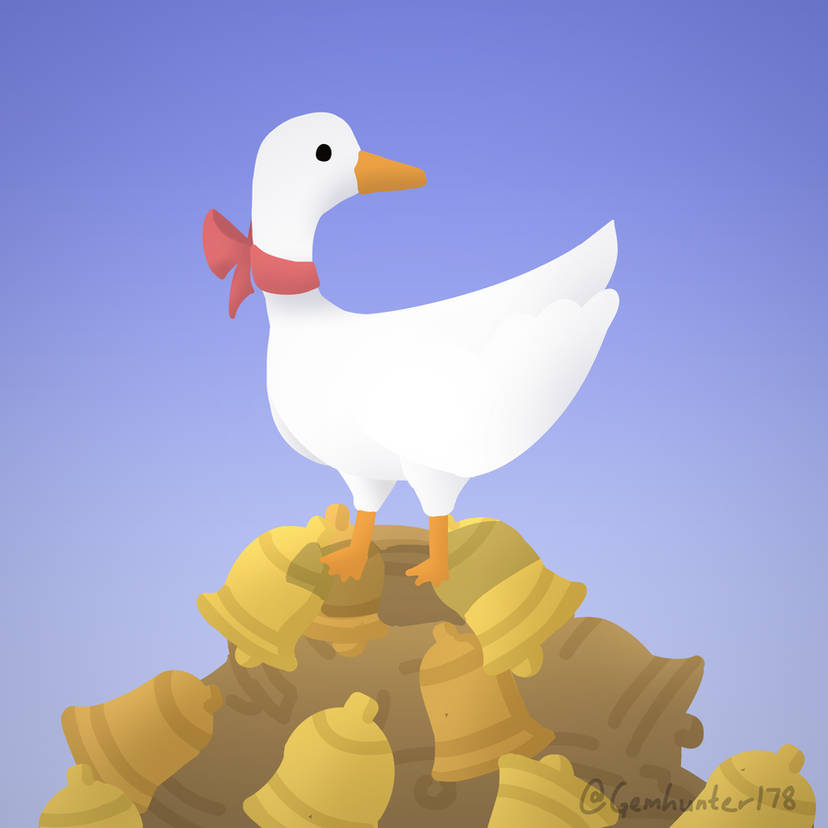Everest had one of the biggest updates so far with Everest Core becoming the "Stable" version. Here is what you need to know as a player and what rule changes are happening:
What does this all even mean?
To put it in layman's terms, they're updating the game to use a newer framework. Which should mean faster loading times, utilizing more RAM, better performance, etc. But most importantly Everest will always run on FNA, even with an XNA Celeste install (Steam default), but even if you were running on FNA (Epic default) before there are some gameplay relevant changes for all players using a Windows PC.
What are those changes that Everest Core brings?
Before Core:
-
XNA: low latency, 61FPS if vsync is off OR you are on a high refresh rate monitor (so this should affect most speedrunners)
-
Computer performance can affect the quirk on lower end machines
-
FNA: higher compositor latency
After Core:
-
Everest always is FNA, restart into vanilla stays on FNA/XNA depending on what you selected in e.g. Steam
-
launching Vanilla through Olympus counts the same as holding right on the titlescreen!
-
Core patches both Everest's and (if applicable) vanilla's FNA to have less latency, when restarting into vanilla.
-
Added Compatibility modes:
-
Legacy FNA: Negates the lower latency for both, Everest and Vanilla
-
Legacy XNA: Forces Everest to run at 61fps
-
Note that when enabled, the 61fps quirk is forced to always occurs, even when vsync is on
-
For XNA users on Steam, they can enable the FPS counter in the steam overlay by opening it with "Shift+"TAB" while in-game and navigating to "Settings"->"In-Game" to see if they're affected by the 61fps quirk.
If you want to more about latency, please refer to this Everest wiki page: https://github.com/EverestAPI/Resources/wiki/Everest-Core-Latency-Guide
How do I check if I'm running on XNA or FNA?
Per default, Steam is on XNA, Epic is on FNA, and itch depends on how you downloaded it. The Epic version can't be changed to XNA, but Steam gives you the option to download the FNA version. To make extra sure on what version you're running Everest will tell you in the compatibility option which legacy option is not compatible with your vanilla install.

What changes for the speedrun leaderboards?
Honestly not much. Everest will still not be allowed for Vanilla boards, the updated framework for FNA installs that you get when restarting into Vanilla is however allowed.
Modded boards will require latest "Stable" version or additionally latest legacy "Stable" non-core version, which is 4449. As a note, the legacy version will very likely not be supported by Helpers in the near future, so maps that require helpers will very likely stop working properly on 4449, so it's recommended to update to Core when possible.
All current mods and the autosplitter should work after this update. There is only a niche Speedrun Tool and autosplitter interaction that is not working yet but should be working soon again. If you have any issues or bugs with this new Everest Version, please report them to the Everest Team.
Also take this as reminder that verifier applications close soon in a bit over 5 hours. Please get those last minute applications in if you forget them!
The 2024 Any% Open starts this weekend! Make sure to catch the action live on the .
Signups are closing in 48h of this news being posted. So if you want to play in the tourney, make sure to join the [Celeste Community Event