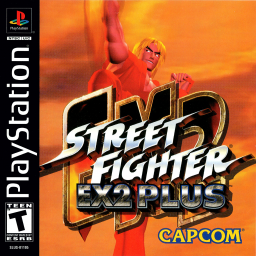-
download the latest version of RetroArch from the official site, you can choose between Installer version or Portable version, personally I prefer the portable
-
you need PS1 bios files at this point.
-
put those files in the System folder that is located in Retroarch main folder
-
open retroarch.exe and go to Load Core->Download a Core and from the list press enter on Sony - PlayStation (Beetle PSX HW)
-
to launch the game drag and drop .cue file of your Street Fighter EX2 Plus image file (is recommended to use bin/cue image format for RetroArch) in RetroArch window OR go to Load Content and go to your image location.
-
Once the game is loaded, press F1 to go to core configuration and set as there mandatory settings. Other things are customizable.
-
go to the top of this menu and press enter (or left click) on the name of your iso (above Renderer setting) to save your configuration. Press F1 to exit from the menu. You can press F to play fullscreen now.
I've done also a videoguide: Download and configuration and Advanced settings