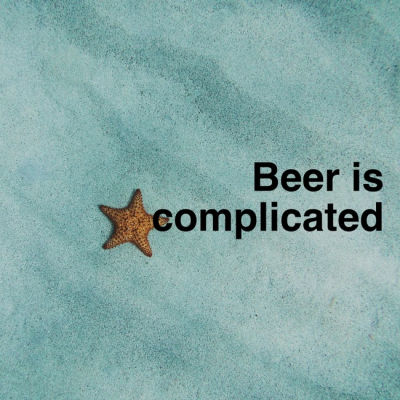SuperTux 0.6.x: Full-game Forest World Setup
Updated by Vankata453
Unlike previous versions, in SuperTux 0.6.x the forest world is no longer available under "Contrib Levels" by default. The player is supposed to first finish Icy Island before sailing off to the Forest World.
For speedrunning there are two setups which allow for quickly resetting forest world runs:
Showing "Forest World" under "Contrib Levels":
This is the recommended method, as it's the most convenient.
- Inside your SuperTux user directory, create a folder named "levels" if it doesn't already exist. Afterwards, create a folder named "world2" inside of the "levels" folder.
- In the "world2" folder, create an empty text file named "info". Paste the following into the file:
(supertux-world
(title (_ "Rooted Forest"))
(description "The second world of SuperTux.")
(hide-from-contribs #f)
(levelset #f)
)
- Save the changes to the "info" file. Restart SuperTux and you should see "Rooted Forest" listed under "Contrib Levels".
Using a modified "Story Mode" savegame, which has Tux located in the forest:
- Start SuperTux and select a fresh profile.
- Enter "Story Mode" and exit the intro level.
- Using the "Cheat Menu" (press F1; you must have Developer Mode activated) go to the level "The Crystal Mine".
- Open the "Cheat Menu" once again and press "Finish Level".
- Go up and Tux will sail towards the "Forest World".
- When you're at the "Forest World", exit the world and make a separate copy of the current profile folder.
Any time you need to reset, after you have deleted all profile folders ("profile1", "profile2", "profile3", "profile4" and "profile5"), make 5 copies of the separate forest profile folder and rename each copy as one of the profile folder names listed above.
Recent runs
Level: Welcome to Antarctica
Level: Welcome to Antarctica
Level: No More Mr. Ice Guy
Level: Welcome to Antarctica
Posted
10 replies
Posted
0 replies
Moderators