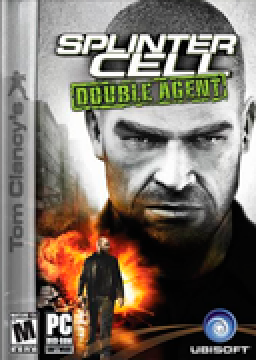So the PC version of Double Agent is a mess. And I can’t guarantee you that the game won’t crash (a lot) but here’s some things I’ve done to help mitigate it a lot.
Shanghai Audio Bug (can be present in other levels too)
This one you might have experienced is when the audio completely stops, by which I mean, there’s no in game music or voices. It’s also really disconcerting cos all you really hear is Sam’s breathing. It can happen in any level. Sometimes it saves time too, but due to the fact it’s a somewhat random bug, it’s not allowed for speedrunning.
Unfortunately though, if it happens at the beginning of Shanghai, you’re going to softlock. You may have experienced this bug, when in the helicopter with Emile, there’s no dialog playing. The best guess as to why this happens is the game doesn’t properly manage memory, in this case RAM. It’s most likely loading files into the RAM to access them quickly, but it fails to load in the audio files it needs, or loads too much into RAM and can’t access them quickly enough. In any case, the symptoms of this bug are simple enough:
Audio will not play in the chopper, all you’ll hear is background noise and Sam breathing really loudly. In Shanghai, this leads to you being stuck on the helipad when you land forever. The reason being, it can’t play the conversation with Sam and Hisham.
To mitigate this, when you’re doing attempts (either full game or ILs) after a while RESTART the game. Depending how far your attempts go before a reset, I’d suggest restarting at least every 15-20 mins. Again, this is in my own experience and it helped the issue immensely.
Another issue you may encounter & again, this is in Shanghai, is freezing during an auto save checkpoint. Unfortunately there’s no easy fix for this, some suggestions are changing the core affinity in task manager and allowing only 3-4 CPU cores OR reinstalling the game. I found this issue persisted on my Steam copy, but not with Uplay, so it’s hard to say for sure what will fix it.
Crashing during cutscenes
This one is the most ridiculous, I think. It only happens when playing in a 16:9 aspect ratio. Fortunately, this doesn’t mean you need to play in 4:3 on your modern widescreen monitor - ThirtheenAG created widescreen patches for all the older splinter cell PC ports. His Github page is: https://thirteenag.github.io/wfp#scda
How this one works, is it tricks the game into thinking you’re playing in a different aspect ratio, so cutscenes won’t fail to load properly. It also unlocks the ability to select modern widescreen resolutions in the games options, otherwise you need to set your resolution inside SC4.ini.
So, hopefully if you’re encountering crashes, bugs, etc these ideas will help you. Or at least make the game less of a headache.
Glhf!