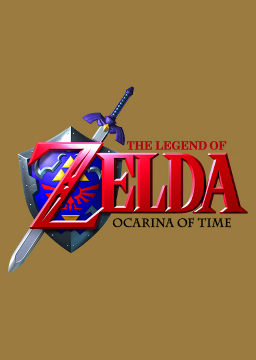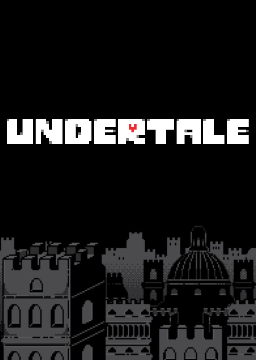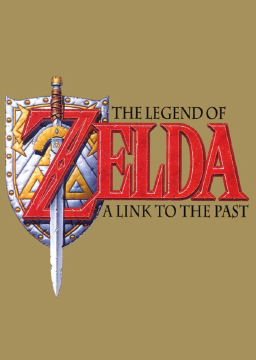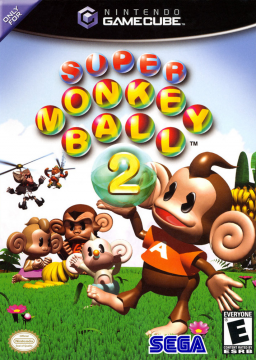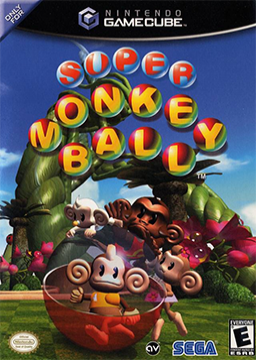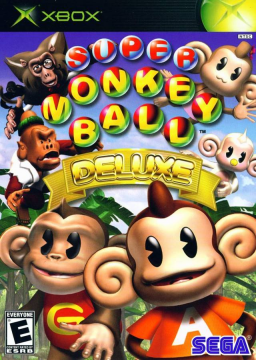So, I'm learning to speedrun the game on PJ64, but occasionally the video of the game, and only the video, will freeze. The game is still running, as I can hear the audio, and when I press buttons on my controller, I can hear the actions being done. I can even die, exit the stage and keep playing, but the video remains frozen. How do I fix this? Additionally, I am trying to get the practice ROM working, but PJ64 says that it failed to open the file every time that I try and open it. How do I actually open it to begin using it?
UPDATE: So, idk wtf just happened, but I didn't play the game for a few days, and checked up on a thread somewhere on Steam to see if anyone responded to the issue. I checked my computer's specs, and for some reason, the monitor refresh rate was stated to be 60 Hz in the system settings rather than the 48 Hz that I saw a week ago when I first checked the issue. I played the game again to see if this fixed the issue somehow, and now the game is running fine, as verified by running a LiveSplit timer while playing a level and comparing the IGT to the RTA timing. So yeah, my monitor just magically changed its refresh rate and the game went back to playing like normal. At the very least, this confirms that the game needs to be played on a 60 Hz monitor in order to run at the normal speed, or must be ran with the proper corrective settings turned on when playing on a monitor with a higher refresh rate.
Ok, I may have figured out the issue, although if this is the case, then it is a crazy issue. Essentially, the refresh rate for my new laptop's monitor is 48 Hz, rather than the standard 60 Hz for gameplay. So, because Mutant Mudds was made in Game Maker, a software notorious for its issues regarding different monitor refresh rates, my game will not run faster than the standard game speed*48/60. I'm going to try and find a way to circumvent this issue, although I'm not sure what I will be able to do. If I can't fix the issue, then I may be able to play by simply using an HDMI cable to connect my laptop to a TV, and then playing with the game displayed on the TV rather than on my computer monitor.
I just got a new computer a few weeks ago, but the new one has significantly better specs, so I'm confused as to how it can be running the game so much slower now. I might try contacting support about it through Renegade Kid, because I definitely don't want to just drop the game right now since I was just trying to get back into it. I tried running the game without streaming on Twitch to see if it was just the streaming, but I was still having the same issue with the timers eventually getting way out of sync. I'll keep trying to fix the issue and let you all know if I eventually get it resolved in case anyone else ends up running into a similar issue some day.
UPDATE: After checking the support website for the game, I tried to enable Throttling, and disabling Try Harder to V-Sync, and neither of those have fixed the issue.
So, I just submitted an IL run for 1-2, but after checking the leaderboards, I think something may be wrong with my settings for the game. It looks like my game is running too slowly compared to the runs already submitted to the leaderboards, as my IGT for the level was less than a second slower than the current WR for the level, but my LiveSplit time showed that I was much slower than that. Additionally, after watching my run and the WR side by side, it is clear that the WR run is running at a much faster speed than mine is, most notably at the beginning of the level, where there are three very quick jumps in succession. Additionally, I'm pretty sure that the issue is not that the footage in the WR is sped up, as other runs appear to run at the same pace. So, does anyone have any idea how to fix this? I'm really crushed by this, as I have been grinding recently to try and get back into this game, but if my game is running too slowly then I probably just wasted a ton of time.
Hi everyone, I'm new to this game and I was wondering if anyone could explain the best way to set up and use practice save files. I'd really like to learn to run the Any% route, but some of the more difficult parts of the run can only be practiced the first time through each kingdom since they change after you beat a boss in them, otherwise I would just use my casual file I got 100% on. In particular, I would really like to set up some saves for the Sand, Wooded, and Metro kingdoms, and another for right before the Mecha Broodal fight, if that is possible. Thanks in advance!
Hello, I am a new 16 Star runner. Although I haven't uploaded any times yet, since I haven't recorded any of my runs, my PB is a 21:45 on emulator.
Here is the link to my splits: https://splits.io/1lkt
I was wondering what some good times would be to shoot for in each segment since there aren't really any sources or guides for that, and whether there are any things I should start learning to improve my times. I go for Lakitu Skip and Bomb Clip and get each about 50% of the time. I use the setup for Cannonless and go for Shoot Into the Wild Blue if I miss it on the first try, and normally can get it in one or two tries. I don't go for BitDW Reds yet. I am debating learning Pillarless, but I'm not sure whether or not I should yet, and if so, which star to remove from the route. I do A-maze-ing Emergency Exit by going up the right-hand side and long jumping across, and I use the Elevator Skip method to reach Beast in the Cavern. The rest of the run is fairly standard, even though my Mips Clip and BLJs sucked in my PB.
My current route (With stars shown by split): 1 BOB (1) Stars: Clippy 2 WF (6) Stars: Whomp, Cannonless, Shoot Into the Wild Blue, Top of the Fortress, Cage (With Owl) 3 CCM (9) Stars: Penguin, Slide, Wall Kicks 4 BitDW (Without Reds) 5 SSL (10) Stars: Atop the Pyramid 6 LLL (11) Stars: Reds 7 HMC (15) Stars: A-maze-ing Emergency Exit, Toad, Beast (Using Elevator Skip), Watch for Rolling Rocks 8 DDD (16) Stars: Sub 9 BitFS 10 BLJs (From the fade out from BitFS to the fade in into BitS) 11 BitS
Thanks in advance to anyone who helps me out with this. My goal is to at least reach sub-20 and then move on to 70 Star, but for now, I want to improve as much as I can in 16 Star.
Hey, I'm a new runner, and I'm having some issues getting the OBS plugin to install through LiveSplit. Every time that I click 'Install OBS Plugin' in the settings and try to install it, it pops up with an error message saying that OBS 64-bit and OBS 32-bit failed to install. What should I do?
I agree with Knokoat in that there needs to be some kind of standard for the IW/IL runs, but personally I think that it should be based on what he listed as the second option, allowing only one powerup per level, with the player choosing which powerup to use. This way, players wouldn't necessarily be required to use the Grannie on the levels, since she would obviously be the fastest character, along with the other secret characters. If there was demand for it, we could later add in a separate category for using Grannie, but I think that players shouldn't be constrained just to using the secret characters on a run like this.
Yeah, I understand. I'm researching emulators right now, and it looks like they might be able to do so, I'll get back to you on that though.
I've been trying to find a way to record a run, but I don't have a suitable way to record the whole thing, and since I only have the 3DS version at the moment recording my screen is out of the question. Until the game goes on sale on Steam; is it okay to submit a run of the game on an emulator?
Thanks! I'll have to look out for it on Steam. Until then though, I'll be trying to do as much as I can on 3DS. I'll try and do my first runs later today, so I'll be uploading them soon.
Hi, I'm new to speedrunning, and I really want to speedrun this game. I only have the 3DS version though, so I was wondering what I should do in order to record my runs to get them verified. I'm excited to start running this game, so if you guys have any advice I'd love to hear it! Thanks!