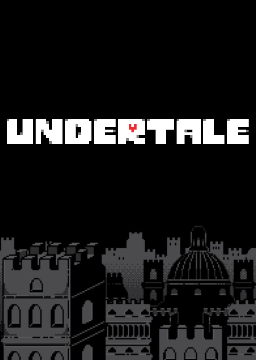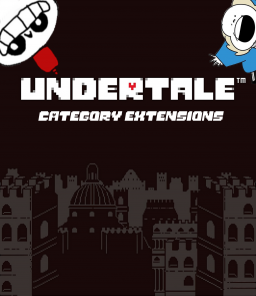There is probably an exact timing, but trying it to get a feel for it in practice runs might be better. Watch runs to try to see how early people can do it and not miss the skip, how early they did it and missed the skip (check VODs at the relevant times).
For example when Flowey closes the game, I heard it was about a second after the screen goes completely white is when you can open the other client (Flowey will autoclose the main one). I tried it in practice a few times, did it in a run at what I thought was the same time, and loaded into judgement hall. Close game, restart, and it worked as it should.
Or the 6th soul phase, I've heard it's when you see the first green healing item, or when the music changes, but I've also seen runs where TGH reset because he didn't hit that trigger even though there was a smidgen of green on screen.
There isn't really "this exact frame is correct" info available for it, at least not that I know of.
After getting the overflow, close the punch card, open menu, ITEM, Punch Card, Use, close punch card before the dialogue box from the overflow finishes (or you'll close that as well).
Also don't overmash on the second punch card even though you have be fast, because then you'll interact with the wall again and you'll have to start all over. I prefer to add in a small arrow tap Down after closing the 1st punch card so I can then mash Z/Enter as quickly as I can to open and close the 2nd punch card.
So my keypresses would be: Ctrl Enter Enter EnterZ Z Down Ctrl Enter Enter Enter Enter
You can check if it's the Linux version by going to an object, pressing and holding Enter, waiting until the dialogue finishes, and then press Z while still holding Enter. If that does something, you're on Linux version
To get debug for Linux, you to change the hex value in 725DDC from 00 to 01
If you want to change battle groups for easier practice, you need to change 9EB918. Asgore (65) is the one most used.
RCtrl is for PCEing. Align your fingers to hit an arrow key and RCtrl, press down, get 1 step+menu open close to 100% of the time; very reliable (as long as your keyboard doesn't actuate the keys too early, I can't use my mechanical for Undertale because of that).
Have you put "Global Hotkeys" on in the settings?