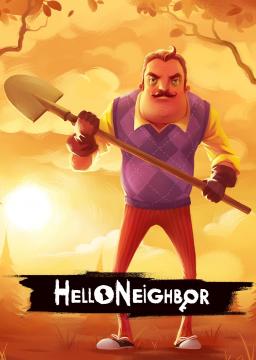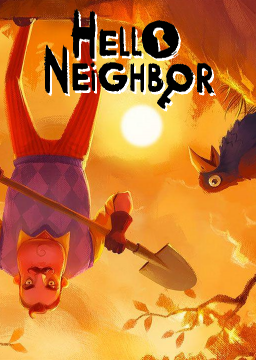send me a dm and a pic of your steam library and ill give you the link
ISSUE:
FIX: Before you boot this game up, ensure that you have Steam or the Epic Games Launcher downloaded and updated. Find where Hello Neighbor is located in your computer. Look for the Engine folder, then find the Extras folder, next go into the Redist folder, then the en-us folder. You will see something called UE4PrereqSetup_x64, double click it and ensure that you also have this downloaded before opening up the game.
After ensuring that you have all of that done, type env into your windows search bar and find . Make sure you are in the Advanced tab and at the bottom right you will see Environment Variables, click it. NOW MAKE SURE YOU ARE UNDER System variables and hit New...
For the Variable name: OPENSSL_ia32cap
For the Variable value: ~0x20000000