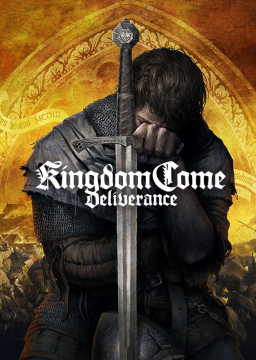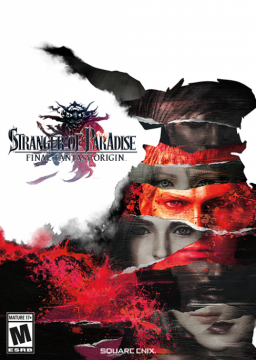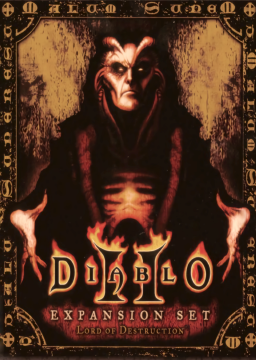There has been a decent amount of interest in any% runs with EZ Codes. The question is, should there be sub-categories, and if so, which ones?
-
No sub-categories. One leaderboard for all any% EZ Codes runs regardless of difficulty or NG/NG+. Fastest way would be to do this would be on NG+ Critical. Runs could still be filtered based on difficulty and NG/NG+.
-
Difficulty and NG/NG+ sub-categories. This would result in 4 categories of EZ Codes: Crit NG and NG+, Beginner/Standard/Proud NG and NG+. Due to the minimal difference between beginner, standard and proud when using EZ Codes, they would be grouped into one.
-
Only difficulty sub-categories. Similar to above, but no split between NG/NG+ which means 2 categories total. Could filter between NG/NG+ runs still. For top times, you would want to run NG+.
-
Only NG/NG+ sub-categories. Same idea as above. Could filter between difficulties still.
In case people have any other ideas related to this, I'll leave the thread open. Vote by liking a post below. Also vote if more suggestions come up.
Due to Oh_Snap deciding to step down as a leaderboards moderator for KH3, we are looking for another moderator to our team. The process and requirements are a combination of this thread: https://www.speedrun.com/kh/thread/cs20y/1#4asu4 with changes based on feedback from this thread: https://www.speedrun.com/kh/thread/8r4ae
The base requirements of a moderator will be as follows:
- People coming forward are required to have run at least two non-arbitrary categories in the game and rank in the top 33% of the most popular category.
- People coming forward need the backing of at least 2 other runners in the game (Can have ran any category and rank anywhere)
Moderators will be required to:
- Actively log into Speedrun.com at the bare minimum of once a week unless a reason is given for your in-activeness.
- Actively engage in any problems the game may have as well as feedback any community concerns or worries.
- Review runs in a timely manner.
If you meet these requirements and wish to become moderator for KH3 please post a short summary of why you feel you would be good for the mod position. If you wish to support someone's application to be a KH3 moderator please like their post.
The application and nomination phase will last until February 20th 23:59 GMT, followed by the moderation elections lasting one week.
Load Remover for KH3 consists of VideoAutoSplit, a component for Livesplit, KH3 profile for it, and a way to provide VideoAutoSplit video of your gameplay. This is currently used for DLC categories; Re:Mind and Limitcut episode runs as the primary timing method.
Be sure to follow the help provided in this page to install VideoAutoSplit and VirtualCam for OBS if needed (if you don't know, you probably need it): https://github.com/ROMaster2/LiveSplit.VideoAutoSplit
Note that the VirtualCam link in those instructions direct you to an older version that works with older versions of OBS. Newer VirtualCam version can be found here https://obsproject.com/forum/resources/obs-virtualcam.949/
I'm also putting the download link for the VideoAutoSplit program here in case there is any confusion as to what to download: https://github.com/ROMaster2/LiveSplit.VideoAutoSplit/releases/download/0.5.2.3/LiveSplit.VideoAutoSplit.v0.5.2.3.zip
You can find the latest version of the load remover here: https://www.speedrun.com/kh3/resources Included in KH3LoadRemover.zip is kh3_features.vas, which is the profile for VideoAutoSplit made specifically for KH3 to pause the timer during black screens, white screens, and Instagram style loads. Be sure to check that page every now and then to make sure you're using the latest version.
After installing and setting up VideoAutoSplit, refer to the included image as to how the result should look like in livesplit. You need to add Video Auto Split to your layout and go to its settings. Select the kh3_features.vas file as profile and a capture device, which should be something like "OBS-Camera..." in case of OBS VirtualCam. Be sure that you have started the video feed for that virtual device in OBS. Normally you need to start it manually each time. The yellow area, the Scan Region can be set by the user and it should match the game window as closely as possible. If you use the VirtualCam as a filter on your capture card, you should cover the whole area. Otherwise, you can ignore any stream overlay graphics that might cover your gameplay as long as they don't cover the blue parts in the Scan Region, as those are the actual parts where the image is being checked.
When everything is set up, be sure to bring up a game time timer in livesplit in addition to real time. Your layout should include 2 timers, where one is set to use game time and the other real time. Game time should always be visible in a submitted video, otherwise it will have to be retimed.
If there are any issues, you can refer to the features tab of VideoAutoSplit. During black screens, "black" should show a value above 97. During white screen, "white" should show a value above 97. During an Instagram style loading screen, all the "IG" should be above 97 except IGFALSE which should be below 97, likely closer to 0. If the numbers aren't quite there, make sure your game and capture card brightness settings are set to default and any other color modifying filters are off.
A buffer is used to avoid pausing the timer by opening the camera in game. A load needs to be several frames long before it's counted as a load. On the other hand, the same buffer is used when transitioning from load to gameplay. This helps avoid issues in potential false readings. In other words, a couple unusual frames during a load would be ignored. For the same reason, the timer will appear delayed compared to gameplay, so don't worry if doesn't appear completely in sync.
Some people have had issues with the load remover stopping working. I recommend restarting livesplit before attempting runs to mitigate the risk, as it only seems to happen on 2+ hour sessions. If this happens, check the video auto splitter settings tab and take note of anything that looks off. Also export the error log and send it my way if possible.
In case you can't get it to work at all, competitive runs can be timed by moderators. Be sure to have a full, clean video recording of the gameplay in that case.
In case you need assistance, contact me, denho#3759 on Discord or here on speedrun.com in this thread or as private message. You can also find me on Kingdom Hearts Speedrunning Discord.
FAQ (Be sure to check the help section on VideoAutoSplitter and VirtualCam too):
Can I use Streamlabs OBS or XSplit?
- VirtualCam plugin doesn't work with Streamlabs OBS, but you can use OBS with VirtualCam to provide game video to Streamlabs OBS as well as VideoAutoSplitter. As for XSplit, it includes a built-in Virtual Camera feature which you can use.
It's working great, except for this part. Why?
- Contact me with details / video / screenshots and we'll figure it out. The load remover can be adjusted in any way needed. If the timer changes significantly, old runs can be retimed by runners and moderators.
Timer seems laggy or causing the computer to lag. Why?
- These image comparisons are done on the CPU, comparing every pixel in selected areas. I do my best to optimize it. Runs can be timed afterwards if it's too heavy for you to use while streaming/recording. The resolution is based on the canvas resolution in OBS, so I recommend having that set to 720p or 1080p depending on your desired output of the stream. https://obsproject.com/forum/resources/obs-virtualcam.539/ for more information about that.
My capture card / setup doesn't work with the timer, what to do?
- You can use PS4 recordings and time the run afterwards.
How can I time the run afterwards?
- You need to set up a video to play on OBS, then use the VirtualCam. You can use the VLC Media Source to open a video file on OBS, for example.
VideoAutoSplitter is not showing up in Livesplit. Why?
- Make sure you're Livesplit is 1.7.6 or above. Current version is 1.8.11. Also make sure you downloaded the right file for VideoAutoSplitter and installed it in the components folder of Livesplit.
VirtualCam is not showing up in OBS or video preview doesn't show up in VideoAutoSplitter. Why?
- This is the latest OBS VirtualCam version: https://obsproject.com/forum/resources/obs-virtualcam.949/
Also make sure you have started the virtualcam in OBS. You can verify the functionality by adding that virtualcam (OBS-Camera...) in to a scene in OBS and see if the video shows up so you know the video output is going through (don't leave it there once you get it to work though)
Since there is no IGT shown with a second accuracy at the end of any DLC categories, a different timing method from main game is needed. This mainly concerns Data Org runs and Re:Mind episode runs. The options are as follows:
-
IGT using the time shown in menus. This would require starting timer on minute change and waiting for a minute change at the end of a run and remove the idle time from that. The upsides of this include being based on the same timing method as base game and being even between different hardware or RNG load times. The downside is obviously having to rely on minute changes to get the accurate time.
-
Load remover. A functional image based load remover has been created for KH3. Ideally this would be the best timing method, however there are some technical challenges: runners would have to set it up. Ideally that's a ~10min task, but experiences may vary. It also seems to have issues crashing after about 2 hours on some computers. Shorter, leaderboards competitive runs could be timed by moderators. You would be able to time runs from a recording, which means PS4 recordings could be used in case of capture card issues messing with the timer. Accuracy of the current timer hasn't been fully tested, but tests with 2FM data org showed approximately +-10ms accuracy on a 11min 42s run.
-
RTA without splitting categories between hardware. In limitcut, loads are minimal compared to other parts of KH3, but would still give PS4 Pro runners an edge over base PS4 runners.
-
RTA with category split.
In all cases, RTA would also be submitted. For the first 2 options, IGT / Loadless time would be primarily used, but runs could be submitted with just RTA.
Vote by liking your preferred option(s) below:
Join my Discord channel if you are interested in speedrunning the game or just joining the community https://discord.gg/mJZ59Nf