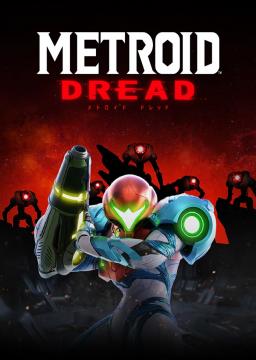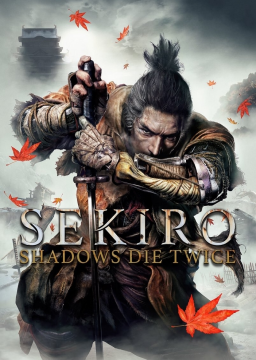Open Default.con in a notepad.
Remove "Category Debug" from the following entries. Then Shift+Numpad + is your fastforward and Shift+Numpad - is your normal speed.
DefineShortcut FastForward DefaultKey Shift Pad + Category Debug { Speed 10 }
DefineShortcut Play DefaultKey Shift Pad - Category Debug { Speed 1 }
Go here. https://ratchet302.gitlab.io/content/games/e/evil-genius/tweaking/index.html#graphics-resolution
Download the Resolution Archives, extract the file to your base game directory. Mine was here. D:\Program Files (x86)\Steam\steamapps\common\Evil Genius.
Next time you open the game you should have it be borderless fullscreen. Enjoy.
Go to your "Concept.cfg" file, Mine is located here. D:\Program Files (x86)\Steam\steamapps\common\Evil Genius\DynamicResources\Config. Open with Notepad or Notepad ++ and change MaxHeight=40.0 to MaxHeight=65.0. Save and you should be good at your next launch.
Just copy and paste the below in your population.ini file. MY Location for that file is here. D:\Program Files (x86)\Steam\steamapps\common\Evil Genius\DynamicResources\Config
"MaxPopulation=300 PopulationEntry=0,300 PopulationEntry=1,300 PopulationEntry=2,300 PopulationEntry=5,300 PopulationEntry=10,300 PopulationEntry=20,300 PopulationEntry=30,300 PopulationEntry=40,300 PopulationEntry=50,300 PopulationEntry=60,300 PopulationEntry=70,300 PopulationEntry=80,300 PopulationEntry=90,300 PopulationEntry=100,300"