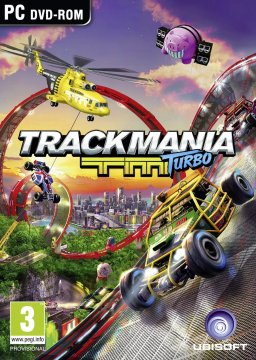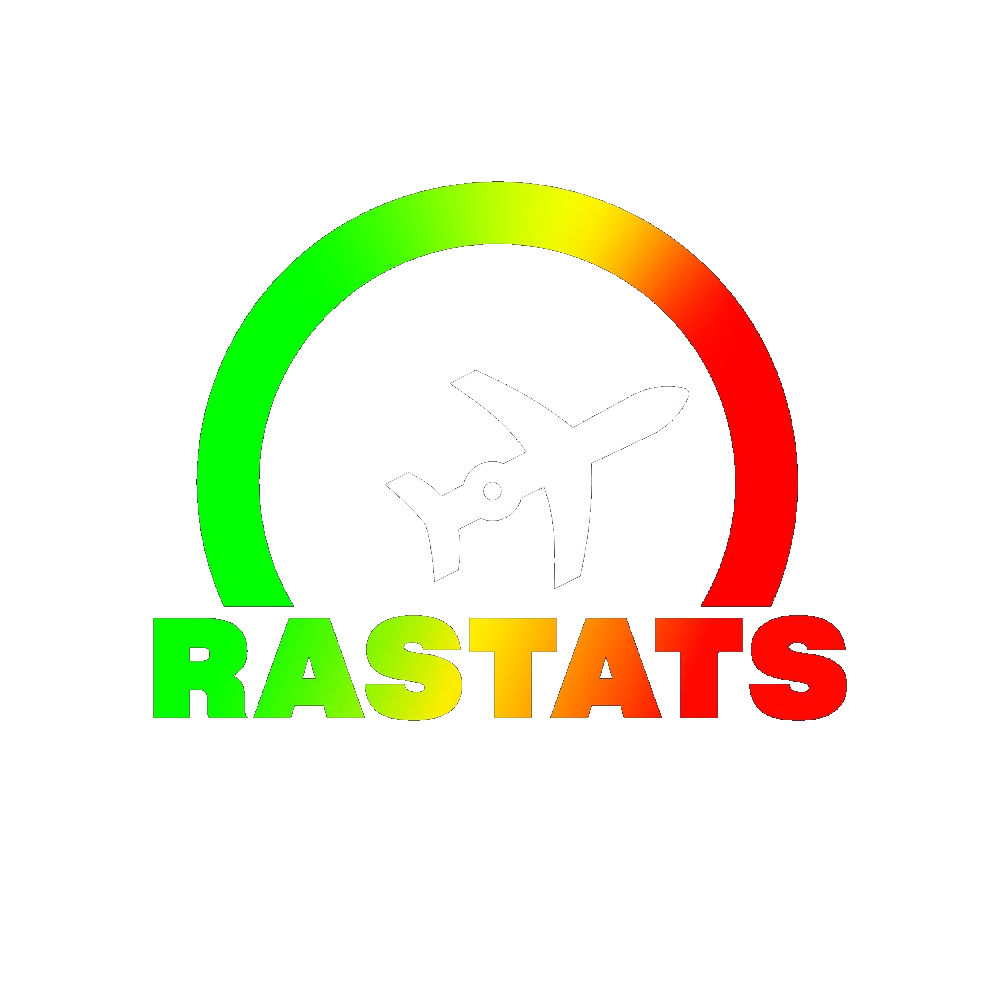Hey!
I'm more involved in the community, so let me help you. The official website is https://players.turbo.trackmania.com/ (they advertise this site ingame, just surprised you haven't seen it) where you can go to "Rankings" and see for yourself. Change the platform in the upper right corner if you need to. You can log in and do other stuff as well.
speedrun.com is not the place for track records for any Trackmania game, since we have http://www.tm-exchange.com/ and https://mania-exchange.com/ for older Trackmania games, where we have community maps and even the Nadeo maps. For Trackmania Turbo there is http://maschell.de/tmt_rankings.php where you can see the Nadeo maps, and the top 1000 times across all platforms. You can change the map, the region, and filter the platforms. Recommend checking these out ;)
Hope I could help you :)
Sorry, you can't see names with this system... sadly. I agree with you though, and everyone else from the core community have said the same, it's pretty stupid how they don't have that. Anyway hope I could still help you a little bit! :)
if you want leaderboards by track (but without names) go there http://maschell.de/tmt_rankings.php?ver=all&
Well if you go for Flag categories, you'll be fine. But up to you, Canyon and Stadium is worth it to buy!
The big problem for me will be my wifi connection which is superlow especially for uplaoding videos. I'll do many speedruns and then upload them at the same time at my friend's house who has a really good internet connection. Btw tonight I have beaten the record for the Canyon White Speedrun (may upload video tomorrow)!
Nice! Yeah upload them whenever you can, no need to hurry :)
I think he meant Canyon White for TMTurbo. But yeah I want to do the exact same runs as he said. It's going to be nice I think! :)
Since I get back WR on Stadium² White (hi alpines :D), I'm training for TMT White. Going to be a nice challenge.
If you run the game on PC, you can now use a newly created auto splitter. It tracks the in-game time and splits accurately each time you finish a track. Instructions on how to set up the splitter have been posted to the forum: