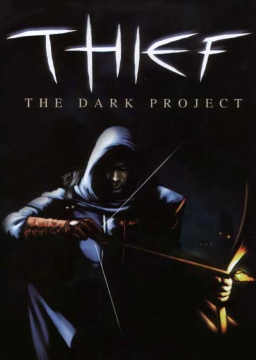ONLY WORKS WITH 1.20 VERSION OF TFIX OR BASE OLD DARK (1.33)
MAKE SURE YOUR "compare against" IS SET TO GAME TIME BEFORE YOU DO ANY OF THIS
ALSO MAKE SURE THE .EXE YOU USE TO PLAY THE GAME IS JUST CALLED "THIEF" (so it should be Thief.exe, not thief_ddfix.exe or anything else)
-
Download the file from the "Resources" page. Put it somewhere you'll remember and make sure it says as a .asl file type. (It should save as this when downloaded obviously, but if you decide to change the file name for whatever reason, make sure you DO NOT save it at a .txt.)
-
Open up Livesplit and your current splits for the game and category you are going to run. In this example I'll do Thief: Gold OldDark Normal. Right click on the splits and hit "Edit Layout..."

- Click on the Plus Button, hover over "Control" and select "Scriptable Auto Splitter"

-
Double click on it when it appears in the Layout Editor window, and hit the browse button and find the file location of where you saved the .asl file from earlier.
-
After selecting the file, make sure START, SPLIT and RESET are checked off. Next, check off whatever game version you're going to play, again in this example I'm going to be doing some OldDark Thief: Gold runs, so I will check off "Thief: Gold (OD)" and then "Fullgame Normal", since that is the category I am going to run here as well.

Obviously, if you are running, say, OldDark TDP Normal, just tick the appropriate boxes. 2 boxes should always be ticked, the game version and the category version, just remember that. When you switch between games or categories (like normal to expert), always remember to go into your layout and update whatever it is you plan on running.
- Once all of this is set up, hit "OK" on all the windows. Then just load up your game and the splitter should work perfectly fine.
Happy taffing!