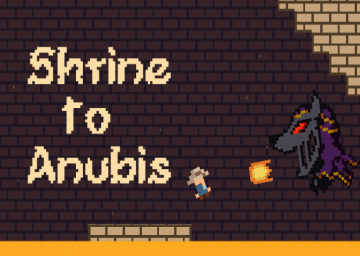So rythin was cool enough to make an autosplitter for this game!
It can be found in the Resources tab, and will be required for all future runs. Ask here if you need any help with it.
Thanks for the work. If the splitter could cut the level transition load times, that would be great.
The person who made it said there wasn't really any load times. But looking at your run, it might have to do with FPS? What's the max FPS that you get in game?
Constant 60 FPS according to Steam overlay, in fullscreen and when recording video, also during level transitions. My machine is i5 2500, GTX 960, 8 GB DDR3, game runs on SATA SSD.
I get constant 144 fps on mine. Maybe we could have Uncapped and 60fps variables. What do you think?
I timed a few active sections again. It seems at least that FPS has no noticable effect on movement speed or anything, so once we have control, FPS doesn't matter. That means the level transitions are the only real problem. I also tried again with different monitor and driver settings, I switched my monitor from 120 to 60, and I tried turning vsync on and off, but nothing had an effect on FPS.
Having essentially a different category for FPS should be the last resort. We should try to get the same conditions for everyone, either by enabling and requiring the same FPS (maybe the dev can suggest what we can do to fix it), or by having the autosplitter pause during the full level transition, i.e. while the player does not have control. Since you apparently have contact to both dev and rythin, maybe you could ask both?
Ok I asked Rhythin and she confirmed that the autosplitter does pause when the game is loading (level transitions), it just happens very quick. We can double check this by changing "Compare Against" to Real Time from Game Time. On my current PB, my real time is 5:43.2 and my game time is 5:42.6
Can you do a full run with the autosplitter and show your real time and game time?
Just noticed the autosplitter doesn't end the run for me, I had to stop the timer manually. It definitely doesn't pause on level transition for me, though it does split correctly.
It looks like you had an extra split (11th split), it's just not named. Maybe it messed with it?
And it does pause but it's extremely minimal. If you go frame by frame (with , and .) you can see that your livesplit time normally changes digits every 1 or 2 frames, and right before the next level loads, there are digits that take 3 or more frames to change (because the autosplitter paused slightly). The loads are very minimal in this game.
For example at 48.63 on your livesplit it takes 5 frames for the digit to change (for the timer to continue again). You can also watch it at 0.25 speed to notice the slight pause.
Yes, the 11th split messed with the end, that's fixed, and I can see the pause.
However, the problem remains that my total level transition is much longer than yours and Serperino's. For example in the very first door after the jeep in my autosplit test run, the split happens at 08.57 seconds, and the first frame of movement happens at 11.37, so 2.8 seconds transition, without loading times. In your run, the split would be at 18.12, and you start moving at 19.58, after 1.46 seconds transition with loading times. This happens throughout the run, so I lose 1-1.5 seconds per door. That is the time difference I would like to have cut out, either by the autosplitter, or by getting 144 FPS, if that's the underlying cause.
Can the autosplitter pause the game until the player actually has control, not just during loading times?
Ok, I tested it out and my results are pretty much the same as yours. I limited my FPS to 60 and from the first door to first movement, it took 2.733 seconds. Then I uncapped my FPS (144 max) and first door to first movement took 1.517 seconds.
Like you've mentioned, it's a pretty big difference, so IMO best thing would be to have 2 separate categories, either as sub-categories or regular... or just variables that will be displayed next to the time submitted: Uncapped and 60 FPS. And FPS would have to be visible in all new runs.
I also asked rythin if she could code it so it resumes time when we have control again, but she can't.