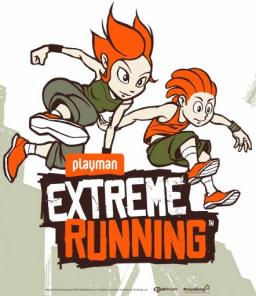In this guide I will explain how to install the emulator, add a game to it and configure it.
PC. On speedrun.com go to Resources and download KEmulator and Game.
Unzip the KEmulator in a folder that is convenient for you. Unzip the Game into a folder that is convenient for you. For example, you could create a games folder in the KEmulator folder and unzip the game there.
Run KEmulator.exe (you can create a shortcut and place it on the desktop). Select "Midlet" - "Load jar". Next, open the jar file of the game you downloaded. The game is launched.
You can choose "Tools" - "Zoom" to your preferred size. Controls can see/configure in "View" - "Options" - "KeyMap". Also, you can explore the emulator and configure everything to your liking.
ANDROID. On speedrun.com go to Resources and download J2ME Loader and Game.
The game may be downloaded with the extension html, in this case rename it to zip. Unzip the Game in a folder convenient for you.
Run J2ME Loader, press "+" and select the jar game file. Press start, graphics mode "Programmed", start again. The game is launched.
You can click on the three dots at the top right - "Virtual Keyboard" - "Change Layout" - "Arrows" - "Ok". You can also figure out the emulator and customize everything to your liking.
Have a great speedrun!