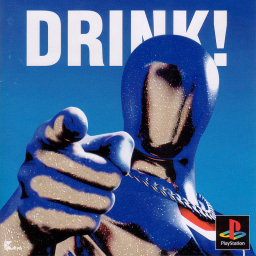Hello everybody! Lately we have been rejecting runs from new runners as their runs are not performed on a clean save file. This issue is something pretty common to happen among new runners and there're different ways to notice this and this post is to explain that and how to avoid it to don't have your runs rejected
A pretty easy way to notice when the game is not using a fresh save file is when "Free Play" and/or "Continue" options are shown on game menu. It means you're not playing on a clean file as those options only appears when you've completed the game at least once (Free Play) or got a Game Over screen (Conitnue).
When you boot the game it will always load any Pepsiman save file you have in the memory card in Port 1. It's pretty common that people have a save file with Free Play unlocked as that's really helpful to practice the game; or even if you complete a run you may wanna give a try to another one, but the option will appear in the menu as you simply need to beat the game to unlock it.
At this point you may be wondering: Why I need a fresh save file/memory card?
Every time you complete a stage the game will count how many Pepsi cans you've collected and let you know if you beat the previous collected cans record, plus show if you've beaten the record time. If both situations a "New Record" jingle will play if you beaten the previous records. If you have completed the game or repeat a stage after a game over without having a fresh save file the game will keep your record track from any previous attemps, which means that if you were slower than your previous time or collected less Pepsi cans the jingle will not play, causing that you save the few seconds where the jingle and "New Record" messages are not played which turns into a disadvantage for other runners.
Having the default 0/100 collected cans and time records turns the completition in something fair as everybody will be attached to the same record conditions for the New Record message. Resetting the game is pretty painful as you lose a lot of time waiting for the game to load and be ready to start another run so what I suggest you to do is:
Boot the game with a memory card with no Pepsiman save file (console or emulator), then on game menu save the game and with that you'll have a fresh save file that you can load on every new run you do without needing to reset the console. With this you get rid of the necessity of resetting the console which helps you to save time and use it to keep doing runs.
With all of this said, GL with your runs and remember: PEPSI FOR TV-GAME
Due to the new Twitch policy regarding highlights and following what other speedrunning communities are doing, from today Twitch highlights won't be accepted for new submissions on the leaderboard. We highly encourage everyone to export all of your runs (or simply your PB) to YouTube or any similar