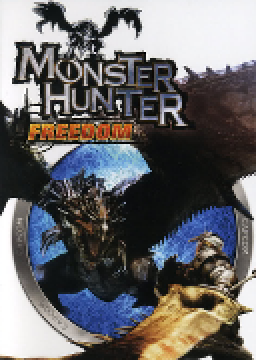Greetings!
I've recently bought a new battery for my PSP, and my Monster Hunter disc still works.
I don't have the time for long runs, so I will stick to single quests.
When do I start the timer, and when do I stop it?
Thank you for your consideration, looking forward to posting times.
Hey @QueenVanræn!
That's great to hear. The IL runs are using the in-game timer. Before your quest proceeds to the rewards screen, go to the menu and open the quest info to check for the remaining quest time. Subtract the remaining quest time from the time limit given and that is how fast the quest was completed. (Hit start > Quest info > At the bottom 'Time remain')
If you've done a run, you can submit it to the 'Not-Listed Quest' category. If you do this, we will create the corresponding level / quest category and move your run to this category.
I hope this answers your question!
Thank you for the quick response, I submitted a test-run from a fresh save (cuz old save had an embarassing name).
Maybe it's because this was a gathering quest? but it said 0:02 and was counting down. after those 2s the 20s countdown-message for ending the quest appeared, and checking it again a bit later it counted down to the loss-of control trigger (funnily enough, was again at 2s when I checked)
Since there isn't a time displayed on the result-screen like in later titles, I've submitted the video as RTA for now. timing from end of loading screen, to when the message for the quest ending appeared at the top of the screen.
Will try with a hunting quest in a bit, to see if there's a difference.
/edit:
tested a hunting quest, even if I hit quest info the instant I finish the quest,
it has a 3s countdown, which then starts the 1 minute countdown.

@QueenVanræn ah, I've never noticed this. Thanks for clearing it up! In this case, yes, RTA will be used. As far as I would say, the following rules will apply:
- Timer starts after the loading screen when the time limit notification appears at the beginning of the quest.
- Timer ends when you clear the quest objective and the notification pops up.
Small note: Your submitted YouTube video is private. If you could change this to 'Unlisted' or 'Public' we can verify your run.