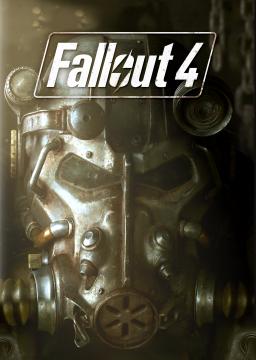Since the downpatcher is not working anymore since the Creation Club updates, the current method of going from current patch to 1.1.30 is using the backup files. Drag and drop these in your game directory and replace the old files. It should also be covered in tomatoanus' Any% video tutorial series.
Backup files can be found here: https://www.speedrun.com/Fallout_4/resources Tomatoanus' Any% tutorial: https://www.speedrun.com/Fallout_4/guide/6t005
You can also completely download the old game using steam depots. This works the same as the backup files but you will have to download the entire game again instead of a few gigs.
JetpackAwaay explains this well in a thread: https://www.speedrun.com/Fallout_4/thread/90722
If you have problems with it just ask in our Discord channel. There is a chance that future updates change other files than what is in the backup files so feedback is appreciated.