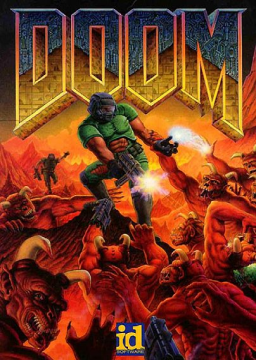-
I'd like to tie a world record of an IL of Doom, which one would be the easiest to tie? The ingame timer goes by full second increments, so I imagine it's possible to be half a second (for example, up to a full second minus one tic in theory, i guess) slower, and still show the same time. I've tried E4M3 for 3-4 hours and got almost ten 9s runs, but the WR is 8s and it feels impossible for me. And despite the run being short, the jump fails like 9 out of 10 times (or more), so maybe that map choice is poor. Maybe E1M1? Haven't looked into Doom 2 yet. Follow-up question: how would one go about getting the exact (to 0.01s) time of a run (WR, or my own)? This would help me determine how far off the WR I really am.
-
On E1M4 of Doom I can't get the SR50 jump (no yellow key) to work, I've tried for a full hour. Got any advice on how to line it up? Visual cues, ...Follow-up question: I'm using Chocolate Doom 3.0.0 , is this good for speedrunning? I've done keygrabs and void glides with it so I guess it should be okay but I'd like to make sure.
-
This is a very practical question: I know how to record an LMP demo but it'll be a demo of say 30-60min with 99% failed runs and 1 good run. How can I cut out the rest, and keep the 1 good run? Closing and relaunching Doom after every attempt seems undesirable for me for two reasons: it takes more effort, and secondly, it forgets the location of the Chocolate Doom window on my monitor, so I have to re-drag it to my preferred corner. Any tips appreciated.
- Easier levels to check out for UV:
E1M1, E1M2, E1M7, E2M1, E2M2, E3M1, E3M2, E3M3 Some source ports have 0.00 timers for specific times, but the board will still only count the single digit.
- The SR50 jump is really just about practice, I would recommend giving no monsters a try before attempting to accomplish it in a UV/ nightmare IL. Thats honestly some advance stuff to pull off just starting out, but no shame in practicing it :)
Chocolate doom is fine, personally I use Crispy Doom, which strives to be classic to vanilla as possible on modern PC's.
- I am a scrub with demo's, I just capture every attempt directly from the window... so I will have to leave this one to someone else, sorry :(
Good luck on the runs!
I quit doom and record a new demo for each attempt, so the successful run is the only run in the demo
-
I found the easiest level to tie from doom 1 episode 1 is probably e1m1. I don't know about the other episodes or doom 2. You can use cndoom, prboom+ or crispy 5.3 to play back your chocolate doom demos and see the time with more precision. (But don't play prboom demos in chocolate/crispy/cndoom, use prboom for that)
-
For the e1m4 jump it's best to start sr50 some distance away from the door. Too soon and you're not fast enough. (There are some ways to do the jump with less distance, like running against a monster you can accelerate, or sometimes in the corner of a door (really really tricky)). The sr50 line is usually at the edge of the screen or where the black bars start if you have aspect ratio correction (for widescreen it's different). So try to line up that line to create the shortest path possible across the jump. But that jump is tricky, I had times where I thought I would make it and it didn't and the other way around. Keep trying with the right distance and angle and eventually one should work but it can take many attempts.
I think chocolate doom is a great choice for speedrunning. Also check out crispy doom, it's based on chocolate doom. I did a couple of glides in chocolate, crispy and prboom+ but I couldn't do it in zdoom, so I wouldn't recommend zdoom for speedrunning.
- As tendersteel said, it's best to quit and record a new demo for each attempt. There are ways to make it faster, like creating a shortcut key for a shortcut (https://www.computerhope.com/issues/ch001130.htm) or a bat file and the "finish recording demo" key for quiting (default is Q in chocolate). You also have direction control before the melt screen this way. Sometimes you see in videos/demos where the player is already turned in the right direction at start. So when you launch doom with the warp command, the moment the screen turns black (or window pops up) you can already turn. But not before that or the input gets messed up or the window doesn't have focus in windows. Also if you record a demo the turning resolution is reduced to only 256 angles. If you turn, it turns more like in steps/increments. It might be easier to do the e1m4 jump this way (I think) to find that angle. Also I find some glides easier this way. https://doomwiki.org/wiki/Turning_resolution_is_lowered_when_recording_demos
If chocolate doom opens on the wrong display try changing video_display from 0 to 1 in chocolate-doom.cfg (or another number). Useful info: https://www.doomworld.com/forum/topic/87199-the-doom-movement-bible/ Good luck fellow belgian :)
Thanks for the replies, especially Dwaze, very helpful and detailed! Will get to work with this new info.
About the direction control before the melt screen, is there any way to set the the starting direction/angle from a command line parameter, or do I have to just move the mouse the right amount each run?
If you use Linux, you can use a launcher I wrote; it automates a lot of stuff with recording demos
I don't know if there is a command option to do that and I actually never asked how other people do it. I just noticed it when I started recording demos. I manually move the mouse and sometimes too much/little but you can correct a bit during the melt screen. It's awkward at first, but after awhile it becomes more natural.
Anyone know if the ingame timer rounds to the nearest second, or does a floor/ceiling operation? I made a demo of myself where I finish E3M6 in :07 (game timer), crispy doom says (when doing a playback, with a more precise timer) it's 7s12tics (1s = 35 tics) How far off was I to tie the world record of :06 (game timer)? 13 tics (game rounds down = floor operation)? Or 31 tics (game rounds to nearest second)?
EDIT: running a 6s demo i found online shows as 6.34 in crispydoom, so it is a floor operation.
Ow I didn't know crispy 5.3 shows the fractional part in tics. Use prboom+ or cndoom, they show the time in hundreths of a second. I recommend prboom+, because it has useful features for analyzing demos. Also the eventual time in seconds gets truncated (the fractional part gets thrown away, so 7.12 is 7 and 7.92 is 7)
PrBoom+ 2.5.1.4 https://sourceforge.net/projects/prboom-plus/files/latest/download
PrBoom+ 2.5.1.5 http://prboom-plus.sourceforge.net/prboom-plus-2.5.1.5.r4526-win32.zip
Changelog: http://prboom-plus.sourceforge.net/history.html
edit: You can bring up the advanced hud with f5
Okay it's not going great on my quest to (tie) a WR. I've noticed the world records of both E3M6 and E4M3 are 1 frame off ticking over to the next second. In other words: if I'm 1 frame slower, it counts as a second slower = no WR. There is no wiggle room. So maybe these map choices were poor?
Then I tried E1M1 (WR has like 4 frames wiggle room, around there), where (after practice) I can knock out 10s runs easily and consistently but without use of SR50. I understand that I need to use SR50, which I know how to use but which I don't master, to get a 9s (WR) run. When I try to use SR50 I am a lot slower (several seconds) cause I keep running into things instead of running past them. Maybe I just need to try and git gud?
Then I looked at the WR of doom 2 map 1, and again, 0 wiggle room.
I could use some help in map selection. Do I go for an easy map with a super tight WR or do I go for a harder map where there is more wiggle room? If so, which? Cause I don't know which ones have wiggle room.
Doom 2 map 7 is very short but I don't even know how the trick works, so ....
Hey everyone so I'm gonna make this short because I have to go to work shortly.
I was made a moderator for the Classic Doom's here on SRC, and there's going to be changes.
- All IL's/Episode run categories are going to be removed
This is because DSDA exists. There's no logical reason for I