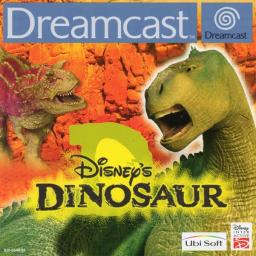I am a speedrunner of Disney's Dinosaur too. In May of 2020, I got a physical disc of Disney's Dinosaur for the PC from Amazon. I have been planning to speedrun Disney's Dinosaur for a while before I got Disney's Dinosaur from Amazon. I have a Windows 10 laptop. I tried to install and play Disney's Dinosaur on my Windows 10 laptop but the setup would not open up. For days, I did a lot of research to try to figure out on how to install and play Disney's Dinosaur on my Windows 10 laptop. I adjusted the compatibility settings for Disney's Dinosaur but the setup still would not open up. I followed a tutorial on how to install VirtualBox and I installed VirtualBox. I installed ImageBurn that is needed for VirtualBox. I followed a tutorial on how to install Windows 98 on VirtualBox and I installed Windows 98 on VirtualBox. In Windows 98 on VirtualBox, I got to install Disney's Dinosaur but I still could not play it because the DirectX7_Detect files for Disney's Dinosaur would not show up. I followed a tutorial on how to install Windows XP on VirtualBox and I installed Windows XP on VirtualBox. In Windows XP on VirtualBox, I got to install Disney's Dinosaur but I still could not play it because the DirectX7_Detect files for Disney's Dinosuar still would not show. I followed a tutorial on how to install Windows 7 on VirtualBox and I installed Windows 7 on VirtualBox. In Windows 7 on VirtualBox, I tried to install and play Disney's Dinosaur on my Windows 10 laptop but the setup would not open up. I followed a tutorial on how to install DOSBox and I installed DOSBox. I still could not install and play Disney's Dinosaur using DOSBox. I did even more research. I had found a digital download version of Disney's Dinosaur for the PC on a website. Here is the link to the website where I found the digital download version of Disney's Dinosaur for the PC. Link- https://oldgamesdownload.com/disneys-dinosaur/ The digital download version of Disney's Dinosaur for the PC can be played on Windows 10. I downloaded Disney's Dinosaur for the PC on my Windows 10 laptop and I finally got to install and play Disney's Dinosaur for the PC. I found that the digital download version does not play the movie clips in the game. I have been speedrunning Disney's Dinosaur for the PC. My personal best/ unofficial world record for Disney's Dinosaur for the PC is 58:45.23. I did my 58:45.23 speedrun on Wednesday, June 10th, 2020. The timer started as soon as I created my profile and the timer stopped when the Carnotaurus died and the message at the bottom of the screen popped up. I used LiveSplit to time my speedrun. I have video proof and audio proof of my 58:45.23 speedrun. I see that the current World Record for Disney's Dinosaur does show the movie clips in the game. I am not able to play my physical copy of Disney's Dinosaur for the PC on my Windows laptop. I have been wondering how do people play Disney's Dinosaur for the PC on Windows 10? I have been wondering can my speedrun and future speedruns for Disney's Dinosaur for the PC without the movie clips be on the leaderboard since I am not able to play my physical copy of Disney's Dinosaur for the PC on my Windows 10 laptop and since there are no rules that say that the movie clips have to be shown in the game for the speedrun to be on the leaderboard? If my speedrun can't be on the leaderboard since the digital download version does not show the movie clips in the game, how can I play my physical copy of Disney's Dinosaur for the PC on my Windows 10 laptop? Or is it possible to add the digital download version as another version for Disney's Dinosaur for the PC?
That sucks you haven’t got your physical copy to work after all that troubleshooting. I run the Dreamcast version but @ErSykZer has the files of the full PC version that he could send to you over Discord. We hope this doesn’t discourage you from continuing your speedruns.
Hello there, since i'm using windows 8.1 i can't actually tell anything about win 10 in general, i had never used it and probably won't use it as well.. I had issues trying to play this game, but everything got fixed just by placing it to a C:/Dino/gameitself It helped me to launch the game, but i think it was more of an individual cure
Also, i know literally nothing about DOSbox, simply never tried it myself.. I'm using digital copy of the game, not physical, to be more specific As for me - we should all be using some "conditions" for the speedrun, so movies is a must, if your Videos folder is just not there, i can help you by uploading entire folder to file-sharing site, if the problem you have just stops the game from loading them in general - i can help as well, just need to know the exact case
I agree that we should all be using some "conditions" for the speedrun and I agree that the movie clips have to be shown in the game. I have tried to play the movie clips in the Encyclopedia in the Disney's Dinosaur digital version but the movie clips would not play and the game would take me to the menu before the main menu. The videos folder was not there with the digital version folders. This morning, after I read the replies, I got an idea. I thought that since I have the physical disc of Disney's Dinosaur for the PC, I can just copy the videos folder from the physical disc and paste the videos folder with all of the other folders for the digital version. So I put my physical disc in my Windows 10 laptop and I went to where the videos folder was being shown and I copied the videos folder and I pasted the videos folder with all of the other folders for the digital version. I played the Disney's Dinosaur digital version to see if the movie clips played and the movie clips played. I reset all of my splits for LiveSplit and I changed the number of attempts in LiveSplit to zero. I am excited to speedrun Disney's Dinosaur with the movie clips being shown in the game.
That’s fantastic news! Can we still have a look at your 58:45 time? I couldn’t find it on your YouTube but this seems an incredible time with our current knowledge of the game.
Before I reset all of my splits for LiveSplit and I changed the number of attempts in LiveSplit to zero, I have deleted the 58.45.23 speedrun because I thought that I would not need it anymore and because the 58.45.23 speedrun was not going to be on the leaderboard and because it does not show the movie clips in the game. I feel bad. I am sorry that you are not able to see it. I will continue to speedrun Disney's Dinosaur. I remember the mistakes that I made in the 58.45.23 speedrun. I will try to do a speedrun that is better than the 58.45.23 speedrun and then I will post it on YouTube and then I will submit it so that way I can share my knowledge of Disney's Dinosaur.