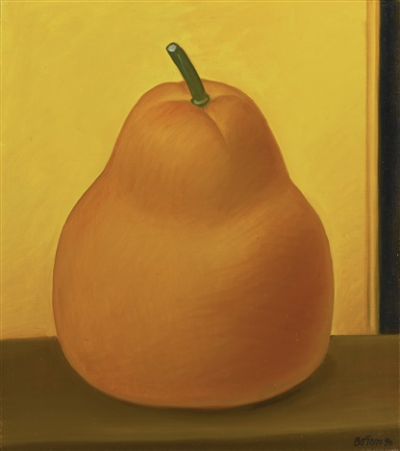#List Storage
Does not work in versions 1.1.0 and later
Lists can be carried out of a pause menu and used to begin various other glitches. This trick works with the Item, Key Item, Medal, and Discovery lists.
Steps:
- Open a list on the pause menu.
- Leave the cursor at the top of the list.
- Press MENU to immediately close the pause menu.
- While the menu is closing, press spam UP.
With the right timing, the list will be displayed outside of the pause menu, and control of the party will be retained. Switching to 30 FPS in the settings makes this trick easier.
A carried list can be used to override an item meant to be obtained with an ID within the list.
For example, picking up an item in the overworld, the selecting an entry in the list will instead give the item whose ID was selected.
The Item, Key Item, and Medal lists are "unstable". Pressing CONFIRM will easily close the list. The Discovery and Medal (when selecting #82 or higher) lists are "stable". Pressing CONFIRM will not close the list.
The stable lists are more versatile. It is possible to replace the items purchased from shops since CONFIRM does not close them.
The Discovery list provides immediate access to IDs 0-49, but they're not in order. IDs can be viewed here
The Medal list organizes the Ids numerically, starting at 0, increasing with each entry in the list. Through medal duplication, all IDs can be accessed.
The Item and Key Item lists are limited to the IDs of the items within them.
There are various ways to use the carried lists.
In The Overworld:
- With a list out, pick up an item on the ground.
- Select the wanted ID from the list with CONFIRM.
- Press CANCEL to close the list.
In Battle:
- With a list out, enter battle.
- Select the wanted ID from the list with CONFIRM.
- Select the party member to use the item on.
At a shop: (Stable Only)
- With a list out, attempt to purchase an item with CONFIRM.
- Select the wanted ID from the list with CONFIRM.
- Press CANCEL to close the list.
- Purchase the item.
Infinite Key Item Generation Items and key items share an ID list, but obtained items will go to the inventory of the source. So, purchasing a key item from a shop will send it to the item inventory, rendering it unusable. To avoid this, replace an existing key item. Key items are limited, so use this process to generate them:
- With a list out, pick up the first wasp key in the wasp kingdom stealth section.
- Select the wanted ID from the list with CONFIRM.
- Press CANCEL to close the list.
- Get caught to regenerate the wasp key but not lose the obtained item.
Infinite Medal Generation
- With a list out, attempt to purchase a medal from Merab's medal shop with CONFIRM.
- Select the wanted ID from the list with CONFIRM.
- Press CANCEL to close the list.
- Purchase the item.
Only works at Merab's. The original medal is not removed from the pool unless the obtained medal is the same.