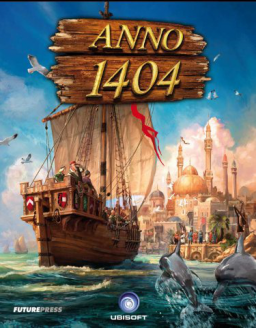#General
A load remover is a tool that pauses your timer whenever the game is in a predefined loading state. This is a very handy tool to provide a more level playing field especially for PC users, as there are wildly different machines in use and their performance varies significantly between runners. Those with perhaps older PCs would suffer from an inherent disadvantage compared to users of newer machines as their loading times would be much higher - something they have no influence over, and something that should not play a role in a speedrun.
Note that this load remover should work with the original game as well as the history edition.
Finding the Version
As my programming skills do not exceed a bare minimum the current load remover can not auto-detect the version number of your game; thus you'll have to read it out yourself:
 Based on whether you have the original game or the remaster you'll find one of the following version numbers:
Based on whether you have the original game or the remaster you'll find one of the following version numbers:
Original game:
- v1.00.1762: Open this page and save the file (either via Ctrl+S or right-click > Save page as). Then go to the section "Enabling the Load Remover // Older Versions" of this guide
- v1.01.2037: Open this page and save the file (either via Ctrl+S or right-click > Save page as). Then go to the section "Enabling the Load Remover // Older Versions" of this guide
- v1.02.2619: Open this page and save the file (either via Ctrl+S or right-click > Save page as). Then go to the section "Enabling the Load Remover // Older Versions" of this guide
- v1.03.3650: Go to the section "Enabling the Load Remover // Latest Versions" of this guide
##History Edition:
- v3.00.4250/1.4513.940870: Open this page and save the file (either via Ctrl+S or right-click > Save page as). Then go to the section "Enabling the Load Remover // Older Versions" of this guide
- v3.00.4250/1.4645.942142: Open this page and save the file (either via Ctrl+S or right-click > Save page as). Then go to the section "Enabling the Load Remover // Older Versions" of this guide
- v3.00.4250/1.4951.945954: Open this page and save the file (either via Ctrl+S or right-click > Save page as). Then go to the section "Enabling the Load Remover // Older Versions" of this guide
- v3.00.4250/1.5230.951665: Go to the section "Enabling the Load Remover // Latest Versions" of this guide
Enabling the Load Remover
Depending on the version number of your game (cf. section "Finding the Version") you have to either add the load remover to the Livesplit layout manually or everything happens automatically.
Older Versions
For now you'll have to add the load remover for older versions of the game manually. Proceed as follows: open livesplit, right-click on it and click "Edit Layout". In the layout editor which just opened up click on the big + (Add) > "Control" > "Scriptable Auto Splitter":

Double-click on the newly added line "Scriptable Auto Splitter" and browse for the .asl file you downloaded in the previous section (should include the version number of your game in the file name):

And that's it! The load remover will start to work automatically. The time without loads is referred to as "Game Time" by LiveSplit and is not the timing method displayed by default. To change to this and see if the load remover is working correctly, again right-click on the main LiveSplit window and select "Compare Against" -> "Game Time".
Final note: If you selected the game "Anno 1404" in your splits make sure you deactivate the automatic load remover (in the "Edit Splits" menu):

Latest Version
Open LiveSplit, right-click its window and select "Edit Splits..." from there, which will bring up the Splits Editor window. In the "Game Name" entry field, type "Anno 1404" and select the game from the search results. This should automatically lead to the program finding the associated and latest version of the load remover and give you the option to enable them underneath the "Start timer at" and "Attempts" fields. Click the "Activate" button:

The load remover will start to work automatically. The time without loads is referred to as "Game Time" by LiveSplit and is not the timing method displayed by default. To change to this and see if the load remover is working correctly, again right-click on the main LiveSplit window and select "Compare Against" -> "Game Time".
#Acknowledgments
I'm thankful to @Cadarev whose guide was the initial template to what you just read.