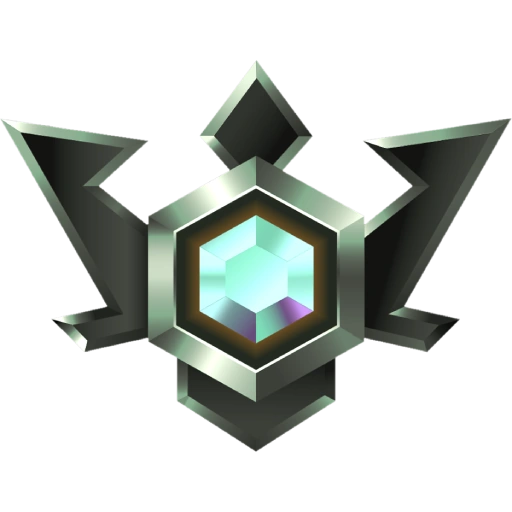This guide is a collaboration between many community members to make a comprehensive guide for all things Rocket Racing. The original guide is here but it has been formatted to be speedrun.com readable.
Table of Contents:
Basics:
Settings:
- Invert Airborne Controls:
- Screen Shake Intensity:
- Invert Steer Method:
- Toggle Throttle:
- Only Throttle Forward in Air (KBM Only):
- Require Aerial Pitch Activation (KBM Only):
Bindings:
- Bindings (Controller):
- Bindings (Keyboard & Mouse):
Essential Techniques:
- Multi-Drifting:
- Drift Snapping:
- Chain Drifting:
- Air Drifting:
- Drafting:
- Catch Up Mechanic:
Tips & Tricks:
Advanced Techniques:
- Wave Dash:
- Mirror Drift:
- Air Dodge during Air Drift:
- Mag Flip:
- Dusk Dash/Aura Pad:
- Slingshot:
Bugs and Glitches:
- The Speed Glitch:
- Barrier Break:
- Ping Cut:
- Ramp Bug:
Credits:
Basics:
Throttle and Break:
Press throttle to go forward and break to go backward. You almost never release the throttle while playing as you will use rocket drift to take tight corners.
Steering:
Controller: Use the left stick to steer left and right while on the ground and in the air. The further you push the stick the more you will steer.
Keyboard and Mouse: Use the A and D keys to steer left and right while on the ground and in the air. You can lower the strength of your steering and avoid accidentally drifting while making small adjustments by repeatedly tapping your keys instead of holding them down.
Jump:
Use jump to launch off of whatever surface your wheels are on. When your vehicle is on the floor, this will send you up. On the ceiling, jumping will send you down.
Thrusters:
Use thrusters to increase your height while airborne. Thrusters can be feathered (tapped quickly) instead of held to stay airborne for longer.
Turbo:
Use turbo to get a sudden boost of speed! You can store up to three turbos at once. These are indicated by the three bars around the speedometer. A little bit after pressing turbo you will get a prompt to “Boost”. Press turbo a second time to get an extra speed boost.
Drift / Rocket Drift:
If you steer far enough to one side the game will automatically initiate a drift for you. It is almost always better to use the Rocket Drift button to initiate a drift manually. Using Rocket Drift gives you more precision on when you start and end a drift.
Air Dodge:
Use Air Dodge to flip your car either up, down, left, or right while in the air. If you are close enough to a surface and flip in its direction, your vehicle will be suctioned toward it for an easier landing.
Aerial Pitch:
One of the most important movement basics. By using aerial pitch you can greatly extend the amount of air time you can get by tilting the nose of the car upwards while in flight. Some jumps are impossible to do without aerial pitch. You can also tilt the nose of the car downwards to reach the ground faster.
Controller: Tilt the left stick forward to push your nose down and dive to the ground. Pull the left stick back to tilt your nose up and fly further.
Keyboard and Mouse: The default key bind for changing aerial pitch on keyboard is pressing control. While holding your activate aerial pitch key in the air, press w to pitch up, which sends you downward faster, and press s to pitch down, which helps you stay in the air for longer.
Using Aerial Pitch and Turbo to cross a large gap.
Vehicle Reset:
Stuck in a bad spot? Hit Vehicle Reset to get back on track. You do not need to wait until the game gives the prompt to be able to reset your vehicle.
Settings:
Invert Airborne Controls:
Personal preference. You know if you like these inverted or not. There is a case where having the pitch-up and air-dodge-up be the same button for can be better when trying to gain height quickly.
Screen Shake Intensity:
Recommended to Off. Personal preference, but it may help with motion sickness and precision if this is turned off.
Invert Steer Method:
Recommended to Never. Changes how steering behaves when the car is inverted. This is a personal preference and many players have had success with the different options.
Toggle Throttle:
Personal preference. You rarely have a reason to not be full-throttling at all times while racing so it may be easier to free up one of your fingers to be able to execute other driving techniques.
Only Throttle Forward in Air (KBM Only):
Turn this on. There is almost never a reason that you would use break while airborne. By turning this on it can prevent you from having the car stop in the air depending on your Aerial Pitch bindings
Require Aerial Pitch Activation (KBM Only):
Recommended to Off. Some players like to manually activate their aerial pitch controls while others see this as an additional button that they would rather not have to press. Experiment and see what works best for you.
Bindings:
Below is a written guide on bindings for Controller and Keyboard & Mouse. Alternatively here is a comprehensive video guide from top player CheeQu about bindings and settings for controller and Keyboard & Mouse
Bindings (Controller):
These can be modified to suit your personal preference. The most important customization is to put Rocket Drift and Air Dodge on separate buttons. These are the bindings I have found to be the best for my style and make some techniques easier.
Bindings (Keyboard & Mouse):
In general, the default keybindings for keyboard and mouse are good for most tech. However, it is recommended that you change your “activate aerial pitch” keybind to spacebar so that it can be used while holding an air drift. Also, like controller, it may be useful to put Rocket Drift and Air Dodge on separate buttons
Essential Techniques:
Multi-Drifting:
If there is a corner that is too sharp for a single rocket drift, tap the rocket drift button again to create a mini-boost on the side of your car, causing you to turn sharper. You may perform a Multi-Drift as many times as you deem necessary.
Drift Cancel (Drift Snapping):
Perform a drift as normal. When exiting the drift, steer in the opposite direction and tap the rocket drift button. It will instantly cancel your drift and straighten out your car, and you'll no longer have to wait for the car to straighten itself out.
Chain Drifting:
Do as you would do for a Drift Snap, but instead of tapping the rocket Drift button to exit the drift, hold it while steering, and your car will then drift in the other direction. Essential for maintaining a drift boost while going across straightaways.
Chain Drifting - Video Example
Air Drifting:
To Air Drift, perform a normal drift, and as you jump, continue to hold the drift button. It will keep your car in a "Drift State", keeping your drift bar progress. Once you land, you will continue the drift.
Tigeraura on the importance of Air Drifting
Drafting:
Like in other racing games, you can tail other cars to get a Drafting speed boost. This is indicated by a white lines particle effect around the vehicle and a whooshing sound.
Catch Up Mechanic:
When you are further behind other players in the race, the game will give you a slight overall speed boost. This speed boost is not shown on the speedometer but helps you catch back up to the group.
Tips & Tricks:
Watching Rocket Racing Speedruns can help you get a clearer picture of what is possible to do on a track. By no means should you expect to be able to pull off what the world record holders do, but simply seeing how they move, what they do on a certain track, and seeing the techniques in action can help put some pieces together.
Know your limits. Your playstyle needs to be your own, and you must find out what works for you. You can try to implement other players' movements into your own, but take it one step at a time. You can be an incredible driver, but not overnight. The mental game (especially on higher ranks) is a real one you will have to face, and knowing your strengths and weaknesses can help you optimize your racing.
Bugs and glitches will happen to you. It's part of the game, and yes, it sucks. However, most glitches can be avoided if you understand how a track is built, and if you have control of your car. Stability is as important as speed. It's just a matter of how fast you can execute your stable path. Along the same line, Player Collisions will also happen. Although collisions were improved in the latest update, they are still an important feature that can affect you in multiple ways. The simplest method of avoiding collision is to simply stay away from other players. This can be accomplished by jumping over opponents’ cars or taking wider drift lines to avoid the pack. Alternatively, you can use collisions to your advantage by drifting into others’ cars to maintain tighter drift lines.
Falling behind is common, even among highly skilled players. When you're in the back, the game gives you a hidden speed boost to help you catch back up, so use this to your advantage by saving your turbos and using them near the end of the final lap to leap ahead. This is not guaranteed though. Another way to catch up is to drive behind other players. This is called
Drafting. Your car will increase in speed while tailing other cars and using the draft along with your boosts can increase your speed significantly.
Momentum is everything. Your car speed maxes out around 575-600 KPH without any boosts, drift boosts, or drafts. You rarely want to be under 600 KPH. Drifting throughout the race means your minimum speed can almost always be over 600 KPH. Just this alone can keep you ahead of everyone else for most of your races. Try to race around some tracks, and find places to drift to keep your KPH in the green. If it isn't in the green, try to find ways to drift to keep that momentum going. If it's a straightaway, you can either use a turbo to get across or try to Chain Drift a bit. This is difficult to master on straightaways, but you can get the hang of it with some practice. In short, you just want to try to be in the green (600kph+) the entire race, but don't freak out if you're not in the green. Sometimes the fastest route doesn't require it.
Shortcuts will help a lot earlier on in your ranks. You can either find them through other players' videos, or you can experiment with routes yourself. Of course, the Rocket Racing Speedruns will have them, so you can get some good shortcuts there, but sometimes the world record does not include shortcuts (the combination of drifting speed and boosts on a very precise route is often much faster than shortcuts). Have fun looking around, and once you find good skips, figure out which ones work smoothly for your route.
Stay On The Ground as much as possible. When flying through the air, you have no opportunities to gain speed, so use your airtime wisely. Airtime is great for shortcuts and skips, and on rare occasions, is faster than wall-riding or racing on the track. However, most of the time you want to be on the ground, trying to find opportunities to drift, hit boost pads, draft behind players, or use your turbo. Or a combination of them!
Despite all the fancy tech the most important thing to learn is drifting properly. To paraphrase top 100 and world record players Br0z and Modal, knowing when to release drifts and having that be in combination with how you farm your turbos is the most important skill when getting better at Rocket Racing. If you can drift well and know when to release it you'll be unreal with no issue. A good drifter can get like 720 kph constant. A really good drifter can get 750 kph constant. A goated drifter can get 770+ kph constant. Also if you release right as your speed from a drift boost starts to decrease the two drift bonuses stack so you can go from 770 to 1k for a moment. CheeQu explains drift stacking mechanics.
Advanced Techniques:
Wave Dash:
If you dodge downwards while your car is already close to the road, your car will reach the road faster without rolling in the air. This can be used to reduce airtime to start drifting and accelerating faster.
Mirror Drift:
During an Air Drift, landing on a surface that is oriented differently from where you jumped (i.e. floor to ceiling or ceiling to floor) will reverse the direction of your drift. Be prepared for this change in direction while you land on a roof while holding a drift, as it can easily cause you to crash if you don’t expect it.
Air Dodge during Air Drift:
During an Air Drift, you can air dodge in the opposite direction that you are drifting. This gives you a slight boost of speed in that direction.
Air Dodge during Air Drift - Video Example
Mag Flip:
Mag flips happen when you Air Dodge towards an object while being the perfect distance away from it. The game is trying to pull you to the object and you are trying to pull away with thrusters. the suction from the mag flip gives momentum speed that can't be seen on the speedometer, yet visually you will notice you are going faster.Mag Flip - Video Example
Dusk Dash/Aura Pad:
By driving over the top of a boost pad, jumping, and then immediately air dodging downward back onto the boost pad, you can hit the boost pad twice to gain 200 speed instead of 100.
Dusk Dash / Aura Pad - Video Example
Slingshot:
When exiting an upsidedown section while in a drift, do an air-dodge in the opposite direction of the drift. This will “slingshot” the vehicle forward very quickly.Slingshot - Video Example
Bugs and Glitches:
The Speed Glitch:
A glitch that causes the vehicle to move faster than normal. This extra speed is not visible on the speedometer. A speed-glitched vehicle going 570 kph will be moving faster than a non-speed glitched vehicle also going 570 kph. This bug occurs more frequently in old-gen consoles (PS4 and XboxOne) but can happen on any platform. This bug is considered cheating in ranked play and tournaments. It is not allowed to be used in leaderboard submissions outside of the named category.
Barrier Break:
There are two main ways to perform a barrier break:
-
By driving off the edge of a sideways or upside-down road, the barrier will disappear for a brief moment, allowing for the car to dodge to the other side with good timing.
-
By driving over some block seams (the place where two road blocks meet to form the track), the barrier will disappear, allowing for the car to go outside the track with good timing.
If you're a visual learner, here is a short explaining the technique:
Ping Cut:
Having high ping allows the vehicle to travel further than normal when hitting a road barrier before respawning. The most extreme examples of this can be found here: Ping Cut - Video Example
Ramp Bug:
https://www.reddit.com/r/RocketRacing/comments/1at4vys/ramp_bug_breakdown/
Credits:
Thank you to these members of the community who helped make this guide possible:
Havvak Literally410 u/Loglestly BR0Z
Modal Rambeanie xdWanted YaGirlDusk
Tigeraura Funkles Ziemson DuhSavant
u/theYNG_D1 CheeQu Zarza Zick7u8
As of March 19th, 2025, Dylanos has also achieved the historic feat of holding every Speedrun World Record but also every Competitive World Record in Rocket Racing!
This incredible feat should be celebrated amongst the community, with Dylanos putting months of **deturmination and ef