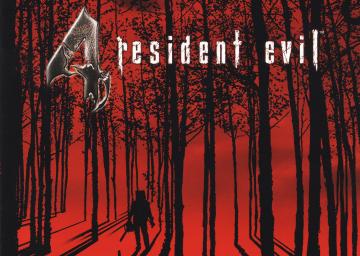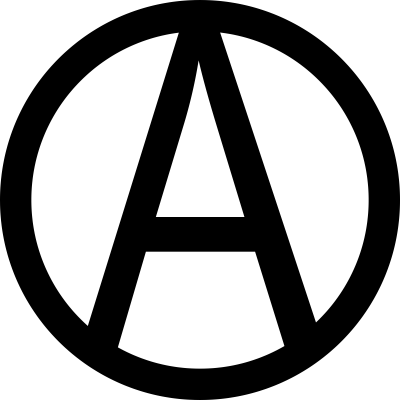Hello guys, I was wondering if you guys could help me with something, I want to play at 60 fps but it's impossible, I tried all the methods I've seen but there are no results, almost everywhere the fps drops down, I'm using the steam version.
My Pc Specs:
Intel I7 920 6 GB RAM GTX 780
Your PC specs is more than enough. Go into your nvdia panel and start desactivating v-synch. Also make sure you're playing the game in fullscreen
Thanks for the answer, the game runs smooth without v-synch, the problem comes when I try to stream with obs, with the obs open the fps drop drastically, that's my main problem, when I want to stream.
I always stream to 30 fps (obs settings), I can play at 30 fps while I stream (there are areas where fps are also lower but much less than 60fps) but streaming while playing at 60 fps is impossible.
Actually, I took another look at your specs. Contrary to Morse, I think your specs are very out of date (your CPU is 9 years old lol). RE4 is very poorly optimized on steam and does need somewhat current hardware in order to run 60 fps well. You're not the only one that's run into this issue, I played 30 fps for a very long time until I upgraded my computer and could do 60 fps without the game constantly slowing down.
In OBS, change the encoding profile to NVENC. This will make OBS encode using your GPU. .x264 will use your CPU to encode, this is bad on PCs that aren't high-end. In these cases .x264 should only be used on dual-PC setups.
OBS Classic: Settings > Encoding > Choose Nvidia NVENC
OBS Studio: Settings > Output > Encoder > Choose Hardware NVENC.
A lot of people underestimate just how much CPU power alone is required to encode at 720/1080p. If your game starts to lag as soon as you start streaming with OBS, there are two potential reasons:
- Your PC just isn't powerful to handle what you are making it do.
- Your CPU isn't powerful enough to encode whilst also playing RE4, in which case switching to your GPU to encode may just fix the issue.
Like JTB said though, consider upgrading your CPU. It's very old. lol
Dude furry, you are my new hero XD, I never hope that with just changing to use the graphics card will change so drastically the fps, just change that option works perfectly obs with the game, thanks to everyone for their help.
PD: Yes, i know, i need to upgrade some things here lol XD
oh wow didn't realize your cpu was that bad lol. Using the graphic card to stream instead of the CPU might help a lot! Consider upgrading your CPU tho XD
We are not going to discuss important stuff in SRC anymore so if you want to participate in upcoming discussions, please join the discord and read the announcements channel.