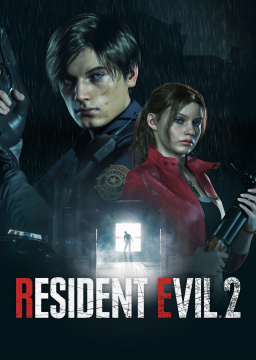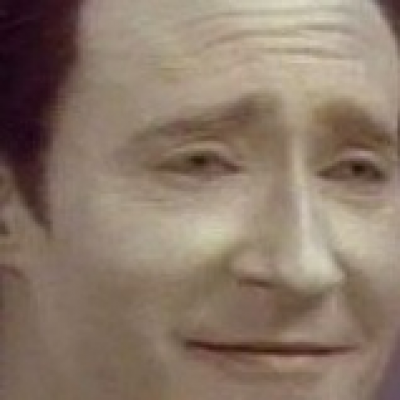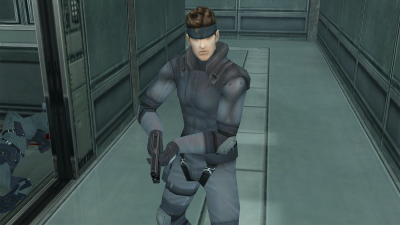please tell me. When using SRT Unknown version of Residentevil 2 (2019) comes out. I can not use SRT, please let me know if there is any workaround. It is the Z version of the Japanese version.
@23edsa If you're using Windows 10 you can right click on the Start button in the lower left corner of your screen and select Event Viewer. Inside this window, you should see a Tree on the left-hand side with the text "Winows Logs". Expand that and select Application. You'll be looking for an entry with a level of "Error", a source of ".NET Runtime".
@Swordfish4649 We talked on Discord. Is this fixed now?
@Squirrelies This is the error I assume, sorry its in russian, but I hope you can figure it out?

Try the latest version (v1.1.8.0) and see if the issue still persists. If it still happens, check the event viewer again because I added more info to the error output that might help us track down the issue.
Link to the latest version: http://dudley.gg/squirrelies/re2/latest.7z
@ColdStone Sure is, I just need to find the pointer or be provided the pointer by someone. People over at fearless may have already found it, I'll check around and see.
@Squirrelies Thanks, the program now runs, but closes as soon as I run the game. Or instacloses if I run it while game is up

Hello! Is it possible to somehow use this program on one monitor, for example on top of all Windows... or something ?
It has a transparent background, no titlebar/border and always on top mode to simulate an overlay experiencefor single-monitor users.
@Squirrelies this is the error Im getting with the recent version

would it be possible to have a symbol to indicate empty inventory slots with this? its not super necessary but i think it would be nice. also would it be possible to scale only certain parts of the SRT
@23edsa A lot of work was done today to fix that issue as well as the ReadProcessMemory Win32 Error 299 problem. See if 1.1.8.4 works for you.
@TheRedLine Possible sure, I may try to add bordering similar to how it looks in-game so it is clear when a slot is empty. I do not however have info on which slots the user has active (if the user has all of the side packs, etc.) so i won't be able to mark those slots differently yet.
@T710MA I'll add that checksum to the SRT in 1.1.8.5 or 1.1.9.0. Stay tuned.
Just an FYI. I am sure Ghost Survivors DLC will include changes to re2.exe so there will be an updated SRT released soon after release tonight to support this version.
Old versions may still work with the --Skip-Checksum option but I won't know for sure until we see if the pointers change.