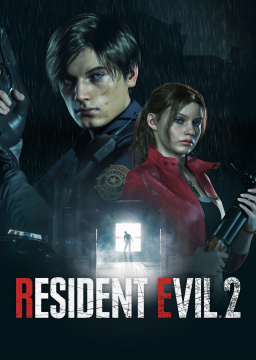Hello Everyone \ Hope You guys ok for those fast players who reached the secret room with Sub 8:40 constantly Q: what is the secret for that ? [ is it just the medallions !? \ sometimes i feel it's decent and even with that i never got sub 8:40 ? \ and is there a room for inserts or discarding mistakes ? to get that ! ] Leon A Standard
The purpose of this
- stress relief for the streamers by using this image which contains all the things that's related with the game settings + your PC specs .
- reference & Guide for the new players or anyone try to optimize his game settings // for this form .. everyone wanted but those are the most wanted players 1- Orchlon 2- 7rayD 3- mondomantra ( Done ) 4- Lucylover 5- NixIssues 6- dteq 7- curtiiz ( Done ) 8- TheFuretto 9- JoydurnYup ( Done ) 10- crazygamingdayz 11- Jikkachan -- once i collect enough answers i'll create the new post thank you guys
Hello Everyone .. this is a video tutorial i made for this issue however the stuttering could be because many reasons ( Nvidia settings , Game Settings , PC Specs . ect ) but for those persons who's got every thing optimized and still got this issue it could because this reason also ( Explained in the video ) __
hello everyone if i change the display mode to ( boardless window .or. windowed ) the srt showing in the game top left i know fullscreen mode fix this issue but i can't run the game at full screen for some reason is there a way around this ?
hello everyone i was enjoying this game before using just ( gaming laptop ) now with this pc ( 3080 auros gpu - amd r9 5900x cpu - ram16 g 4000mhz - mb auros 570x ) the game keep stuttering randomly over and over again i thought it's because the dual monitors ( all g-sync ) but i was mistaken cause i tried to switch off gsync nothing changed , i even tried to unplug the 2nd monitor nothing still stuttering the game settings ( optimized ) Nvidia control panel ( optimized ) windows + gpu driver ( updated ) switched off all the apps notifications + running backgrounds i lower the ram from 4000mhz to 3600mhz , nothing i tried everything and still i noticed this happening while i'm ( streaming + recording ) but it's suppose to be fine i lower the bitrate upload also no changes the stuttering insane ! it's lowerd to 30fps ! for like 30 secs every other game works perfect except this game i got to the point i really retired playing this cause this problem so if someone can help me to fix this i'll own him forever i love this game and i want to stick with it , but with this problem i can't
hello everyone i never tried before to record the footage while i'm streaming so wondering how big the file size gonna be ? i know a lot of things can effect the file size ( recording length + resolution + video Bitrate ) i got my disk C ( 800GB free ) + Disk D ( 2 TB ) is that's enough ? 3000 bitrate video + resolution 1080 + length ( 4hrs to 5hrs ) ... and is the recording gonna decrease the game performance ?
hello guys / how r u doing ? i got this specs ( MSI gaming laptop )
- GPU = Nvidia Geforce RTX2060 6G GDDR6
- Processor = Intel Core i7-9750h 2.6 - 4.5GHz
- Memory = 16GB (16G*1) DDR4 2666MHz 2
- Storage = 512GB NVMe SSD
- Display = 17.3 "thin Bazel FHD , IPS-Level 144Hz 3ms
before i got insane fps drops and i'm glade i fix it / it's totally smooth now but the game keep crashing yesterday after i changed this ..... ( Nvidia control panel settings ) .... 1- image = use my preference emphasizing performance 2- manage 3d settings ( i literally do same as this tutorial - ) 3- Limiting Fps By ( Nvidia control panel ) ....
- game settings ... ( Gpu memory = 4GB/5.71GB || V-sync = ON || Anti-aliasing = SMAA || Texture Quality = 2GB High || Resolution = 1280*720 ... battery plugged in ( max performance ) __
yeah guys that's really frustrating
hey guys , how everyone doing ?! i'm using ( MSI gaming laptop ) with this specs
- GPU = Nvidia Geforce RTX2060 6G GDDR6
- Processor = Intel Core i7-9750h 2.6 - 4.5GHz
- Memory = 16GB (16G*1) DDR4 2666MHz 2
- Storage = 512GB NVMe SSD
- Display = 17.3 "thin Bazel FHD , IPS-Level 144Hz 3ms . . i only downloaded RE2R + obs + FPS limiter + live split / nothing else when i play the game and streaming the gameplay not smooth at all ! i did a test for the walking animation how long it takes to open the first door (gas station) and did comparison with many footages , always late with 0,15 ms / i test that with many sections and it's 100% confirmed , my character walk slowly super slow comparing with anyone , you can tell even without doing test just watching it enough 0,15ms late i multiply it with the my last pb run that's like at least 1min supposed to be in my pocket and i lost it cause of this issue ! . . had no idea why i facing this problem !
Hello guys , how everyone doing ? i'm playing using ( Razer ) controller on pc 120fps usually i didn't did the stairs skating perfectly cause of the R2 button sometimes i can't click it slightly any idea what is the most compatible controller ? i see many good speedrunners using controller but it's didn't works with me very well also the quicks turns and the aiming not perfect and last but don't least , what is the best settings for the controller ?