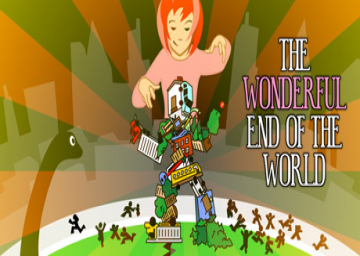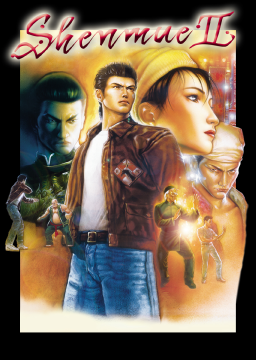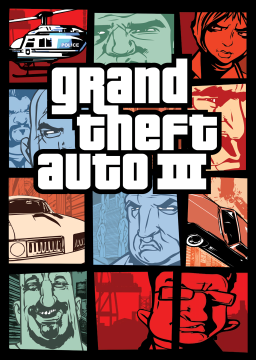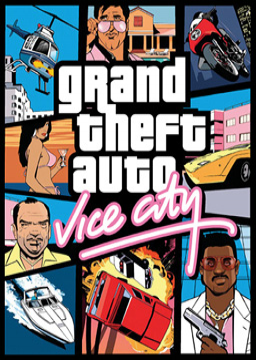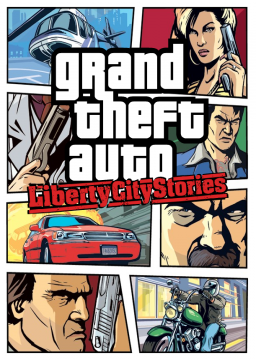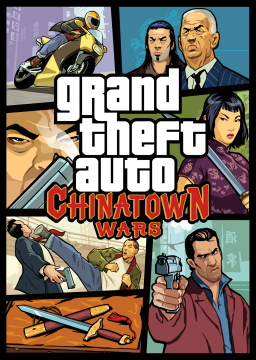I want to download the full contents (current runs and obsolete runs) of a category in a full readable spreadsheet. I see we can do this for WR but ideally, we need this for just normal runs.
Really nice run, taking into account you have 7 and half minutes of unskippable cutscenes due to the version. Hope you can downgrade on PS4.
Just a quick post on the new NG+ with shenmue 1 save stuff
Hi all
Update to this, Steam allows you to download from the depot again so please see the original post to downgrade your game.
- Skip lighters at the start
- Go to warehouse 9
- Play roll it on top
- Go to Warehouse 8
(Shenmue 1 save only)
- Buy the golden qr map, as you're walking past it anyway
- Map glitch reference (7 steps if you do it the same way as the video)
- Block the kid before he goes up the stairs to turn him around, doing this will save 15 seconds
- Buy the scarlet hills map
Hey all
Found by psyouloveme, you can skip the dialogue and cutscene much faster by holding a button on your controller (anything but cancel) and holding the "cancel" key on your keyboard (this is R for me)
The game swaps inputs really fast so it's almost like turbo speeds.
Here is a video:
stay "close" to ren until around 38~ seconds and then run to the great view building before ryo gets lost, he can still get lost if you're early on the run
Here is the practice save file: https://cdn.discordapp.com/attachments/488979461790760983/942267956044369990/Game_Data_1_follow_ren
(Needs to be renamed to "Game Data 1")
Added form if I miss any WRs (which I will and have for a while now).
https://forms.gle/JMEqmcE59MttM5YLA
If you notice any missing, please submit on here.
Since at least February 2020, Steam have made it so it isn't possible to downgrade your game with Steam console. So to get around this, we will have to use "DepotDownloader". Here is a video from the Hollow Knight community:
Here are the steps:
- Download and install newest version of DotNet: https://dotnet.microsoft.com/download/dotnet
- Download and extract the zip for DepotDownloader: https://github.com/SteamRE/DepotDownloader/releases
- Using command line, go to the folder where you extracted DepotDownloader (check the video to see how to do this)
- Input on command line: "dotnet DepotDownloader.dll -app 758330 -depot 758332 -manifest 8248377838039229454 -username HERE -password HERE" (without quotes and replace username and password with your username and password)
- Wait for it to download, you may get "Connection timeout downloading chunk", don't worry about it.
- Once it's downloaded, a new folder in DepotDownloader will be created and inside this folder will be Shenmue 1+2 version 1.00
In the video, a steam_appid.txt file is created, as Shenmue 1.00 is DRM free, this file is NOT needed. So you can just run the exe for Shenmue 2.
Any questions, you can come and ask in the discord server: https://discord.gg/hmaKCBV
Katamari community has kindly added a channel for tweotw for any discussion on the game.
bulbipop found a way to keep the menu open and still being able to play the game. Here are the original findings
With this, it was soon found by bulbipop that you can get the Phoenix Mirror right from the start of the game.
After this was posted, I decided to go through the game and use it wherever I could good a benefit. You can read about my findings here. https://docs.google.com/document/d/1buAwVit_3APTeJKCKWvldvkXPn3AXWpM8d12trVf1yk/edit?usp=sharing
Upon finding these, I have record each trick and these can be found here. First 2 hours of the run
Here is a detailed tutorial on every time the trick is used during the run.
Post any questions below.
Hey all, just a quick post on the timing of any%.
Timing starts the frame "Play timed" is pressed on "In the Beginning". The frame after "Play timed" is pressed will look like this. 
Timing ends the frame the score and timer disappears on "The Megaopolis" level. It will look like this.

Just in case anyone was wondering what references I'm using for when I retime runs.
USJ Now using RTA, time starts from new game and ends when "USJs complete 30/30" displays. PSP and PSP emulator are separate categories.
Rampages RTA is main timing, starting from new game and ends when you finish the final rampage. Display the in game stats for the rampages to show you have a medal on all of them. PSP and PSP emulator are separate categories. PSP has 35 rampages compared to the other platforms and must be completed.
Some rule changes will happening and times will be updated over the weekend.
Going forward, CW will be using RTA on the categories any% NSG and 100%. PSP and PSP emulator will be a separate category as a result.
One issue with this however speedrun.com itself. I want to keep IGT for normal any%, I can't though because this website only lets you have one overall default timing method for a game. As a result of this and seeing as any% (most ran category) isn't affected by new glitches and just bad timing practices in general, we will still keep the main timing method as IGT. What this means for any% NSG and 100% is you submit your RTA time in the IGT field. I also just want to write I don't like this, I wish I could just put any% NSG and 100% on RTA. You can always request features here but I don't know if it would be implemented: https://www.speedrun.com/The_Site/forum
I will list the rules:
any%: Same as always. IGT calculated same as always: https://www.speedrun.com/gtacw/thread/aviyb You can always show the stat "game completed in" Don't abuse IGT in anyway. For example, watching cutscenes or staying in the safehouse or causing it to freeze. If your run is 2:1x minutes IGT, I expect the run length to be around 3:1x real time.
any% NSG RTA is main timing, starting from new game and ends when the game time (In game clock) disappears after killing Kenny. When submitting your time, put the RTA in the IGT field and leave the RTA field blank. You can write your IGT time if you wish in the description. PSP and PSP emulator are separate categories.
100% RTA is main timing, starting from new game and ends when the game displays "Congratulations, you achieved 100%!" When submitting your time, put the RTA in the IGT field and leave the RTA field blank. You can write your IGT time if you wish in the description. PSP and PSP emulator are separate categories.
USJ (VIEW POST BELOW) I'm fine with keeping that IGT, it can be calculated same as any% so runs shouldn't be different platform to platform. If there is any reason to make this also RTA, let me know in this thread.
Going forward, 100% will be timed with RTA.
There is a problem with this however, src only allows 1 overall default timer you can use for every category. Therefore, you must put your RTA time in the IGT field when you submit the time. If you wish to include your IGT, write it in the description for the run.
I don't like it has to be done this way but tell src to fix it https://www.speedrun.com/help
Reason for rule change, a new trick has been found which makes using IGT for 100% pointless. https://www.speedrun.com/post/m5xh1
Runs that have used IGT before will be changed to RTA with the IGT put in the description of the run.
I would suggest doing a run and submitting it here https://www.speedrun.com/gtamemes#GTACW
This board is where these kinds of categories go.