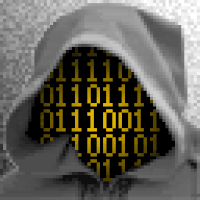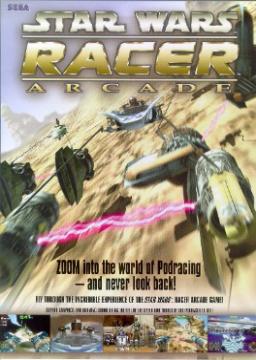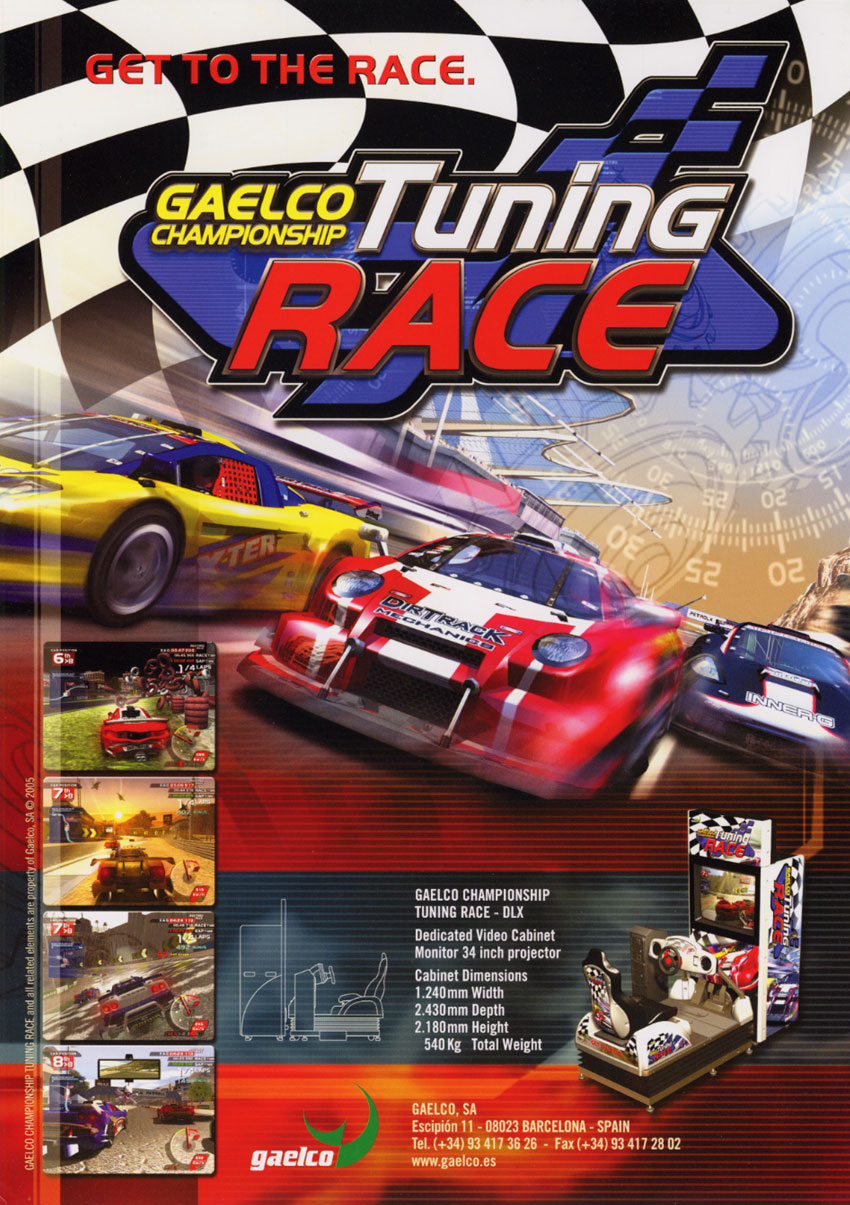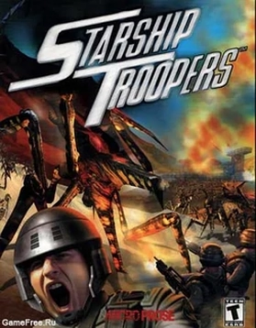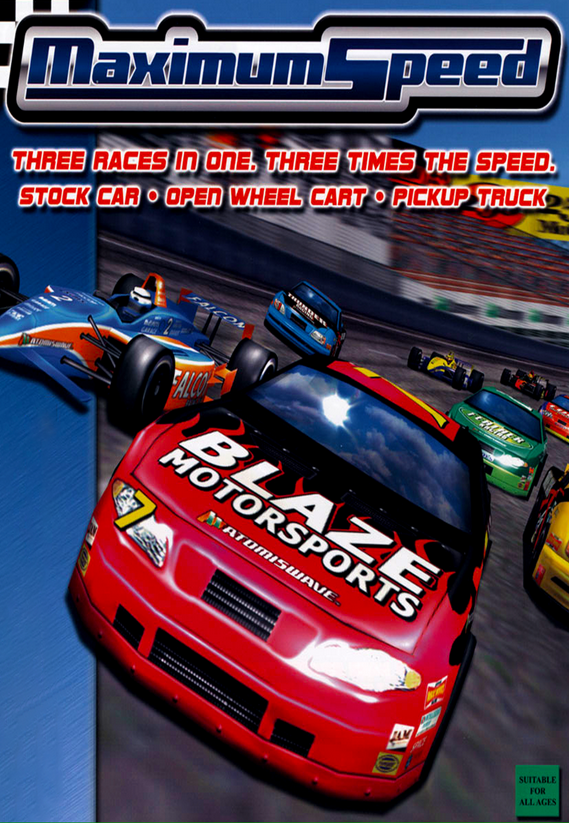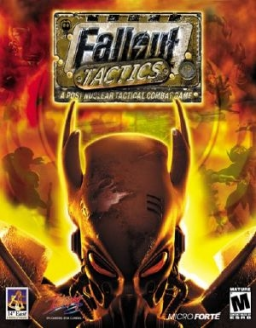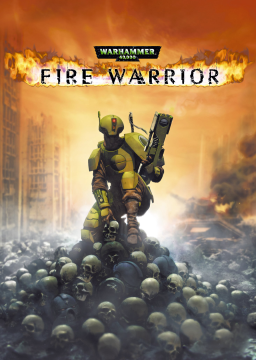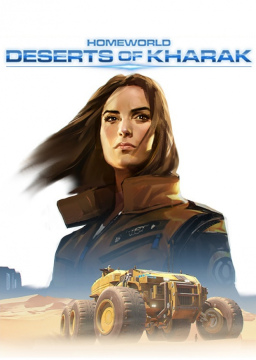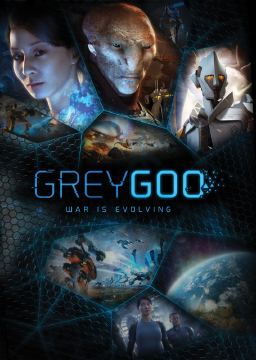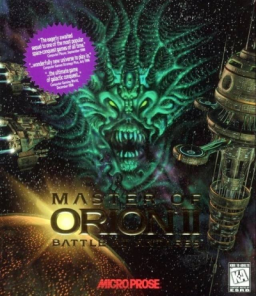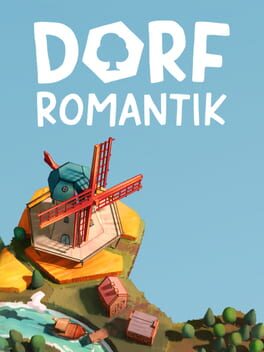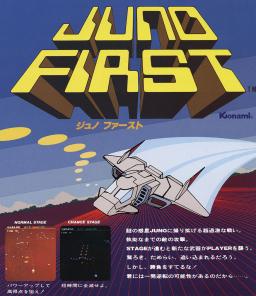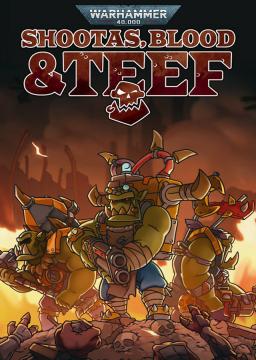Hello,
I was wondering if a 2P category could be set up? My arcade partner and I have a run to submit :)
Thank you!
Its for your Arcade brothers and sisters where using a continue isnt necessarily a slowdown (atleast in 2P) and dying might open up some new less cautious strategies.
Here is a screenshot from the game Manual. It shows how the characters are different in power and speed and special move.

Here is my initial optimized route through the game for anyone looking to optimize it further!
E, N, GET GLAS, N, GIVE GLAS, GO BARN, DROP OWL, GET SHOV, S, S, S, GET TICK, E, E, LOOK HORS, LOOK LUCY, RIDE HORS, W, W, W, GET BUGL, W, X, X, BLOW BUGL, DIG, READ EPIT
E, N, OPEN DESK, DROP MONE, GET POUC, N, N, W, W, N, LOOK PLAN, GIVE ENVE, GET SACK, OPEN SACK, PUT RING, GET PARA, CLOSE SACK, JUMP, OPEN POUC, GIVE POUC, CLOS POUC, S, S, LOOK PARR, LOOK PARR,
TICK ANAC, S, S, GO DING, OPEN POUC, GIVE POUC, CLOS POUC, ROW DING, BLOW BUGL, S, DROP PARA, DROP SHOV, DROP BUGL, OPEN POUC, GIVE POUC, CLOSE POUC, PULL CURT, GET MIRR, GET FLAS, OPEN SACK, PUT MIRR, PUT POUC, PUT PHOT, DROP SACK,
CLIM LADD, LIGH FLAS, DROP FLAS, E, S, GET SACK, CLIM LADD, DROP SACK, E, S, GET SHOV, CLIM LADD, GET ALL, W, UNLI FLAS, GET PHOT, SHOW PHOT, DROP PHOT, GET COCO, GET POUC, W, OPEN POUC, GIVE POUC, GIVE EGGS, GET MIRR, GIVE MIRR,
GET RING, WAVE RING, WARM EGGS, LIGH FLAS, DROP RING, GET MAP, NO, GIVE MAP,
Here are my notes on emulating this game for various platforms:
TRS-80 - TRS80gp:
- There are a few CMD based versions of this game out there, but I couldnt get any to work except for one titled Mysterious Adventures 1-X (19xx)(Molimerx Ltd)[DSK] which had all of the adventures on it
- Run PERSEUS:1 to make the game play if mounted to the Device 1 disk drive in TRS80gp
Here is my initial route through this game for anyone looking to optimize further!
S, S, GET SACK, N, W, W, GET WATE, E, E, E, S, GIVE WATE, GET DISC, DROP SACK, N, E, GO DAIS, PRAY
GET SHIE, S, W, W, W, GO TEMP, PRAY, GET SAND, S, W, GO CAVE, EXAM STAT, THRO DISC <AT STAT>, GET HELM,
E, E, GO TEMP, WEAR SAND, GO PEDE, WAIT, FLY NORT, FLY DOWN, D, W, EXAM BUSH, GET BERR, E, GIVE BERR,
E, WAIT, GET FRUI, FLY DOWN, W, GIVE FRUI, GET SWOR, GO PEDE, WAIT, FLY EAST, FLY DOWN, D,
REMO SAND, DROP SAND, S, GET TORC, N, N, E, LIGH TORC, W, GO CAVE, GET NET, E, S, S, W, CLIM TEMP, SPRE NET,
D, W, GET HALT, E, E, N, N, E, WEAR HELM, GET EYE, GIVE EYE, GO CRAC, N, E, EXAM SHIE, WAIT
CUT MEDU, S, GET HEAD, FIT HALT, GO PEGA, RIDE PEGA, S, SHOW HEAD, CUT CHAI,
Here are my notes from getting this game emulated:
Macintosh:
- I used this guide (Option 2) https://www.emaculation.com/doku.php/basilisk_ii_setup#option_twoinstalling_system_75_from_floppy_disk_images to install System Drive 7.5
- I utilized the Basiliskill emulator with the QUAD650.rom rom and Quadra 900 Mac Model ID
- Once you launch to OS, if you want color in the game you need to go to Apple Logo > Control Panel > Monitors and set the color to 256 colors.
After playing the game through a few times on various platforms, I managed to optimize the route further. All CYR HUMAN were changed to CYR BOY (fewer chars), removed giving the red glass to floyd as it didnt seem to do anything, and changed attacking the guard sequence to ignore the prisoner
Some other optimizations that need to be tried:
-
Changing all GET SWORD to GET ALL
-
Ignore Flyod entirely at the start
Optimized Route:
BRIEF, E, PRAY, W, GET ALL, WEAR TORQUE, W, WAIT, Y, Y, E, S, ASK IDIOT ABOUT IDIOT, THANK FLOYD, W, W, SW, NW, NW, N,
GET BAG, S, SE, SE, NE, E, E, S, S, WAIT, N, CYR OWL, CYR BOY, OPEN CAGE, GET KEY, UNLOCK CUPBOARD, WAIT, Y
S, WAIT, OPEN CUPBOARD, GET ALL, N, N, E, S, CYR BADGER, ENTER HOLE, PUSH STONES, E
CYR BOY, GET STONE, HIDE BEHIND DOOR, CALL GUARD, WAIT, N, ATTACK GUARD WITH STONE, GET HELM AND KEY
FREE PRISONER, GIVE HELM TO PRISONER, N, E, E, PUSH TAPESTRY, E, N, N, WAIT FOR BELLS, Y, N, S, S, S, S, CYR SALAMANDER, W, CYR BOY,
PUSH BARREL, GET STONE, OPEN DOOR, NW, S, WEAR ARMOR, GET SHIELD, POLISH SHIELD WITH STONE, N, W, SAY "VERSE"
S, GET BOTTLE AND CHEESE, EAT CHEESE, N, W, W, CYR BADGER, DIG, CYR BOY, GET ALL, W, N, NW, N, KNOCK ON DOOR
MOUNT, GET RED LANCE, 2, 2, 2, 2, N, N, N, UNLOCK DOOR, DROP ALL, D, D, CYR OWL, CYR BOY, U, U, U, U,
CYR SALAMANDER, W, E, CYR BOY, OPEN DOOR, SAY "THOMAS THE RHYMER", OPEN DOOR, D, D, GET ALL, OPEN DOOR, DROP KEY
S, S, S, S, SE, S, WEAR RING, SW, RUB RING, E, Y, SAY "TH", GET ALL, PUT ALL IN BAG, GET SWORD, W, SE, S,
CYR EEL,S, SW, SHOCK KRAKEN, NE, N, CYR BOY, GET SWORD, ATTACK TENTACLE, CYR TURTLE, S,
SWIM THROUGH BRACLET, N, PULL IN HEAD, CYR BOY, GET BRACELET, WEAR BRACELET, CYR EEL, S, SE, NE, N, N, N,
CYR BOY, E, GET APPLE, W, CYR EEL, S, S, S, SW, NW, N, CYR BOY, GET ALL
N, NW, NE, N, NW, N, N, NW, NW, N, CYR TURTLE, PULL IN HEAD AND LEGS, WAIT, Y, Y, N, CYR BOY, GET ALL, N, DROP BOTTLE
W, LISTEN, WAIT, N, GET LEPRECHAUN, S, SE, N, THROW APPLE TO BOAR, THROW SWORD OVER CHASM, CYR OWL, N, CYR BOY,
GET ALL, CUT TUSK WITH SWORD, THROW ALL OVER CHASM, CYR OWL, S, CYR BOY, GET ALL
S, SE, NE, NE, DROP BRASS EGG, CYR OWL, U, ENTER NEST, CYR BOY, PUSH EGG, CYR OWL, ENTER GROVE, CYR BOY, GET ALL
PUT ALL IN BAG, SW, SW, S, S, SE, NE, GET ALL, NE, CUT PEAT WITH SLEAN, DROP SLEAN, SW, OPEN DOOR, PUT PEAT IN FIRE,
GIVE CRUTCH TO MAN, ASK MAN ABOUTY BOG, WRITE DOWN DIRECTIONS, OPEN DOOR, NE,
Follow the directions through the bog.
FIGHT KNIGHT, FIGHT KNIGHT, FIGHT KNIGHT, FIGHT KNIGHT, ATTACK MEDALLION, E, DROP BAG, GET WHISKY, E, NE, NE, GIVE WHISKY TO DRAGON, WAIT, Y, Y, N,
CUT HAIR, N, NW, SHOW SHIELD TO BASILISK, SE, NE, SAY NUDD, GET BLOCK, SW, NW, NE, LOOK AT GIRL, GREET DEMON, Y, GET KEY, UNLOCK LEFT MANACLE,
LOCK LEFT MANACLE, UNLOCK RIGHT MANACLE, GET FLEECE, SW, SW, W, GET BAG, W, REVERSE BOG DIRECTIONS, SW, SW, S, SW, SE, E,
GIVE EGG TO KNIGHT, GIVE HAIR TO KNIGHT, GIVE TUSK TO KNIGHT, GIVE FLEECE TO KNIGHT, S, S, UNLOCK DOOR WITH KEY, D, WAIT UNTIL MORNING, N, SLEEP
U, N, N, W, S, CYR EEL, S, SE, NE, EAT MINNOW, SW, NW, N, CYR BOY, N, NW, NE, E, E, E, S, CYR BADGER, ENTER HOLE, S, U, D, U, GET SPRIG, D, N, N, U, CYR BOY, GET SPRIG
N, W, W, W, SW, SE, E, S, S, D, WAIT UNTIL CHRISTMAS, N, SLEEP, WAIT UNTIL MORNING, N, GET ALL, TOUCH NIMUE WITH SPRIG, GET ALL,
U, N, N, W, NW, NE, E, E, E, E, E, DROP GAUNTLET, DROP BRACELET, ATTACK LOT, DROP SWORD, CALL NIMUE, S, PULL SWORD
Here are the optimized routes I used to get through the game for anyone looking to refine things further!
// c64
GET FLIN, D, CLIM TREE, CUT ROPE, CLIM DOWN, GET ROPE, S, E, GET BOAR, W, BRID RAVI, DROP FLIN, DROP ROPE, W, GET GUN, THROW GUN, E, GET GUN, GET ROPE, N, U, E, N, N, S, GET GLOV, WEAR GLOV, E, W, N, GET ICE, X AROU, SLID D,
TIE ROPE, D, GET MAN, S, KILL MAN, N, GET MIRR, S, FIRE FIEL, FIRE FIEL, FIRE FIEL, DANCE, E, GET MOTO, W, ENTE SHIP, INSE MOTO, PUSH AUX, PUSH 4, PUSH MAIN
// jupiter
GET FLIN, D, WITH FLIN, GET ROPE, S, E, GET BOAR, N, USE BOAR, GET GUN, USE BOAR N, W, W, USE ROPE, GET MAN, DROP MAN, GET MIRR, USE GUN, E, OPEN DOOR, GET KEY, W, W, S
SMAS FIEL, SMAS FIEL, DANCE, KILL SECU, WITH KEY, PUSH 3, PUSH 2, PUSH 1, E, E, GET MOTO, W, ENTER SHIP, PUSH AUX, PUSH 4,
//zx80 version
GET FLIN, D, WITH FLIN, GET ROPE, S, E, GET BOAR, N, USE BOAR, GET GUN, USE BOAR N, W, W, USE ROPE, E, GET GLOVES, WEAR GLOVES, W, GET MAN, DROP MAN, GET MIRR, USE GUN, E, OPEN DOOR, GET KEY, W, W, S
SMAS FIEL, SMAS FIEL, DANCE, KILL SECU, WITH KEY, PUSH 3, PUSH 2, PUSH 1, E, E, GET MOTO, W, ENTER SHIP, PUSH AUX, PUSH 4,
Here is the initial optimized route I used for my run, for anyone interested in pushing it down further!
N, N, W, EXA SEA, GET AMU, W, GET CAN, E, E, N, N, W, W, N, W, S, GET COI, N, E, E, EXA DRE, GET MIR,
W, S, E, E, E, PUT COI <BOX>, E, GET BUC, PUT CAN <BUCKET>, W, W, GET GLA, N, DRO GLA, E, GET BOO, OPE BOO, DRO BOO,
GET MAT, W, N, N, PUT AMU <HOOK>, N, E, GET VIA, PUL ROD, S, EXA CHE, GET CRO, N, W, S, S, W, U, W,
N, GET CHA, BRE CHA, S, S, S, FIL BUC, GO DUM, PUL ROP, E, S, S, W, FIL POO, DRO BUC, GET STI, E, N, N, GO DUM, E, S, S
S, E, E, E, E, PUT KIN <FIRE>, LIG MAT, LIG KIN, LIG STI, W, S, LIG FER, PUT STI <TORCH>, D, REF LIG, POU ACI <BANDS>, GET KEY
U, N, W, W, W, S, BEN BAR, S,
Here is my initial optimized route for the various versions, for anyone looking to push it down further.
TRS 80 COCO --
N, N, N, W, W, GET SHOV, N, KILL SNAK <WITH SHOVEL>, E, E, E, GET CANT, N, FILL CANT, GET CANT, W, W, DIG, GET TORC, N, N, D, S
DIG, GET MAGNI, W, W, N, S, E, DROP ALL, GET CANT, GO TREE, CLIM TREE, GET DATE, D, W, E, FEED CAME, MOUN CAME, RIDE CAME,
DISM, LOOK CARV, OIL SCEP, PULL SCEP, GET CANT, EMPT CANT, CLIM PYRA, GET AXE, D,
FEED CAME, MOUN CAME, RIDE CAME, DISM, GO POOL, FILL CANT, GET CANT, DRIN, CLIM STEP,
GO TREE, CHOP FRON, GET FRON, MAKE ROPE, BRAI FRON, W, E, DROP DATE, DROP AXE, GET MAGN, GET SHOV, GET TORC,
GO POOL, HOOK HOOK, TO HAND, PULL HOOK, UNHO HOOK, GET SCEP, DRIN, DROP CANT, LIGH TORC, WITH MAGN, GO DRAI, W,
FLOA BOAT, GO BOAT, PADD BOAT, PADD BOAT, TIE ROPE, TO BOAT, TIE ROPEl, TO POLE, GO ARCH, TRAN HIER, PUT SCEP, ON MUMM, DROP MAGN, DROP SHOV
GO CRAC, GET LADD, GO CRAC, GO ARCH, UNTI ROPE, UNTI ROPE, LOOK (until hole in roof), PUT LADD, CLIM LADD,
CLIM STEP, GET DATE, FEED CAME, MOUN CAME, RIDE CAME, DISMOUNT
APPLE II --
N, N, N, W, W, GET SHOV, N, KILL SNAK <WITH SHOVEL>, E, E, E, GET CANT, N, FILL CANT, GET CANT, W, W, DIG, GET TORC, N, N, D, S
DIG, GET MAGNI, W, W, N, S, E, DROP ALL, GET CANT, GO TREE, CLIM TREE, GET DATE, D, W, E, FEED CAME, MOUN CAME, RIDE CAME,
DISM, LOOK CARV, OIL SCEP, PULL SCEP, GET CANT, EMPT CANT, CLIM PYRA, GET AXE, D,
FEED CAME, MOUN CAME, RIDE CAME, DISM, GO POOL, FILL CANT, GET CANT, DRIN, CLIM STEP,
GO TREE, CLIM TREE, CHOP FRON, GET FRON, MAKE ROPE, BRAI FRON, D, W, E, DROP DATE, DROP AXE, GET MAGN, GET SHOV, GET TORC,
GO POOL, HOOK HOOK, TO HAND, PULL HOOK, UNHO HOOK, GET SCEP, DRIN, DROP CANT, LIGH TORC, WITH MAGN, GO DRAI, W,
FLOA BOAT, GO BOAT, PADD BOAT, PADD BOAT, TIE ROPE, TO BOAT, TIE ROPEl, TO POLE, GO ARCH, TRAN HIER, PUT SCEP, ON MUMM, DROP MAGN, DROP SHOV
GO CRAC, GET LADD, GO CRAC, GO ARCH, UNTI ROPE, UNTI ROPE, LOOK (until hole in roof), PUT LADD, CLIM LADD,
CLIM STEP, GET DATE, FEED CAME, MOUN CAME, RIDE CAME, DISMOUNT
ATARI --
N, N, N, W, W, GET SHOV, N, KILL SNAK <WITH SHOVEL>, E, E, E, GET CANT, N, FILL CANT, GET CANT, W, W, DIG, GET TORC, N, N, D, S
DIG, GET MAGNI, W, W, N, S, E, DROP ALL, GET CANT, GO TREE, CLIM TREE, GET DATE, D, W, E, FEED CAME, MOUN CAME, RIDE CAME,
DISM, LOOK CARV, OIL SCEP, PULL SCEP, GET CANT, EMPT CANT, CLIM PYRA, GET AXE, D,
FEED CAME, MOUN CAME, RIDE CAME, DISM, DROP DATE, DROP SCEP, GO POOL, FILL CANT, GET CANT, DRIN, CLIM STEP, DROP CANT,
GO TREE, CLIM TREE, CHOP FRON, GET FRON, MAKE ROPE, BRAI FRON, D, W, E, DROP AXE, GET SCEP, GET MAGN, GET SHOV, GET TORC,
GO POOL, HOOK HOOK, TO HAND, PULL HOOK, UNHO HOOK, GET SCEP, LIGH TORC, WITH MAGN, GO DRAI, W,
FLOA BOAT, GO BOAT, PADD BOAT, PADD BOAT, TIE ROPE, TO BOAT, TIE ROPEl, TO POLE, GO ARCH, TRAN HIER, PUT SCEP, ON MUMM, DROP MAGN, DROP ALL, GET TORC
GO CRAC, GET LADD, GO CRAC, GO ARCH, UNTI ROPE, UNTI ROPE, W x8 (to let boat drift), LOOK (until hole in roof), PUT LADD, CLIM LADD,
CLIM STEP, GET DATE, FEED CAME, MOUN CAME, RIDE CAME, DISMOUNT
Here are notes on emulating on various platforms
TRS-80 CoCo - MAME Emulator
- Run from CMD:
- mame.exe coco3 -flop1 "coco3/Pyramid 2000 (1982)(Tandy)[26-3310].dsk"
- LOADM"PYRAMID":EXEC (Shift + 2 for " character, - for : character)
Here are my initial routes through all 3 versions for anyone looking to optimize things further:
--trs80 COCO
N, GET BOTTLE, GET LAMP, D, W, ON, GET BOX, W, GET SCEPTER, W, W, DROP SCEPTER, GET BIRD, GET SCEPTER,
W, D, S, GET GOLD, N, W, WAVE SCEPTER, W, GET JEWELRY, N, S, E, S, S, S, S, N, E, E, NW,
GET GOLD, GET JEWELRY, GET CHEST, SE, N, D, E, E, E, E, U, DROP GOLD, DROP JEWELRY, DROP CHEST, PANEL, S, GET SILVER, S, THROW BIRD, DROP BOX
S, GET DIAMOND, N, W, GET COINS, E, N, N, PANEL, DROP BARS, DROP DIAMOND, DROP SCEPTER, PANEL,
S, D, W, D, W, N, DROP LAMP, DROP BOTTLE,
W, GET EMERALD, E, GET LAMP, GET BOTTLE, GET VASE, SE, U, GET PILLOW, W, W, W, D, POUR WATER,
U, E, E, E, U, E, E, D, GET WATER, U, W, W, D, W, W, W, D, POUR WATER, CLIMB, W, GET EGGS, N, GET KEY, S, S,
CLIMB, U, E, E, E, N, OPEN SARCOPHAGUS, D, D, GET PEARL, U, U, S, U, E, U, N, PANEL, DROP EMERALD,
DROP PILLOW, DROP VASE, DROP PEARL, DROP KEY, DROP EGGS, SCORE
-- trs80
N, GET BOTTLE, GET LAMP, D, W, ON, GET BOX, W, GET SCEPTER, W, W, DROP SCEPTER, GET BIRD, GET SCEPTER,
W, D, S, GET GOLD, N, W, WAVE SCEPTER, W, GET JEWELRY, N, S, E, S, S, S, S, N, E, E, NW,
GET GOLD, GET JEWELRY, GET CHEST, SE, N, D, E, E, E, E, U, DROP GOLD, DROP JEWELRY, DROP CHEST, PANEL, S, GET SILVER, S, THROW BIRD, DROP BOX
S, GET DIAMONDS, N, W, GET COINS, E, N, N, PANEL, DROP DIAMONDS, DROP BARS, DROP COINS, DROP SCEPTER, PANEL,
S, D, W, D, W, DROP BOTTLE, N, DROP LAMP,
W, GET EMERALD, E, GET LAMP, GET VASE, SE, DROP EMERALD, U, GET PILLOW, W, GET EMERALD, GET BOTTLE, W, W, D, POUR WATER,
U, E, E, E, U, E, E, D, GET WATER, U, W, W, D, W, W, W, D, POUR WATER, CLIMB, W, GET EGGS, N, GET KEY, S, S,
CLIMB, U, E, E, E, N, OPEN SARCOPHAGUS, D, D, GET PEARL, U, U, S, U, E, U, N, PANEL, DROP EMERALD,
DROP PILLOW, DROP VASE, DROP PEARL, DROP KEY, DROP EGGS, SCORE
-- PC REMAKE
N, GET BOTTLE, GET LAMP, ON LAMP, D, W, GET BOX, W, GET SCEPTER, W, W, DROP SCEPTER, GET BIRD, GET SCEPTER,
W, D, S, GET GOLD, N, W, WAVE SCEPTER, DROP SCEPTER, W, GET JEWELRY, N, S, E, S, S, S, N, E, E, NW,
GET GOLD, GET JEWELRY, GET CHEST, SE, N, D, E, E, E, E, U, DROP CHEST, DROP GOLD, DROP JEWELRY, PANEL,
S, GET SILVER, S, THROW BIRD, DROP BOX, S, GET DIAMOND, N, W, GET COINS, E, N, N, PANEL, DROP DIAMOND, DROP BARS, DROP COINS, PANEL,
S, D, W, D, W, N, DROP LAMP, DROP LAMP, DROP BOTTLE, W, GET EMERALD, E,
GET LAMP, GET BOTTLE, GET VASE, SE, U, GET PILLOW, W, W, W, D, POUR WATER,
U, E, E, E, U, E, E, D, FILL BOTTLE, U, W, W, D, W, W, W, D, POUR WATER, CLIMB, W, GET EGGS, N, GET KEY, S, S,
CLIMB, U, E, E, E, N, OPEN SARCOPHAGUS, GET KEY, DROP BOTTLE, D, D, GET PEARL, U, U, S, U, E, U, N, PANEL, DROP EMERALD,
DROP PILLOW, DROP VASE, DROP PEARL, DROP KEY, DROP EGGS, SCORE
Here are notes on emulating on various platforms
TRS-80 CoCo - MAME Emulator
- Run from CMD:
- mame.exe coco3 -flop1 "coco3/Whitefire.dsk"
- LOADM"BOOT" (Shift + 2 for " character)
Here is my initial optimized route through the game for anyone looking to push it further!
S, S, GO CAB, GET SHO, GET HAT, GET PIT, GET CAG, N, N, GET RAG, N, CUT TRE, GET SAP, N,
CLI TRE, GET BIR, D, EXA DEA, CUT BRA, DRO HAT, GET BRA, E, DIG, DRO SHO, GET KNI, S, S
SWI WAT, GET STA, U, CAR STA, DRO KNI, W, S, GO CAB, LIG BRA, N, N, E, N, N, GET SHO, E, MOV ROC, STA, E, PUT STA, HOLE, EXA STA,
PUT RAG, PIC, GET PIC, D, S, DRI WAT, GO WEB, S, E, S, S, E, EXA MIR, LIS, W, W, THR BRA, S,
S, PUL BRI, GET RIN, S, CLI ROP, DIG, E, WEA RIN, GO DIS,
S, DIG, GET GEM, S, W, S, SAY OLORIAN, CLI COL, EXA GOD, SHO GEM,
Here are notes on emulating on various platforms
TRS-80 CoCo - MAME Emulator
- Run from CMD:
- mame.exe coco3 -flop1 "coco3/In Quest of the Starlord (Sundog Systems) (Coco 3)/STARLRD1.DSK"
- In MAME:
- PLAY "STARLORD" (Shift + 2 for " character)
- When asked to put in other disks, hit Tab, then go to File Manager, and then change the DSK image on the flop1 device to the next disk.
Here is my initial optimized route through this game for anyone looking to improve it further!
W, N, N, N, GET ROC, S, S, W, LOO BUN, LOO GAT, LOO GAT, CUT WIR <KNI>, BRE LOC <ROC>, D
LOO BIN, GET BLA, LOO CAB, BRE GLA <ROC>, GET GUN, U, CHA GUN <WIR>, E,
S, E, N, N, N, E, SHO GUN <MAN>, W, S, E, LOO MAN, GET GRE, LOO TAB, LOO TAB, LOO COM, GET POW, CHA GUN <POW>,
DRO POW, MOV RUG, OPE TRA, THR GRE <TRA>, D, LOO RAC, GET BOT, U, E, GET LAM, W, W, S, W, W, D, SHO GUN <HOL>,
W, CUT MUT <KNI>, DRO ROC, DRO GUN, GET KEY, GET CAR, E, U, E, N, N, N
DRO KNI, TEA BLA, GET RAG, PUT RAG <BOT>, GET KNI, LIG BOT <LAM>, THR BOT <MOU>, S, S, W, WET BLA, E, N, N, N, LOO WAL, PUT CAR <SLO>, N,
COV FAC <BLA>, N, E, BRE TAB, GET LEG, W, W, UNL BOX <KEY>, OPE BOX, PUL LEV, E, N, D, N, LOO STA, GET SHI,
E, E, BEN BAR <LEG>, DRO LEG, LOO COT, GET WED, W, W, W, OPE CRA <WED>, DRO KEY, GET SCR, E, S, U, S,
E, UNS VEN <SCR>, N, DRO BLA, GET DEM, S, W, N, D, N, W, MOV CRA, USE DEM, N, LOO LAS, LOO PAN, OPE PAN <WED>,
LOO PAN, DRO WED, GET MIC, S, E, N,
N, E, UNS PAN <SCR>, PUT MIC <PAN>, E, LOO THR, PUT SHI <EMB>, GET GEM, W, W, S, S,
LOO STA, PUT GEM <HOL>, GET PHO
Here is the route I used for my initial run.
1) S 41) GO DOOR 81) E
2) E 42) N 82) N
3) E 43) GET TORCH 83) E
4) E 44) S 84) N
5) CLIMB TREE 45) S 85) E
6) GET FEATHER 46) E 86) S
7) CLIMB DOWN 47) GET KNIFE 87) S
8) S 48) W 88) S
9) W 49) N 89) E
10) W 50) W 90) S
11) W 51) W 91) W
12) W 52) N 92) KILL MINOTAUR
13) W 53) N 93) E
14) W 54) W 94) N
15) S 55) W 95) W
16) W 56) GET ROCK 96) N
17) GET KEY 57) S 97) N
18) E 58) S 98) N
19) E 59) W 99) N
20) E 60) GO ENTRANCE 100) N
21) E 61) W 101) E
22) E 62) SCRAPE KNIFE 102) E
23) S 63) ROCK 103) S
24) E 64) GO DOOR 104) S
25) E 65) S 105) E
26) E 66) W 106) S
27) GO SCULPTOR 67) W 107) E
28) KISS STATUE 68) S 108) N
29) E 69) E 109) N
30) E 70) S 110) N
31) E 71) S 111) GO EXIT
32) N 72) E (SHOULD GET SWORD)112) YOU SHOULD BE IN A LABRATORY NOW
33) N 73) W 113) GIVE FEATHER
34) E 74) N 114) GET WINGS
35) UNLOCK DOOR 75) N 115) GO STEPS
36) OPEN DOOR 76) W 116) FLY
37) DROP KEY 77) N 117) E
38) GO CASTLE 78) E 118) E
39) GO DINING 79) E 119) GO TRACK
40) GET APPLES 80) S 120) THROW APPLES
Hello,
I believe this one has already been added for the Arcade at https://www.speedrun.com/Opa_Opa
Would you consider merging the games together with me? Happy to add you as Super Moderator.
Here are notes on emulating on various platforms
TRS-80 CoCo - Return of CoCo Emulator
- Devices > Attach Voodoo Castle DSK image to Disk #0
- LOADM"VOODOO":EXEC
Exidy Sorcerer - JSorcerer Emulator
- Attach the TAPE file to JSorcerer cassete1 with the icon in emulator
- Execute the command LO
- Execute the command GO 0150