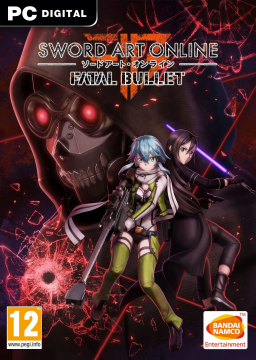Why are we changing the load remover?
As the old video-based load remover bas been causing more and more trouble due to increased variety of resolutions and video settings (yes, really) we have decided to move to a more standard memory based load remover. This comes with the downside of having to setup a bypass for Easy Anti-Cheat. While this is safe it is also a bit annoying, hence this guide. The load remover is in a very basic state right now and we would like it to become a more comprehensive solution as time goes on. If you'd like to contribute to it, please do contact us.
Setting up the load remover:
Download:
- Download the load remover from Resources (link).
Livesplit:
- Move the "SAOFL.asl" file from the downloaded .zip archive into your "LiveSplit\Components" folder.
- Remove the old remover (Fatal Bullet Load Removal) from your splits layout if you have it.
- Add a Scriptable Auto Splitter into your layout (+ -> Control -> Scriptable Auto Splitter)
- Open Layout Settings, go to Scriptable Auto Splitter, click Browse and select the "SAOFB.asl" file.
- Make sure that the Start option is checked. If you can't check the box make sure your Livsplit is up to date.
Game (Easy Anti-Cheat bypass):
- Move the "steam_appid.txt" file from the downloaded .zip archive into "YourSteamFolder\steamapps\common\SWORD ART ONLINE FATAL BULLET".
- Run the game from "SAOFB.exe" in the same directory.
- Confirm that EAC didn't start (would be "EasyAntiCheat.exe" in Task Manager details).
Important note on online play:
With EAC not running, online play will be disabled (You get an error when trying to use the online counters – don't freak out if you see it, you haven't been banned or anything like that.) If you want to play online you don't have to delete the "steam_appid.txt" file, instead simply launch the game via Steam, not via the .exe.
What the load remover does:
Removes the following loads:
- Black loading screens.
- Loading screens with logo in top left.
- Blue loading screen when loading from save file.
- Loading box in main menu after the "press any button" prompt.
- Counts credits as loading. (To keep parity with runs on older patches where credits were skippable.)
Auto starts after character naming (for NG/NG+/True End).
Keeps gameTime at 0 until a black/logo loading occurs – used for starting BoBS and DLC after loading.
A side note:
The loading starts earlier than the black screen detection we've relied on previously, which means that this load remover will save a non-trivial amount of time over the course of the run compared to the old load remover.
The boards have been slowly changing for a while and with the new load remover being rolled out today it seems like a good time to sum everything up in a single post, so here goes.
- We are moving from our video based load remover to a new memory based one. More on this [here](h