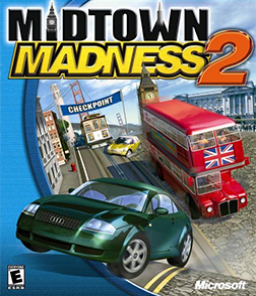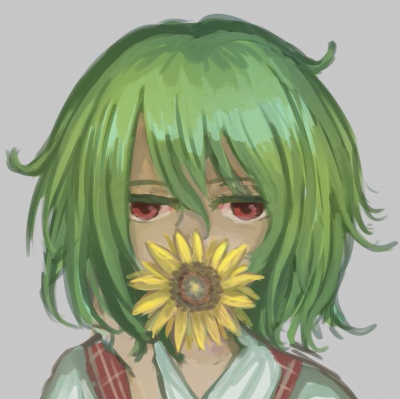I'd be interested in attempting full-game runs. In practice, however, while not relevant for individual levels, i figured that my loading times between levels are consideribly higher than in the WR run.
While in the WR run i measure about 2-3 seconds, on my local machine I measure 8-12 seconds - per level load.
This is a problem. At around 60 levels, that clocks in at (6-9 seconds timeloss per level which get us to) 6-9 minutes.
I don't think it's my machine. It's not the newest laptop but certainly enough to run MM2 at a good speed. I also put the game on SSD which didnt change loading times, so I don't know what it is.
For now, I'll keep running individual levels, but I'd like to resolve this :)
Hiya! It's not easy getting decent loading times indeed(or just getting it running on a recent-ish machine for that matter), it took me a while to figure out the right settings too. What OS do you use? Are you using DgVoodoo?
Windows 8.1, DgVoodoo yes. I can play just fine, even on GameRanger playing Cops'n'Robbers online. It works just fine, but the loading times in between is my only issue, as it interferes with speedrunning.
Here are my DgVoodoo and in-game settings, in case that helps: https://imgur.com/a/GKWgXWh
I'm a little surprised that putting the game on an SSD had no effect.
I'll check back if I can solve the issue. Right now I'm not sure how I get into the DgVoodoo config thingy, it's been a while since I did that
Normally you should have the DgVoodoo files in the MM2 folder, settings can be accessed by executing dgVoodooCpl(dot)exe.
I don't have that exe file. But it shows the dgvoodoo logo in mm2 ingame so i know its active. Hmm. I see you have a discord maybe we can meet there if you use it, I'll try to find you
I want to make an appeal here: Can we find a solution for inconsistent loading times?
As I wrote above, I lose time loading levels, and couldn't fix it. Maybe it's PC speed depending, I don't know. I did a test on all London races and I lost more than 3 minutes to loading alone.
I read that very often load removers are in use for certain games that remove the loading time and split the level timing automatically even - the point is: There should be a consistency in loading times. I can't participate in Full game and I'd love to. Again - for now I'll stick to individual levels, but a full game attempt would be fun.
I am all for switching to no loads times but it seems like a hard call to make unless someone comes up with some kind of automated tool.
Another solution would be to switch to in-game time in races categories, but again - not a very practical option if you have to calculate everything manually.
A Switch to in Game time for races would be the most fair, Independent of Hardware. Sure it Takes some Work to add Up but how often do people do full Game runs. Rarely.
Could still consider complete time including loads as secondary timing measure like some Others do (real time AND in game time submitted)
I'd be ok with adding up the In-Game time-based runs, however, within the crash course category, some missions do not have run timers (such as SF's "Turn it Up"). This does add a bit of complexity, and we should probably agree on what tool is used for time measurement there.
I'm not sure what Niloqui uses for his individual level record, but that might be a decent solution (other than possibly requiring video editing) which is a bit intensive.
If nobody has a problem with adding up in-game time, we could at least adopt that for the all races category. I see that for crash courses it adds complexity and should be an optional measurement. I'd be willing to help calculating the existing runs.
There is a possibility to include both in-game time and real time including loads. Similar to what they did in Super Metroid, where the real time is actual a more accurate measurement. Here, in MM2 I think it's the other way round. For the races at least we do have an in-game measurement. All the load times do is skew the results.
Edit: See Super Metroid Any% where they include both times.
I'm in favor of using in-game time for all-races. But ultimately, we can't do much unless mod is onboard.
For "Turn it Up" I calculated the time using the frames. I did it in my video editor but, if you can't do it in that way, you can use Virtualdub ( http://www.virtualdub.org/ ) which is a video player that shows the frames. You can simply take the starting and the ending points and do a subtraction to get the time. Speaking of the main argument of this thread, I was trying to see if there a way to calculate the in-game time automatically, so I started looking a way to do it. Basically I need to find a variable that tells if that game is loading or not, if you can control the car or not, or something similar. So, it could be that, instead of in-game time and real time distincion, we could automatically calculate time with loads and time without loads (as for example in GTA Vice City: https://www.speedrun.com/gtavc#Any_No_SSU ). If you want, I could continue to search for a way to automate the time calculation.
I found a variable equal to 0 when you're playing or if you are in the main menu and it's different from 0 if the game is loading. I used it to create a basic in-game timer which pauses when the game is loading (it's different from the in-game timer proposed by you which was an all-time level sum). Before I upload this to the Resources page, I think it's better if you test it on you computer. https://www.mediafire.com/file/ys6ll3gazshj279/MM2_-_ASL.rar/file In the rar file there is the script and a layout for LiveSplit that shows the real time and the in-game time. If you don't know how to to set up the script, read here: https://github.com/zoton2/LiveSplit.Scripts/blob/master/LiveSplit.GTAVC-README.md Here is an example video of the script:
Question do you split manually or does it split automatically for you? I can only test it later this week.
Hey. Not yet i cant Install livesplit because of missing .Net i need to Figure that first but im on a tight schedule right now.
Also: the Script removes loading times but then why not use sum of ingame times in the first place? Seems more accurate
I tested the script, it worked exactly as you showed in your video. Thank you for your work with this, do you have a software/computer science background?
Hopefully we can get moderator approval to include this in the full-game categories.