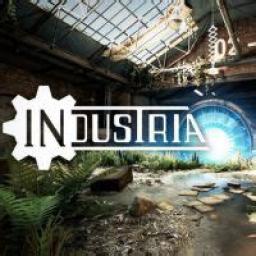If you are wanting to speedrun Any% you may want to do it on a older patch of the game. Here is a quick guide on how to do that.
-
On windows press window key + R to bring up run (or just search "run" in the start menu)
-
Now in the run bar type steam://open/console. This should bring up steam but with the dev console for steam.

- Now on the bottom there is a bar for typing in commands. This is where you will put the depot command you want to use to download older patch of the game you want.

- Now go to https://steamdb.info/ on a web browser. Search for the game you want.
5a) Now you are going to need three IDs (App ID, Depot ID, and Manifests ID in that order.)
5b) The App ID will be on the top of the game's page. Copy it to a note pad, word doc or something.

5c) The Depot list is on the side. Click Depots to view all depots.
 Now the depot you want is the one with a memory size. copy it down.
Now the depot you want is the one with a memory size. copy it down.

5d) Now click on the ID after you copied it down. On the side there will be the Manifests., Click it to view all the Manifests.

5e) Here you pick was patch you want. For this guide i will pick the 1.1.0 patch.

-
Now how the command is structured is like this download_depot <AppID> <DepotID> <ManifestID>
-
All the Industria depots i have tested. (Patch 1.1.0) download_depot 1172650 1172651 8994149651616365971 (Patch 1.0.7) download_depot 1172650 1172651 4840138684742062574 (Demo) download_depot 1327360 1327361 5973416620589216032
Note the demo one need a license. I would assume if you have downloaded it before you have a license but idk. I don't have one.
- Now after steam says it is done downloading the depot it will be here: C:\Program Files (x86)\Steam\steamapps\content Just look for the appID of your game you are downloading. It is ok if you move the game to a different folder.
hi all, SerWolfy proposed some new categories, and I decided to add them. Rules are in the rules section.
happy running :)