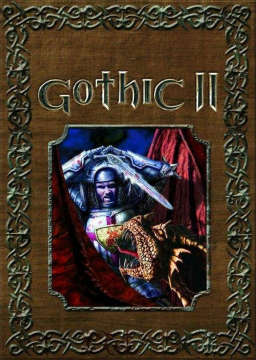How to activate devmode in the Demo
Atualizado por Saradoc
If you have a German game and keybord, simply type "mücke" on the status screen (B). Make sure none of the keys are assigned to the status screen (C is by default). Otherwise:
- Download this: https://www.speedrun.com/tools/Demo_Devmode_ggr3o.rar
- Go to your Gothic 2 Demo folder and place the gothic.ini in the system folder.*
- Start devmode.exe. (Or install AutoHotkey and use devmode.ahk.)
- In the game press Ctrl+M.
- Try if it worked by pressing F8.
*Or do it manually:
- In your Gothic 2 folder enter the "system" folder, open "gothic.ini" and search for the "keyboardLayout" entry and set it to: keyboardLayout=00000407
- In the control settings, make sure B is bound to the status screen and neither M, C, K nor E are bound to it.
Skywalk banned in "No Flying" categories
According to the discussion in the discord the "skywalk" trick has been banned in all categories which ban flying.
Runs recentes
Moderadores