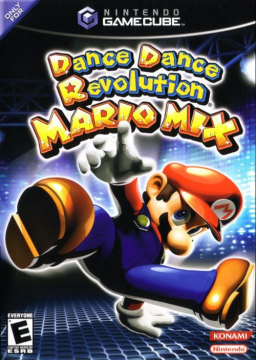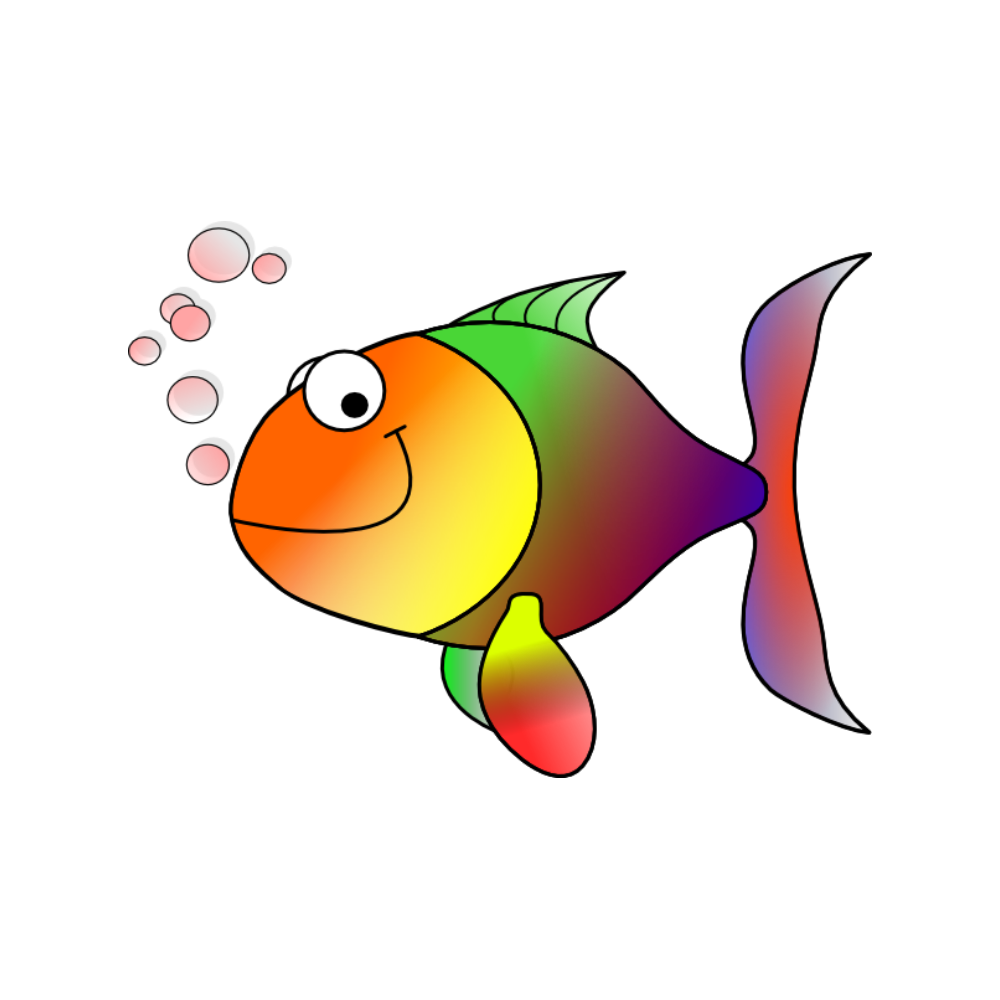I want to play this on my TV but even with game mode on, 16ms is just barely not enough lag. I don't understand why they limited the delay to such a low value. Googling a solution is pointless because the only results you'll find are how to REDUCE input lag. Anybody know some sort of gecko code or any other method to increase the delay past 16ms for the game? I'm emulating this through Dolphin of course.
Why the heck would you want your inputs to take longer? It makes literally no sense.
Yeah that’s what input delay is - your inputs taking longer to register. But it makes no sense why you would meant that. Everyone I have ever talked to about video games hates input delay...
Literally none of you are helpful by responding "who would want increased input delay." Plasma televisions, especially off-brand ones have massive delay. Even with every enhancement disabled there's still going to be around 30ms of delay or more. If you cannot increase the delay of the game you're playing to compensate for the delay of the screen then it'll be desynced and unplayable. Do a little research before you waste everyone's time.
um first off this thread is over a year old and second off this makes no sense. If the screen has 30ms of delay adding 30ms of artificial input delay will just add it onto the screen delay turning it into 60ms. That would make it an even more unplayable mess and quite literally make the problem worse. Do a little research before you waste everyone's time.
Hi there, sounds like the problem is that the game video is being displayed 30ms later than the game thinks the game is happening. Therefore, if you had the ingame timing adjustment set to 16ms of delay, the game would still be interpreting inputs 14ms behind what it is being displayed, because the timing adjustment isn't delaying the inputs, it is delaying the game video itself.
Unfortunately, there's no way delaying inputs further will compensate since the inputs are still behind. The only solution I can think of is to get rid of some of the video or audio delay. Video would be the best option, since that solves all the issues, but getting rid of audio delay might work too. The visuals might not line up, but if you can sync the audio that comes out of your speakers with what the game interprets your inputs to be, the game could become slightly playable, especially since the scroll speed is so low that lots of arrows are on screen at once.
Just a random thought, not sure how helpful it will be. DDR console games during the transition from CRT to LCD had a rocky time trying to provide proper syncing for every type of monitor being produced, and unfortunately some displays just won't cut it no matter what.