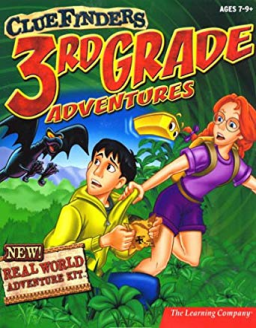VIDEO GUIDE HERE: For the sake of this guide, you will need:
- A hard copy of The ClueFinders 3rd Grade Adventures or an ISO of the game
If you do have the hard copy, you will need to burn everything on the disc into an ISO using an image burner, I recommend ImgBurn
- VMware Workstation 15 Player
- (if you don't already) a zip folder unloader, such as 7-Zip or WinRar
- Windows 98 Second Edition (VMWare): https://winworldpc.com/product/windows-98/98-second-edition
-----NOTICE----- Using VMware will force all keys, global or not, to go into the simulation and not your desktop, so for live timing, I would use either LiveSplit Remote or reconfigure your timer to use a gamepad's button to split, pause, ect.
You will also need to enable VT-x, access of which depends on your computer (tutorials here: https://2nwiki.2n.cz/pages/viewpage.action?pageId=75202968#:~:text=ON%20the%20System.-,Press%20F2%20key%20at%20startup%20BIOS%20Setup.,changes%20and%20Reboot%20into%20Windows. )
- After booting up VMware, click "Open a Virtual Machine" and open the "Windows 98" file you extracted using 7zip or WinRar
- Give the OS time to load fully
- Once on the home screen, go into the settings and put the ClueFinders ISO in the CD/DVD (IDE). The game is now playable!
You can use other Virtual Machines if you'd like and if you plan on running the other ClueFinder games or other old CD-ROM games, the same process should work.