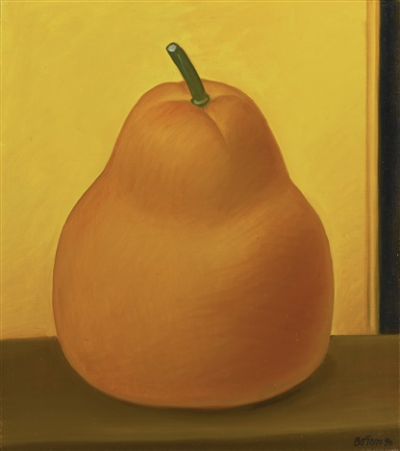#Dialogue Storage
Dialogue Storage allows the player to retain movement while a dialogue box is open. The primary purpose is to arbitrarily trigger dialogue. It can also be used to activate "skew".
The first step in every text storage is to activate "Battle Prompt Storage".
Steps:
- Save
- Enter a dialogue list (selling, cooking, storing) and cancel it.
- Without pausing or activating any other dialogue, enter a battle
- As the first action, throw an Abombination and get a game over from it.
- Wait, the game will reload but keep the reload prompt on screen.
Once BPS is obtained, it is recommend to move from it to a normal dialogue box. Talking to an NPC with one dialogue box is sufficient. From here, TS may be used to arbitrarily trigger dialogue or trigger a skew.
Movement of the party is regained when a conversation ends. To change which conversation is stored, begin one, then allow the previous conversation to end.
#Arbitrary Dialogue In Bug Fables, dialogue is stored in text files. Entire conversations are stored on a single line, with few exceptions. One common case is in branching dialogue. In dialogue, each option in a text prompt will lead to different specific line # in a text file.
Each and every room in Bug Fables has its own text file for dialogue. If a text prompt is carried from one room to another, a line of dialogue from the new room's text file can be triggered.
For instance, if selecting "yes" in a prompt leads to line 10, it is possible to activate line 10 in any room by carrying the prompt to it.
Activating any dialogue will allow the selection of an entry in a prompt. Pressing HELP will work for rooms that do not have other dialogue.
#Skew In some cases during Dialogue Storage, moving will instead cause the player to rotate, or "skew" themselves. This moves a ground detection trigger, making it possible for it consider walls as a "floor". Since after jumping, a wall will still be inside the trigger, jumps can be performed endlessly to scale a wall.
Here's one example of obtaining skew:
- Observe the Settler's statue dialogue
- Save
- Obtain BPS
- Talk to Janet
- Observe the Settler's statue. This dialogue box is "special"
- Try to buy an item from Madame Butterfly.
- Hold left, the player will rotate, let go after rebounding.
- As the player reproaches the ground, press CONFIRM.
- End the conversation and walk away.
What makes any particular dialogue box "special" is unknown. But after triggering one, the next dialogue box will activate skew.
CONFIRM will only work if the ground trigger is detecting the ground, so it is possible to get soft locked if not careful with skew.
Skew positions the ground trigger to one side. A wall needs to be on that side to scale it.
The collision mod can be used to view the ground trigger. Press R to activate trigger view.