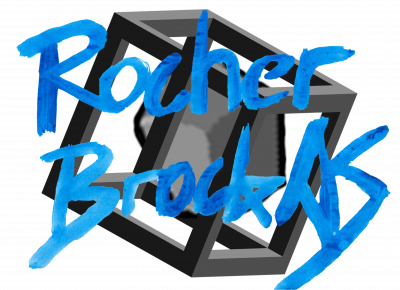The latest steam client update removed the ability to download older patches of games through the steam console directly. This means we have to now resort to a much more complicated alternative for now. Please read every step of this guide carefully.
-
You need to aquire .NET Core from microsoft's website (https://dotnet.microsoft.com/download/dotnet-core), make sure to download the correct version for your operating system (Windows x64 for most users, but please check this).
-
Download the DepotDownloader tool from github (https://github.com/SteamRE/DepotDownloader/releases) and extract it somewhere you'll remember.
-
Open the folder containing "DepotDownloader.dll", type "cmd.exe" into the address bar and press enter to launch command line from that location.
-
Now you can enter the commands to download the downpatched files for whichever Blasphemous version you need. You will want to replace the <manifest>, <username>, and <password> fields on the following command.
dotnet DepotDownloader.dll -app 774361 -depot 774362 -manifest <manifest> -username <username> -password <password>
Note that the manifest field will change depending on which patch you want. Version 1.0.6's manifest ID is 2739778816635809418.
For example someone trying to download patch 1.0.6 with steam name "hunter2" and password "12345" would enter the command
dotnet DepotDownloader.dll -app 774361 -depot 774362 -manifest 2739778816635809418 -username hunter2 -password 12345
Wait until the download is completed, then find the files inside the depotDownloader folder. Make a copy of your current game installation (Steam/steamapps/common/Blasphemous), then move the newly downloaded game files to this folder. You should now be able to launch the game through Steam as normal and be on the previous patch.
Here is a video depicting this downpatching method for the game Hollow Knight. If you choose to follow it, please do make sure to replace the command's numbers and the different folders with their Blasphemous equivalent. Blasphemous' steam appid is 774361