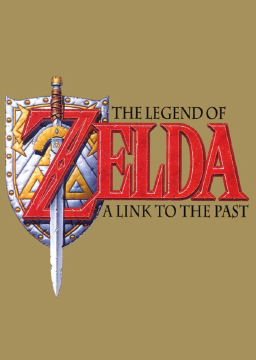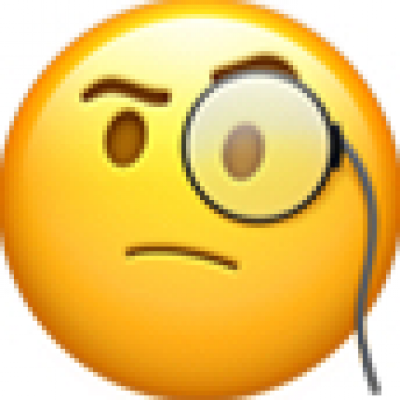Run-Ahead is a feature of RetroArch that eliminates input delay in a way that is not possible on console. As this is an emulator specific feature, it has been deemed unacceptable for leaderboard submissions.
That said, RetroArch is certainly an acceptable emulator, and if you wish to use it, below are some instructions on how to best set it up for ALTTP speedrunning. If there are any questions, feel free to ask here or in the discord. Thanks!
RetroArch Setup Instructions:
Vertical Refresh Rate - 60.099 Threaded Video - Off Hard GPU sync - On VSync - On Frame Delay - as high as possible without affecting performance (This setting reduces emulator-specific input delay) Run Ahead to Reduce Latency - MUST BE OFF
To change the FPS font settings ---
Settings --> Onscreen Display --> Onscreen Notifications
Make sure onscreen notifications are turned on as well as Display Framerate.
The "Notification ________" settings will effect the font/size/placement of the FPS display.
You can set any RGB color, but obviously white works well enough at 255 for each color. I run retroarch at 4x resolution and my font size is 15.0.