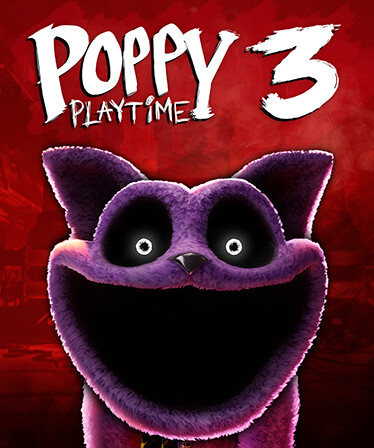Tool: Checkpoint Loader
Updated by Aohnia
This tool will allow you to easily move between checkpoints in case you want to practice something or want to do an IL.
⚠️THE CHECKPOINTS IN ORANGE AND WITHOUT THE "#" ARE THE ONES FOR ILS⚠️
How To Use
- The program comes with a folder called "checkpoints", inside which is a list of the all 36 checkpoints throughout the game.
- Open the file Checkpoint Loader.exe to start.
- Search and click the checkpoint you want to use.
- Load the game
(You may receive a jump scare while loading)
(If you fall into the void or are not in the correct spot, load again)
How To Add Checkpoints:
- Go to %userprofile%\AppData\Local\Playtime_Chapter3\Saved\SaveGames.
- Copy the file Playtime.sav.
- Paste it in the "checkpoints" folder (you may want to rename it afterwards).
(This is useful if you want to have a checkpoint of the CatNap Fight without the purple hand, etc.)
Enjoy the Checkpoint Loader!
(If you have any questions or something is not working as expected, contact @aoh.nia on Discord!)
(If you want the custom Font add it to your system)
~Nia
The Twitch Highlights Change
If you didn't know, two days ago Twitch announced that Highlights will now have a 100 hour storage limit meaning that you can only have a total of 100 hours of highlights on your Twitch Channel.
The change doesn't come to effect until April 19th, but today we will be implementing som
Recent runs
Level: Catnap Chase
Level: Catnap Fight