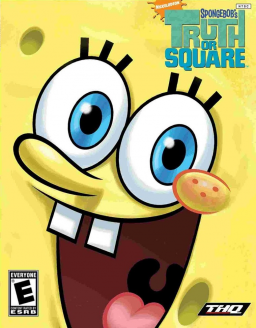I will post it on youtube and ask the moderators to slow the video to .25 speed so its normal for them.
Instead of that, try to put your video through a video editor to compress the video size or if you don't have one then you can search for an online video compressor. Generally you just want to have the video watchable without changing anything.
Use a free editing software such as VSDC or shotcut, It has no watermark and works a hell of a lot better.
I cant get the full vid from my phone to my laptop, is it ok if there is no sound to the video?
Try to get the video with sound, there is no rule stating it needs sound, but your run may be rejected if there isn't any. Using a usb cable you should just be able to connect your phone to your laptop then copy the video over, it shouldn't take that long then you can just compress it as said above. There shouldn't be any issue with the audio not copying over
I cant upload the video from my phone using a usb, i can upload the sped up version but not the normal version, i dont know why. I think i might be able to screen record my phone to upload it though.
I Streamed the video onto twitch, so i got sound, good enough video quality, and normal speed.
Guys I just got my run accepted! It took 7 hours to upload to YouTube, but it was worth it cause now I’m an official speed runner