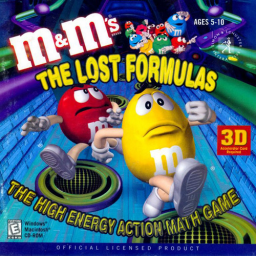I tried playing with dgvoodoo2 as you did in the guide, but all the texures were broken and white.
Attached picture:
I've never encountered this issue before.. Hopefully we can figure out the cause.
-
Are you running the game from a virtual machine? If so, try playing on an actual PC.
-
Did the game work fine before adding dgvoodoo?
-
Are your graphics card drivers up to date? (Along with Windows Updates?)
-
Could you share your dgvoodoo settings along with what version of Windows you're running?
M&M's Lost Formulas: Rapture Edition
I've never seen this issue either. I've been able to play the game mainly on Windows XP on a real desktop, and even a few times on Windows 10 and 7, both working fine for me with I think DirectX selected.
-
I am playing on a real pc with ryzen 7 5700u with radeon graphics.
-
It worked fine expect with the issues you mentioned in the guide.
-
Yes (Also i'm on windows 10) Note: It actually worked with glide so is that fine?

That's great that you got it to work! I've never used Glide before, but I'll do some testing and report back to see if everything's consistent.
Good news! It looks like dgvoodoo's Glide option works just as well! I've went ahead and edited the guide to include this method.
actually, directx works fine if you use dx12 as your renderer in general!
Hello everyone! Welcome to the first News post for this game!
- I have figured out why the game's physics, collision, and framerate aren't consistent between different computers. The answer is - as far as I can tell - VSync. The g