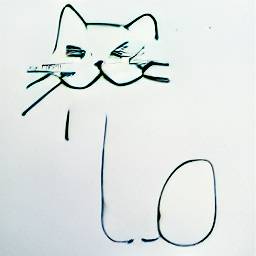In the desktop version of the game only, when you complete a level, in addition to Space for continue and R for restart there is X to record the run. You have to turn it on in the settings and it's listed as an experimental feature. You choose a codec and it saves a .avi file of the run without audio to the game folder, trimmed closely around the start and end. As far as I can tell it's as accurate as just screen recording the replay or the run itself. It's more convenient to just press a button than to open OBS or whatever, hit record then remux and trim the .flv file. I'm fairly sure it should be allowed but we should clarify first.
Here is the result of a run recorded with this method which I have now submitted:
Tbh it didn't turn out very well. Not sure why the quality is so bad, probably some compression error. Regardless not having audio and the video being trimmed so closely isn't very good. I think its probably best to stick to screen recording normally.
Do you have a windows computer? If so, you can use windows+alt+r to record a run, and then edit it in movie maker. That's how I recorded my 6.97 beta, my 8:32.23 any%, and that weird glitch thing I did.