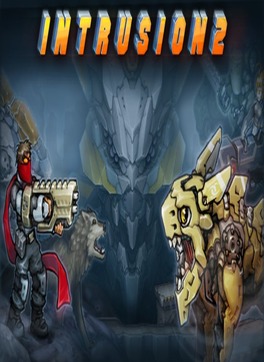I've been puzzling for a few days now on how to get the player around this orange box that causes the wolf to flee upon player contact:

It seems impossible, but if we can get around this and bring the wolf throughout the game, the potential time losses would be incredible. Maybe the physics objects can be stacked to give the player just enough height with a wolf jump?
Bro traduce esto:
Donde conseguiste esa hit box, como se pueden ver, hay un programa?
Si me lo pasas intentare hacerlo
It's the games debug mode. You can access it like this:
- Go to C:\Users%username%\Documents\intrusion2
- Find the save.derp file (keep a backup copy if you want to keep your save data) and delete all the text inside
- Copy the save.derp file to C:\Program Files (x86)\Steam\steamapps\common\Intrusion 2
- Change the name of that copied version to 'debug'
Hopefully this works for you!
Gracias ahora podré buscar bugs y cuando vuelva intentaré seguir rompiendo récords :D
It's so dang tall :( At least I made the wolf fall through the bridge, so that was funny
Oh right, I forgot to mention how to see the outlines! Once you're in debug mode, press the | key on your keyboard (just above Enter). Sorry about that!